Roomba Side Brush Making Noise Fixing
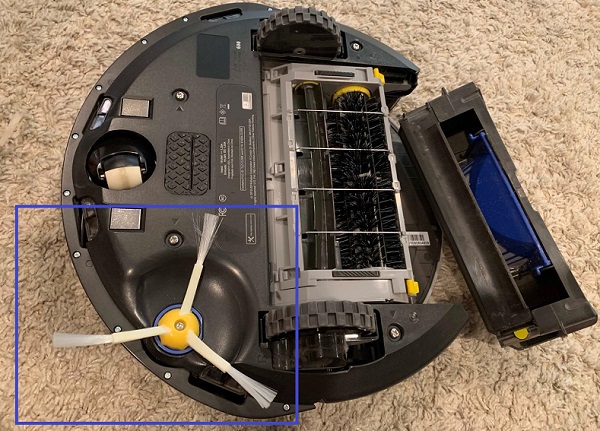
Luckily there are very small possibilities that the new Roomba side brushes make noise. Side brush squeaking is widely noticed with 3rd party parts. However, vacuum parts that haven’t been replaced ever or even your newly bought Roomba may annoy you by making noise. If you are to troubleshoot your Roomba side brush squeaking by yourself, this article assists you to find the exact problem as well as the solution.
Identifying the Reasons
In many cases, people start checking here and there of the robot vacuum since they cannot identify the noise. You must recognize the problem first, then solve it. You may clean the whole Roomba including the accessories, replace the battery or filter. Eventually, you’ll fail to solve the noise. And why would you fail? Because you have not made the proper diagnosis of the illness and applied the wrong treatment including minor surgeries! Huh! Sounds awkward, right? Nope, I’m not referring you to the hospital. I’m only showing you why it’s essential to identify that the noise is coming from side brushes.
Let’s learn how to recognize if the side brushes are the ones troubling you creating noise.
Your Pet
You may blame your favorite pet for the hair issue as they really get stuck with the vacuum more often. Pet hair hampers rolling the side brush and may create unusual sounds
Knotty Particles
Knotty particles in the floor including hair, cotton, fabrics, and other things may impact the spinning of the side brush and result in making noise.
Poor Alignment
Another reason for your side brush is sounding loud might be too tight or too lose alignment.
Solution
Look deeper inside the brush
First of all, look deeper inside the brush and try to identify if there’s something weird visible which is happening there. Also, try to focus on the source of the sound and keep looking. Small things may slip from eyesight if not being focused.
Remove Side Brush
First and foremost, check the warranty status of your Roomba. If it has already expired, distract the side brush from the motor and remove the plate loosening the screws that hold the side brush module. Now, attach the bottom plate of your Roomba back on. If the sound is gone, buy a new side brush module.
Disassemble and reassemble brushes
Try to disassemble the side brush to reassemble again so that any faulty rolling goes away. Clean the screws as well as the brush itself before reassembling again.
Loosen and tighten brushes
Due to the poor alignment, the side brush may make a loud noise clicking noise, and so on. The side brush might be screwed on too tight or too loose. Loosening and tightening the brush will hopefully help you solve the squawking issue.
Clean Brushes
One of the most effective attempts to solve your Roomba’s side brush noise is to clean it. To be honest with you, the clicking noise mainly originates from the gearbox. However, there are still possibilities that the clicking is coming from the brush. Cleaning brushes may solve clicking noise if there’s no physical error has occurred.
Remove every hair
Remove every hair and knotty object from the side brush to ensure the smooth rolling of the brush.
Apply Lubricants
If you have already determined that the source of the squeaking is the side brush, Take a screwdriver, remove it and spray a little bit of lubricant. Apply it around the outer side as well as the spinning so that it spreads everywhere. Now, give it some time and observe if the sound reoccurs again or not.
Final Word
Hope this reading has helped you with identifying the reasons for side brush noise. Following the aforementioned instructions may benefit you in solving this issue. If nothing has changed, replace the brush even if it has life left. #Link Side brush module $15