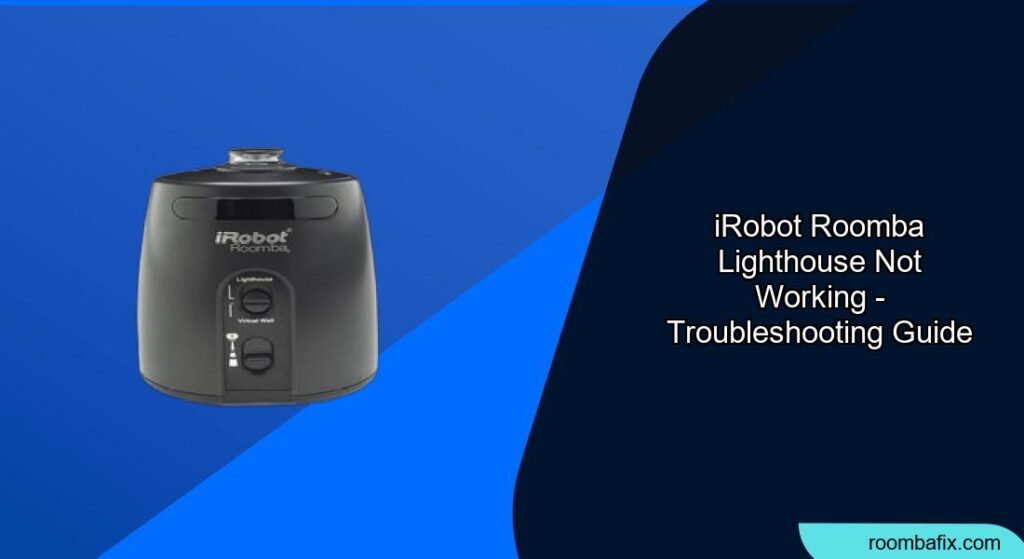Is your iRobot Roomba Lighthouse not functioning correctly, leaving your Roomba wandering aimlessly? This guide will provide you with comprehensive troubleshooting steps to get your Lighthouse working again and ensure your Roomba cleans your home efficiently.
The iRobot Roomba Lighthouse acts as a virtual barrier and guides your Roomba through your home, ensuring it cleans specific areas before moving on to the next. When it’s not working correctly, your Roomba might miss spots or get stuck, leading to incomplete cleaning. This article will provide practical solutions to resolve these issues.
We’ll cover common problems, step-by-step solutions, and helpful tips to ensure your Roomba and Lighthouse work together seamlessly. Let’s dive in and restore order to your cleaning routine.
Understanding the iRobot Roomba Lighthouse System

The iRobot Roomba Lighthouse is designed to work in tandem with compatible Roomba models to provide a more structured and efficient cleaning experience. These devices use infrared signals to guide the Roomba, creating virtual barriers and directing the robot to clean room by room. Understanding how this system works is crucial for effective troubleshooting.
How the Lighthouse Works
The Lighthouse emits an infrared beam that the Roomba detects. This beam can be set to two modes:
- Lighthouse Mode: Guides the Roomba to clean one room before directing it to the next.
- Virtual Wall Mode: Creates a barrier that the Roomba will not cross, preventing it from entering unwanted areas.
Compatible Roomba Models
Not all Roomba models are compatible with the Lighthouse feature. Common compatible models include the Roomba 500, 600, 700, 800, and 900 series. Always check your Roomba’s documentation to confirm compatibility.
Common Issues and Quick Fixes
Before diving into detailed troubleshooting, here are some common issues and quick fixes that might resolve your Lighthouse problems:
- Battery Issues: Low or dead batteries are a frequent cause. Replace the batteries with fresh ones.
- Incorrect Mode: Ensure the Lighthouse is set to the correct mode (Lighthouse or Virtual Wall) for your needs.
- Placement Problems: The Lighthouse needs to be placed correctly to function effectively. Make sure it’s on a flat surface and not obstructed.
- Interference: Other infrared devices can interfere with the Lighthouse signal. Move any potential sources of interference away from the Lighthouse.
Step-by-Step Troubleshooting Guide
If the quick fixes didn’t solve the problem, follow these detailed steps to troubleshoot your iRobot Roomba Lighthouse.
Step 1: Check and Replace Batteries
- Why it matters: The most common cause of Lighthouse malfunction is dead or weak batteries.
- How to do it:
- Open the battery compartment on the Lighthouse.
- Remove the old batteries.
- Insert new AA batteries, ensuring correct polarity.
- Test the Lighthouse by turning it on and observing the indicator light.
Step 2: Verify the Lighthouse Mode
- Why it matters: Setting the wrong mode can lead to unexpected behavior.
- How to do it:
- Locate the mode switch on the Lighthouse.
- Select the appropriate mode:
- Lighthouse Mode: Directs Roomba to clean sequentially.
- Virtual Wall Mode: Creates a barrier.
- Confirm the selection by observing the indicator light.
Step 3: Optimize Lighthouse Placement
- Why it matters: Incorrect placement can disrupt the infrared signal.
- How to do it:
- Place the Lighthouse on a flat, stable surface.
- Ensure it is positioned at the entrance of the room you want to control.
- Make sure there are no obstructions blocking the infrared signal.
- The Lighthouse should face the direction you want the Roomba to be guided.
Step 4: Check for Interference
- Why it matters: Infrared signals from other devices can interfere with the Lighthouse.
- How to do it:
- Identify potential sources of interference, such as TVs, remote controls, and other infrared devices.
- Move these devices away from the Lighthouse.
- Test the Lighthouse again to see if the interference has been resolved.
Step 5: Clean the Lighthouse Lens
- Why it matters: A dirty lens can weaken the infrared signal.
- How to do it:
- Turn off the Lighthouse and remove the batteries.
- Use a soft, dry cloth to gently clean the lens.
- Avoid using liquids or abrasive cleaners.
- Reinstall the batteries and test the Lighthouse.
Step 6: Reset the Roomba and Lighthouse
- Why it matters: Resetting can resolve software glitches.
- How to do it:
- Remove the Roomba’s battery for a few minutes, then reinsert it.
- Remove the batteries from the Lighthouse for a few minutes, then reinsert them.
- Test the devices to see if the issue is resolved.
Advanced Troubleshooting Tips
If the basic steps haven’t fixed your Lighthouse, consider these advanced tips:
- Test with Another Roomba: If possible, test the Lighthouse with another compatible Roomba to see if the issue is with the Roomba itself.
- Check Roomba Sensors: Ensure the Roomba’s sensors are clean and functioning correctly.
- Update Roomba Software: Keep your Roomba’s software updated to the latest version for optimal performance.
FAQ
How do I know if my Roomba Lighthouse is working?
Turn on the Lighthouse and observe the indicator light. Place it in the doorway of a room. If it’s working, the Roomba should clean that room before moving on to the next, or be blocked if in virtual wall mode.
Can a Roomba work without a Lighthouse?
Yes, a Roomba can work without a Lighthouse. The Lighthouse simply provides more structured cleaning. Without it, the Roomba will clean in a random pattern.
What do I do if my Roomba keeps crossing the virtual wall?
Ensure the Lighthouse is set to Virtual Wall mode and that the beam is not obstructed. Also, check the batteries and the placement of the Lighthouse.
How far can a Roomba Lighthouse reach?
The effective range of a Roomba Lighthouse is typically around 8 to 10 feet. Ensure the area you want to block or guide is within this range.
Are Roomba Lighthouses universal?
No, Roomba Lighthouses are not universal. They are designed to work with specific Roomba models. Check compatibility before use.
How often should I replace the batteries in my Roomba Lighthouse?
Replace the batteries every 2-3 months, depending on usage. If you notice the Lighthouse isn’t functioning correctly, the first step should always be to replace the batteries.
Tips, Warnings, and Best Practices
- Always use high-quality batteries: This ensures consistent performance and longevity of the Lighthouse.
- Avoid placing the Lighthouse near stairs: This can prevent the Roomba from accidentally falling.
- Regularly clean the Roomba and Lighthouse: Dust and debris can affect their performance.
- Read the user manual: Familiarize yourself with the specific features and requirements of your Roomba and Lighthouse.
- Do not use rechargeable batteries: Use of rechargeable batteries are not recommended as they supply lower voltage and cause issues.
Conclusion
Troubleshooting an iRobot Roomba Lighthouse that isn’t working can seem daunting, but by following this guide, you can systematically identify and resolve the issue. From checking the batteries and mode settings to optimizing placement and addressing interference, these steps will help you restore your Roomba’s efficient cleaning routine.
If you’ve tried all the troubleshooting steps and your Lighthouse still isn’t working, consider contacting iRobot customer support for further assistance. With a properly functioning Lighthouse, you can ensure your Roomba cleans your home effectively and efficiently.