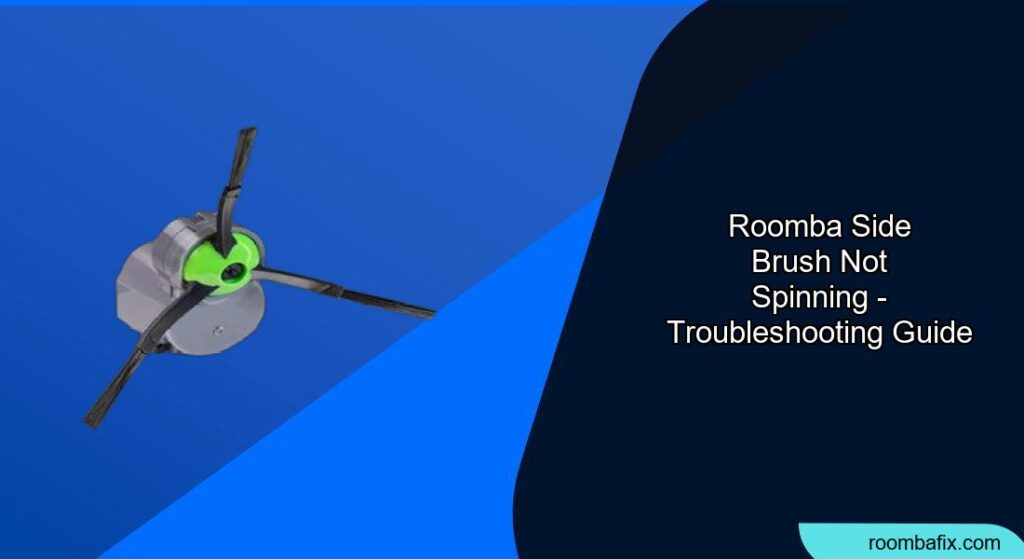Is your Roomba leaving dust bunnies in its wake? A non-spinning side brush can significantly impact your robot vacuum’s cleaning performance, especially along edges and in corners. This article provides a comprehensive guide to diagnosing and fixing a Roomba side brush that has stopped spinning, ensuring your home gets the thorough clean it deserves.
A malfunctioning Roomba side brush is a common issue that can be frustrating. It prevents the Roomba from effectively sweeping debris into the path of the main brushes, leaving dirt and dust behind. This guide will walk you through the most likely causes, from simple fixes to more complex repairs, helping you get your Roomba back in top shape. We’ll cover troubleshooting steps, maintenance tips, and even some advanced solutions if needed.
Identifying the Cause of a Non-Spinning Roomba Side Brush
Before diving into solutions, pinpointing the exact cause is essential. Several factors can contribute to a Roomba side brush malfunction:
- Obstructions: Debris like hair, string, or carpet fibers can get tangled around the brush motor, preventing it from spinning freely.
- Worn-Out Brush: Over time, the side brush bristles can become worn or damaged, reducing its effectiveness and potentially causing the motor to strain.
- Faulty Motor: The side brush motor itself might be defective, preventing the brush from spinning even when there are no obstructions.
- Software Glitches: Sometimes, a temporary software glitch can cause the side brush to stop working.
- Loose Connection: The connection between the side brush motor and the Roomba’s main circuit board may be loose or damaged.
Simple Troubleshooting Steps for a Roomba Side Brush
Start with these easy fixes, which often resolve the issue quickly:
- Power Cycle Your Roomba: Turn off your Roomba by holding down the power button for a few seconds. Wait a minute, then turn it back on. This can sometimes clear minor software glitches.
- Visually Inspect the Brush: Carefully examine the side brush for any visible obstructions like hair, string, or debris.
- Clean the Side Brush: Remove the side brush from the Roomba. Use your fingers or a small tool to carefully remove any tangled hair or debris from the brush and the area around the motor shaft.
Cleaning and Maintaining the Roomba Side Brush
Regular cleaning is crucial for optimal performance. Here’s how to properly maintain your Roomba’s side brush:
- Remove the Side Brush: Use a small screwdriver or your fingers to gently detach the side brush from the Roomba.
- Remove Debris: Carefully remove any hair, string, or debris wrapped around the brush and the brush attachment point on the Roomba. Small scissors or a seam ripper can be helpful for cutting through tangled hair.
- Clean the Brush: Wash the side brush with mild soap and water. Rinse thoroughly and allow it to air dry completely before reattaching it.
- Inspect for Damage: Check the brush for any signs of wear or damage. Replace the brush if the bristles are frayed, bent, or broken. heck the brush for any signs of wear or damage. If the bristles are frayed, bent, or broken, the brush won’t clean effectively and should be replaced. You can find a wide selection of replacement side brushes for your Roomba model on Amazon.
Advanced Troubleshooting: Checking the Roomba Side Brush Motor
If cleaning doesn’t solve the problem, the motor might be at fault. Here’s how to investigate:
- Access the Motor: This usually requires disassembling the Roomba. Refer to your Roomba’s service manual or online tutorials for specific instructions on accessing the side brush motor.
- Visually Inspect the Motor: Look for any signs of damage, such as burnt components or broken wires.
- Test the Motor (Advanced): If you have experience with electronics, you can use a multimeter to test the motor’s continuity. If the motor shows no continuity, it likely needs to be replaced. Diagnosed a faulty motor? Replacing it can be more cost-effective than replacing the entire Roomba. You can find replacement side brush motors for many Roomba models on Amazon.
Addressing Common Problems with the Roomba Side Brush
Here are some specific issues you might encounter and how to address them:
- Side Brush Spins Intermittently: This could indicate a loose connection or a partially obstructed motor. Ensure the brush is properly seated and clean any debris thoroughly.
- Side Brush Makes a Grinding Noise: This usually means there’s a significant obstruction or the motor is failing. Disassemble the brush and motor assembly to check for and remove any blockages.
- New Side Brush Not Spinning: Even a new brush can sometimes have issues. Double-check that it’s the correct model for your Roomba and that it’s properly installed. If the problem persists, the motor might be faulty.
FAQ
Why is my Roomba side brush spinning too slowly?
A slow-spinning side brush usually indicates an obstruction or a weak motor. Clean the brush thoroughly and check for any tangled debris. If the problem persists, the motor may need to be replaced.
How often should I replace the Roomba side brush?
It’s generally recommended to replace the side brush every 6-12 months, depending on usage and the amount of debris in your home. If you notice the bristles are worn or damaged, replace it sooner.
Can I use a generic side brush on my Roomba?
While generic side brushes are often cheaper, they may not be as effective as genuine Roomba brushes. They might not fit perfectly or have the same quality bristles, which can affect cleaning performance and potentially damage your Roomba.
How do I know if the Roomba side brush motor is broken?
If you’ve cleaned the brush and checked for obstructions, and the brush still doesn’t spin, the motor is likely broken. You can confirm this with a multimeter if you have experience with electronics.
Is it worth repairing a Roomba with a broken side brush motor?
It depends on the cost of the replacement motor and your comfort level with repairing electronics. If the motor is relatively inexpensive and you’re comfortable disassembling the Roomba, it can be a worthwhile repair. Otherwise, it might be more cost-effective to replace the entire Roomba, especially if it’s an older model.
How do I prevent the Roomba side brush from getting tangled?
Regularly clean the side brush and remove any hair or debris. If you have pets that shed a lot, consider cleaning the brush more frequently. You can also try using a Roomba with tangle-free extractors, which are less prone to getting tangled.
Tips, Warnings, and Best Practices for Roomba Side Brush Maintenance
- Regular Cleaning is Key: Make it a habit to clean the side brush at least once a month, or more often if you have pets or a lot of debris in your home.
- Use Genuine Replacement Parts: When replacing the side brush or motor, use genuine Roomba parts to ensure proper fit and performance.
- Avoid Water Damage: Be careful not to get water inside the Roomba’s motor compartment when cleaning the side brush.
- Check for Error Messages: Some Roomba models display error messages when there’s a problem with the side brush. Refer to your Roomba’s manual for troubleshooting steps.
Conclusion
A non-spinning Roomba side brush can be a frustrating issue, but with a systematic approach to troubleshooting and maintenance, you can often resolve the problem yourself. By following the steps outlined in this guide, from simple cleaning to more advanced motor checks, you’ll be well-equipped to get your Roomba back to its optimal cleaning performance.
Remember, regular maintenance and timely replacements of worn parts are essential for keeping your Roomba running smoothly and ensuring a consistently clean home.