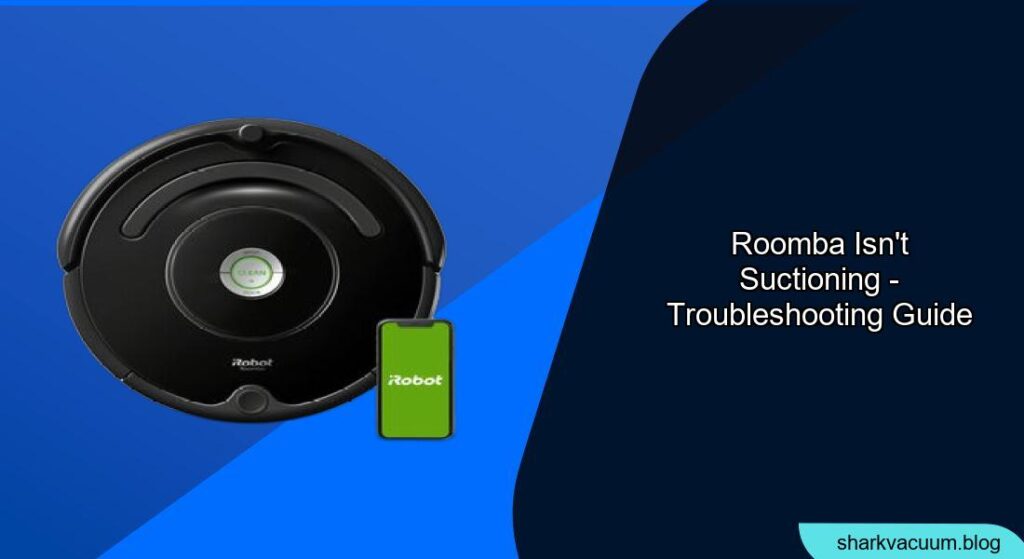Is your Roomba leaving dust bunnies behind instead of diligently vacuuming them up? A Roomba with weak or no suction can be frustrating, but don’t worry! This guide will walk you through common causes and troubleshooting steps to restore your Roomba’s cleaning power. From simple fixes like emptying the dustbin to more detailed maintenance, we’ll cover everything you need to get your robot vacuum back in top shape.
Common Causes of Weak or No Suction

Before diving into troubleshooting, it’s helpful to understand why your Roomba might not be suctioning properly. Here are the most frequent culprits:
- Clogged Filters: Over time, dust, dirt, and pet hair accumulate in the filter, restricting airflow and reducing suction power.
- Full Dust Bin: A full dust bin leaves no room for new debris and obstructs airflow, hindering suction.
- Tangled Brush Rolls: Hair, string, and other debris can wrap around the brush rolls, preventing them from spinning freely and reducing suction effectiveness.
- Blockage in the Suction Path: Obstructions in the vacuum chamber or suction can impede airflow.
- Faulty Vacuum Motor: Although less common, the vacuum motor itself can wear out or malfunction, leading to a loss of suction.
- Software Glitches: Occasionally, software issues can affect the Roomba’s performance, including suction power.
- Damaged or Worn Parts: Rubber skirts/squeegees can become damaged and lose their ability to focus vacuum suction.
Troubleshooting Steps to Restore Roomba Suction
Follow these steps to diagnose and fix your Roomba’s suction issues:
1. Empty the Dustbin
This is the simplest and often most effective solution. Make it a habit to empty the dustbin after every cleaning session to ensure consistent suction power.
2. Clean or Replace the Filter
- Remove the filter: Press the bin release button and pull out the dustbin to access the filter.
- Clean the filter: Gently tap the filter against a trash can to dislodge loose debris. For a more thorough cleaning, use a vacuum hose to remove finer particles. Some sources suggest gently washing the filter under running water, but iRobot generally advises against washing filters as it can damage the material. If you do wash it, ensure it’s completely dry before replacing it.
- Replace the filter: Filters should be replaced every 2-3 months, depending on usage. Keep your Roomba running smoothly! You can find replacement Roomba filters on Amazon.
3. Inspect and Clean the Brush Rolls
- Remove the brush rolls: Open the brush guard and remove the brush rolls.
- Remove debris: Clear any hair, string, or debris tangled around the brushes and brush bearings. Use a cleaning tool or scissors to cut away stubborn tangles. After cleaning, inspect the brush rolls for wear and tear. If the bristles are worn down or the rubber is cracked, it’s time to replace them. You can find replacement Roomba brush rolls on Amazon.
4. Check for Blockages in the Suction Path
- Remove the dustbin: With the dustbin removed, inspect the vacuum port on the Roomba for any obstructions.
- Clear any blockages: Use a small tool (like a chopstick or bent hanger) to carefully remove any debris blocking the suction path. Be sure to check both the Roomba and the dustbin.
5. Reboot Your Roomba
A simple reboot can resolve software glitches that may be affecting suction. Hold down the “Clean” button for about 20 seconds until the light ring turns off and the Roomba restarts.
6. Check the Rubber Squeegee
Inspect the rubber squeegee on the bottom of the Roomba. If it’s damaged or worn, it won’t create a proper seal, leading to reduced suction. Consider replacing the squeegee if necessary.
7. Test the Vacuum Motor
- Listen for the motor: With the dustbin removed, turn on the Roomba and listen closely to the vacuum motor. If it sounds weak or isn’t running at all, the motor may be faulty.
- Check for airflow: Place your hand near the exhaust vent to feel for airflow. If there’s little or no airflow, it could indicate a motor problem. If you’ve determined that the vacuum motor is indeed faulty, replacing it may be more cost-effective than replacing the entire Roomba. You can find replacement Roomba vacuum motors on Amazon.
8. Run Roomba Diagnostics
Some Roomba models have built-in diagnostic tests that can help identify specific issues. Here’s how to access the diagnostic mode on some models:
- 500 and 600 Series: Hold “Clean” and “Dock”, press “Spot” 3 times for Auto-Advance mode or 6 times for Manual-Advance mode.
- 960 and 980 Series: Remove from the charging base, ensure no LEDs are lit. Then, press and hold “Home” and “Clean” while pressing “Spot” 6 times.
- Consult your Roomba’s manual or the iRobot website for specific instructions for your model.
9. Update Firmware
Ensure your Roomba has the latest firmware to optimize performance and resolve potential software issues. Check the iRobot app for available updates.
Practical Tips for Maintaining Roomba Suction
Here are some proactive steps to prevent suction problems:
- Regular Cleaning: Clean the Roomba, including the dustbin, filter, and brush rolls, regularly (every week or two, depending on usage).
- Filter Replacement: Replace the filter every 2-3 months to maintain optimal airflow.
- Brush Roll Maintenance: Regularly inspect and clean the brush rolls to prevent tangles and ensure proper rotation.
- Avoid Obstacles: Clear the floor of small objects, cords, and other obstacles that can get tangled in the brush rolls or block the suction path.
FAQ
Why is my Roomba leaving dirt behind?
A Roomba leaving dirt behind is a sign of weak suction. Check the dustbin, filter, and brush rolls for clogs or tangles. Also, ensure you’re using the appropriate cleaning mode for your floor type.
How often should I clean my Roomba filter?
Clean your Roomba filter every 1-2 weeks, depending on usage and the amount of dirt and debris in your home.
Can I wash my Roomba filter?
While some users wash their Roomba filters, iRobot doesn’t recommend it, as it can damage the filter material. If you choose to wash the filter, use cold water and allow it to dry completely before reinstalling.
What does Error 26 mean on my Roomba?
Error 26 indicates insufficient airflow in the suction mechanism. This can be caused by a full bin, a blockage, or a problem with the fan motor.
How long should a Roomba battery last?
A Roomba battery should last 2-3 years with proper care. To extend battery life, only use iRobot batteries, charge at room temperature, and keep the Roomba clean.
Tips, Warnings, and Best Practices
- Safety First: Always turn off the Roomba and disconnect it from the charging station before performing any maintenance.
- Genuine Parts: Use genuine iRobot replacement parts to ensure compatibility and optimal performance.
- Professional Help: If you’ve tried all the troubleshooting steps and your Roomba still has suction problems, contact iRobot Customer Care for further assistance.
Conclusion
A Roomba with poor suction can be a real headache, but by following these troubleshooting steps and implementing a regular maintenance routine, you can keep your robot vacuum running at peak performance. Remember to empty the dustbin, clean the filter and brush rolls, and check for blockages regularly.
With a little care and attention, your Roomba will continue to provide you with a clean and healthy home for years to come. If all else fails, don’t hesitate to reach out to iRobot support for expert assistance.