Roomba Troubleshooting: Fixes When Your Roomba Charges But Won’t Run
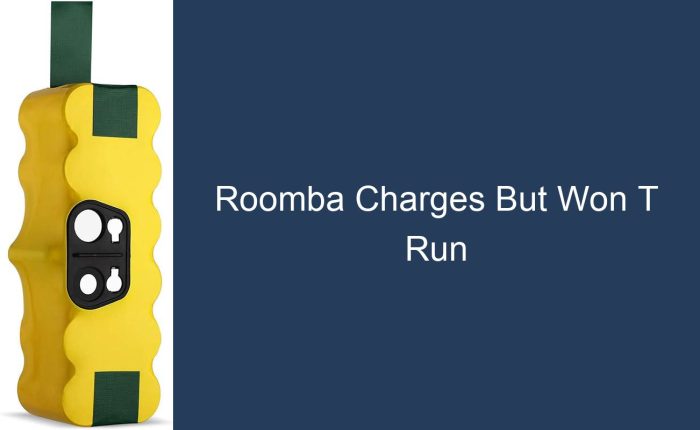
When it comes to keeping our homes clean with minimal effort, robotic vacuum cleaners like the Roomba have become a staple in modern households. These smart devices are designed to simplify our lives by taking over the tedious task of vacuuming. However, sometimes technology can have its hiccups, and issues like a Roomba that charges but won’t run can be a source of frustration for many users. This problem can arise due to various reasons ranging from battery issues to software glitches. In this article, we will delve into the common causes that might prevent your Roomba from embarking on its cleaning journey, even when it shows a full charge. We’ll explore some troubleshooting steps you can take to diagnose and potentially resolve the issue, helping you get your trusty robotic assistant back on track and your floors spotless once again.
Checking the Battery
The battery is the powerhouse of your Roomba, and if there’s an issue here, it can prevent the device from starting up, even if it seems to charge. Begin by ensuring that the battery is properly seated in its compartment. If it’s been a while since you last replaced the battery, it may be time for a new one, as rechargeable batteries do have a limited lifespan and can lose their ability to hold a charge over time. Also, check for any signs of damage or corrosion, as these can impede the battery’s functionality.
Inspecting the Charging Base
The charging base, or Home Base, is where your Roomba goes to recharge after its cleaning cycle. If there’s an issue with the base, your Roomba might not be receiving the juice it needs to run. Make sure the base is plugged in correctly and the power indicator is on. Clean the charging contacts on both the base and the Roomba itself to ensure there’s a good connection. Also, look for any potential damage to the charging cable or the base that could be causing a malfunction.
Evaluating the Roomba’s Condition
Finally, it’s important to check the Roomba for any physical obstructions or debris that could prevent it from running. Remove any hair or fibers wrapped around the brushes or wheels. Ensure that the sensors are clean and clear of any dirt that might interfere with their operation. Check the Roomba’s software to make sure it’s updated to the latest version, as outdated software can sometimes cause performance issues. If your Roomba is still not running after charging, it might be time to consult customer support or a professional technician.
Dirty Contacts and Charging Stations
One frequent issue that might prevent your Roomba from running even after charging is dirty contacts. The charging contacts on both the Roomba and the charging station can accumulate dust and debris over time, which can impede the flow of electricity. To resolve this, gently clean the contacts with a soft, dry cloth or use a bit of rubbing alcohol on a cotton swab to remove any buildup. Ensure that the contacts are dry before attempting to charge the Roomba again.
Battery Replacement Needs
Another common problem is battery degradation. Like all rechargeable batteries, the one in your Roomba has a limited lifespan and will eventually need to be replaced. If your Roomba charges but shows a significantly reduced runtime, it may be time for a new battery. Replacement batteries are available from the manufacturer and third-party vendors. Make sure to follow the manufacturer’s instructions for battery replacement to ensure safety and proper function.
Software Glitches and Resets
Finally, software issues can cause your Roomba to malfunction. If your robot is charged but doesn’t start, a software glitch could be to blame. Try resetting your Roomba by holding down the ‘Clean’ button for about 10 seconds until the unit restarts. This can often clear minor software errors. For more persistent software issues, consult the Roomba’s manual for specific reset procedures or contact customer support for assistance.
Addressing these common problems can often get your Roomba back up and running. Regular maintenance, such as cleaning contacts and replacing the battery as needed, along with occasional resets, keeps your robot in top shape, ensuring it’s always ready to tackle the messes in your home.
Maintaining your Roomba is essential to ensure it runs efficiently and lasts as long as possible. With proper care, you can prevent future problems that might otherwise lead to downtime or costly repairs. Here are some maintenance tips designed to keep your Roomba in top condition.
Regular Cleaning Routine
To keep your Roomba operating at peak performance, establish a regular cleaning routine. This involves removing any debris, such as hair and dirt, from the brushes and wheels. It’s also important to clean the sensors and charging contacts to ensure they are free from dust, which can interfere with the Roomba’s ability to navigate and charge correctly. Make sure to replace the filters regularly to maintain optimal air quality and suction power.
Updating Roomba’s Software
Just like any smart device, your Roomba relies on software to function properly. iRobot often releases software updates that can improve functionality, provide new features, or fix bugs. Ensuring your Roomba’s software is up to date is crucial for its performance and longevity. Updates can typically be done through the companion app or by following instructions from the manufacturer.
Proper Charging Habits
The way you charge your Roomba can significantly impact its battery life and overall performance. Always use the official charging dock and avoid exposing the battery to extreme temperatures. If your Roomba charges but won’t run, it may be due to a battery issue or charging malfunction. Calibrating the battery by letting it run down completely before recharging it can help. If problems persist, inspect the charging contacts and ensure the battery is properly seated and connected. Remember, good charging habits can prolong the life of your Roomba and keep it cleaning effectively.
When your Roomba charges but won’t run, it can be frustrating. However, before you reach out to customer support, there are several troubleshooting steps you can take that might resolve the issue. These steps range from performing a hard reset to checking for any physical obstructions. Here’s what you can do to try and get your robotic vacuum running smoothly again.
Performing a Hard Reset
A hard reset can often resolve temporary glitches in electronic devices, including your Roomba. To perform a hard reset on your Roomba, follow these steps:
- Remove the Roomba from the charging station.
- Turn off the Roomba by pressing and holding the power button for a few seconds.
- Remove the battery from the Roomba. For most models, this involves unscrewing the battery compartment and carefully disconnecting the battery.
- After the battery has been removed, press and hold the power button for 5 to 15 seconds to discharge any remaining power in the device.
- Reinstall the battery and screw the battery compartment back into place.
- Place the Roomba back on the charging dock and give it some time to charge before attempting to run it again.
This process resets the robot’s system and can often clear up any issues preventing it from starting its cleaning cycle.
Contacting Customer Support
If performing a hard reset doesn’t solve the problem, it may be time to contact customer support. Before you call or email, make sure you have the following information on hand:
- Model number of your Roomba
- Serial number (usually found on the bottom of the device)
- A detailed description of the issue
- Any error messages the Roomba may have displayed
- The steps you’ve already taken to try and resolve the issue
Having this information ready will streamline the support process and help the customer service representative provide you with more efficient assistance. They may guide you through additional troubleshooting steps or advise you on how to get your Roomba serviced or replaced if necessary. Remember that customer support is there to help, so don’t hesitate to reach out if you’re experiencing continuous issues with your Roomba.
It’s not uncommon for Roomba owners to encounter issues where their robotic vacuum charges but won’t run. This can be a source of frustration, especially when you rely on your Roomba to keep your floors clean on a regular basis. Before you consider professional repair, there are a few troubleshooting steps you can take to potentially resolve the issue.
Firstly, ensure that your Roomba’s charging contacts are clean. Dust and debris can accumulate on the contacts over time, which can prevent the unit from charging properly. Use a dry cloth to wipe down both the contacts on the Roomba and on its charging dock. If after cleaning the contacts your Roomba still won’t run despite being charged, it’s time to delve deeper.
Check the condition of the battery. A Roomba battery typically lasts for about 1 to 2 years, depending on usage. If your Roomba is within this age range and is experiencing problems, it might be time to replace the battery. However, if you’ve recently replaced the battery or your Roomba is relatively new, other factors could be at play.
Examine the wheels and brushes for any entanglements or debris that could be hindering movement. Sometimes, the Roomba may charge correctly, but physical obstructions can prevent it from starting its cleaning cycle. Remove any hair or debris that may be entangled around the wheels or brushes.
After performing these basic troubleshooting steps, if your Roomba still refuses to run, it might be indicative of a more serious issue that requires professional attention. Common reasons to seek professional repair include malfunctioning sensors, motor issues, or problems with the motherboard. If you’re not comfortable disassembling your Roomba or if it’s under warranty, it’s wise to contact customer support or a professional repair service to diagnose and fix the problem.
Remember, regular maintenance and cleaning can prevent many problems from occurring with your Roomba. However, when you’ve done all you can and your robotic helper still isn’t performing as it should, don’t hesitate to call in the experts. A professional repair can ensure your Roomba is running smoothly again, saving you time and maintaining the cleanliness of your home.
In conclusion, addressing the issue of a Roomba that charges but won’t run can be a frustrating experience. However, through the steps outlined in this article, we’ve learned that the solution often lies in simple troubleshooting methods such as cleaning the contacts, resetting the device, or checking for software updates. It’s important to remember that regular maintenance and understanding the device’s requirements can prevent many of these issues. If all else fails, consulting customer support or a professional technician is the recommended course of action to ensure your Roomba returns to its optimal cleaning performance. Remember, the goal is to maintain the longevity and efficiency of your robotic helper, so don’t hesitate to invest time in its upkeep.