Roomba Charging: Alternative Methods to Power Up Without a Home Base
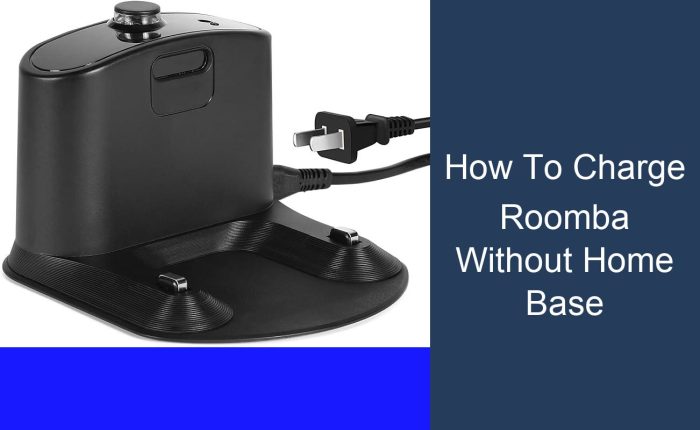
Charging a Roomba without its home base may seem like a daunting task, but it can be quite straightforward once you understand the alternatives available. Roombas, the popular robotic vacuums from iRobot, are typically charged through their home base, which they automatically return to after a cleaning cycle. However, situations may arise where the home base is not accessible, such as when it is misplaced, during travel, or if it becomes damaged. Fortunately, there are methods to ensure your robotic helper stays powered up and ready to tackle the next round of household dirt and debris. In this article, we will explore practical ways to charge your Roomba without relying on the home base, drawing from hands-on experience and technical insights to keep your robotic vacuum in action even when its primary charging station is out of reach.
When it comes to keeping your Roomba operational, understanding its charging requirements is crucial, especially if you find yourself without access to its home base. Roomba vacuum cleaners are designed to return to their docking station to charge after completing a cleaning cycle, or when their battery is running low. However, in situations where the home base is not available—perhaps you’ve taken your Roomba to a different location or the docking station has malfunctioned—it’s important to know how to charge your robotic helper manually.
Roombas typically use a lithium-ion battery that requires specific charging parameters to maintain optimal health and longevity. Charging a Roomba without its home base involves directly connecting the vacuum to a compatible charger. This process may vary slightly depending on the model of your Roomba. It’s essential to ensure that the charger you use matches the voltage and current requirements specified by iRobot, the manufacturer of Roomba, to prevent any damage to the battery or the vacuum itself.
By understanding the basic charging requirements and having the right equipment on hand, you can keep your Roomba charged and ready to tackle dirt and debris, even in the absence of its home base. This knowledge ensures that your Roomba remains a convenient and reliable cleaning companion, no matter the circumstances.
Vacuuming robots like Roomba have made our lives easier by taking over the tedious task of cleaning floors. However, a common challenge that users may face is how to charge their Roomba when the home base is not available. Fortunately, there are alternative methods to power up your robotic helper. In this article, we’ll explore how you can charge your Roomba without relying on the home base.
Direct Charging with Roomba’s Integrated Port
If you’re without your Roomba’s home base, you can still charge the device directly. Roomba models are equipped with a charging port that allows for manual connection to the charger. To charge your Roomba this way, you’ll need the charging cable that came with your robot vacuum. Locate the charging port on the side of your Roomba; it’s typically covered by a small flap or door. Plug the charger into a wall outlet and then connect it to your Roomba’s charging port. You’ll know the connection is successful when you see the battery indicator light up, signifying that charging is in progress. Direct charging is a straightforward solution that can be particularly useful when traveling or if the home base malfunctions.
Using Third-Party Charging Stations
In some cases, you might consider third-party charging stations as an alternative to the official Roomba home base. These aftermarket products are designed to be compatible with Roomba’s charging system, and they often come in various designs that may better suit your home’s aesthetics or space limitations. Before purchasing a third-party charging station, make sure it is compatible with your Roomba model. The charging process with these stations is similar to the original base: Place your Roomba onto the station’s docking area, and it should automatically begin charging. Always read the instructions carefully to ensure proper usage and to avoid damaging your Roomba.
By understanding these alternative charging methods, Roomba owners can ensure that their robotic vacuums are always ready to clean, even without the home base. Whether you’re using the integrated port for direct charging or opting for a third-party station, keeping your Roomba charged is crucial for maintaining a clean and tidy home.
When you’ve misplaced your Roomba’s home base or are away from it, knowing how to charge your robotic vacuum cleaner can be a lifesaver. Fortunately, charging a Roomba without its home base is a straightforward process that can be done with a compatible charger. In this guide, we will walk you through the steps necessary to ensure your Roomba gets the power it needs to keep your home clean.
Locating Roomba’s Charging Port
Before you can begin charging your Roomba, you need to locate its charging port. Typically, the charging port is situated on the side of the vacuum or under a small flap on the top. It is a small, circular connector that may be covered by a protective cap. Once you have found the charging port, you can proceed to prepare the alternative charger for use.
Preparing the Alternative Charger
To charge your Roomba without the home base, you will need an alternative charger. This can either be a compatible charging cable specifically designed for your Roomba model or a direct charger if available. Ensure that the charger you intend to use matches the voltage and current requirements specified by the manufacturer. Before you plug it into your Roomba, make sure that the charger is unplugged from the wall outlet to prevent any electrical mishaps.
Initiating the Charging Process
With the correct charger and charging port identified, you can now initiate the charging process. Plug the charger into Roomba’s charging port carefully. Make sure the connection is secure and there is no debris blocking the contact points. After the charger is connected to your Roomba, plug the other end into a wall outlet. Your Roomba should indicate that it is charging by illuminating a light or displaying a message on its screen. It’s important to note that charging times may vary based on the battery level and the model of your Roomba.
Keep in mind that using an alternative charging method should only be a temporary solution. For optimal performance and battery longevity, it is recommended to use the home base for regular charging whenever possible. Always refer to your Roomba’s user manual for specific instructions and safety guidelines related to charging.
When it comes to keeping your home clean, a Roomba can be a lifesaver. However, like any electronic device, it can run into issues, particularly when charging. If your Roomba is having trouble charging or the process is taking longer than usual, you may need to troubleshoot to get it back up and running. Here are some common charging issues and how to resolve them.
Roomba Fails to Charge
If your Roomba is not charging at all, the first step is to check the basics. Ensure that the charging contacts on both the Roomba and the base are clean and free of debris. Sometimes, buildup of dust and dirt can prevent a good connection. If the contacts are clean and the Roomba still won’t charge, try resetting the device or checking the power outlet to ensure it’s functioning correctly.
Charging Takes Longer Than Usual
A Roomba that takes longer to charge than it used to may indicate a battery issue. Lithium-ion batteries, like those in Roombas, have a limited lifespan and may degrade over time. If your Roomba is older, it may be time to replace the battery. However, if the battery is not the issue, check the charging environment. Extreme temperatures can affect charging time and efficiency. Make sure your Roomba is charging in a cool, dry place, away from direct sunlight.
Ensuring Proper Connection
Sometimes, you might find yourself needing to charge your Roomba without its home base. Whether you’re traveling or the base is temporarily unavailable, it’s possible to charge your Roomba directly. To do this, you’ll need a compatible charging cable that can connect to the port on the Roomba. Make sure that the cable you use is designed for your specific Roomba model to avoid any potential damage. Once connected, plug the other end of the cable into a suitable power adapter and then into an outlet. Verify that the connection is secure and check the Roomba’s display or indicator lights to confirm that charging is in progress.
Remember, when charging your Roomba without the home base, it’s essential to monitor the charging process and ensure the device does not overheat. Regularly check the Roomba and unplug it once it’s fully charged to maintain battery health. By understanding these common charging issues and how to address them, you can ensure that your Roomba remains a reliable cleaning companion for years to come.
Proper maintenance of your device’s battery not only ensures a longer lifespan but also optimizes its performance over time. Whether you’re dealing with a Roomba or any other battery-operated device, adhering to a set of best practices can significantly impact the overall health and endurance of your battery. In this article, we will delve into some essential maintenance tips that can help you get the most out of your battery’s life.
Regular Cleaning of Charging Contacts
One of the simplest yet most effective ways to maintain the charging efficiency of your battery is by regularly cleaning the charging contacts. Over time, charging contacts can accumulate dust, dirt, and grime, which can impede the flow of electricity and result in sub-optimal charging sessions. For a Roomba, make sure to gently wipe the contacts on both the robot and the charging dock using a soft, dry cloth. Avoid using water or cleaning agents, as moisture can cause corrosion or short circuits. By keeping the contacts clean, you ensure a solid connection and efficient charging every time your Roomba docks.
Optimal Battery Storage Practices
When it comes to storing your battery, especially if you plan to not use the device for an extended period, there are several factors to consider to preserve its health. Ideally, batteries should be stored in a cool, dry place, away from direct sunlight or any heat source. Extreme temperatures, both hot and cold, can severely affect the battery’s performance and longevity. For lithium-ion batteries, like those in a Roomba, it’s recommended to store them with a charge level around 40-50%. This state of charge is considered optimal for maintaining the battery’s condition and avoiding deep discharge during storage.
By implementing these tips, you can help ensure that your Roomba’s battery remains healthy and functional for as long as possible, thus saving you the inconvenience and expense of premature battery replacement. Remember, regular maintenance is key to maximizing the life of any battery.
When it comes to keeping your Roomba running optimally, charging is a critical aspect. Many users have questions about how to charge their Roomba, especially in situations where they might not have access to the home base. Below, we address some common queries that Roomba owners have when it comes to charging their robotic vacuum cleaners without the standard charging station.
Can I charge my Roomba without the home base?
Yes, you can charge your Roomba without the home base by using a compatible charging cable that can be connected directly to the vacuum.
What type of charging cable do I need to charge my Roomba directly?
Roomba vacuums typically require a specific type of charger known as the iRobot Roomba Charger. It’s important to use the correct charger to avoid damaging your device.
How do I know when my Roomba is fully charged without the home base?
Most Roomba models have an indicator light that will turn green when the vacuum is fully charged. Check your specific model’s manual for the exact indicator.
Is it safe to leave my Roomba plugged in directly all the time?
It is generally safe to leave your Roomba plugged in, as it is designed to stop charging once the battery is full. However, for long-term storage, it is recommended to follow the manufacturer’s guidelines.
Will charging my Roomba without the home base affect its lifespan?
Charging your Roomba without the home base should not affect its lifespan as long as you are using the correct charger and following the proper charging procedures.
Can I use a third-party charger for my Roomba?
It’s not recommended to use a third-party charger for your Roomba as it may not be compatible and could potentially harm your device.
How long does it take to charge a Roomba without the home base?
Charging time can vary based on the model, but it typically takes about 2-3 hours to fully charge a Roomba with a direct charger.
By understanding how to properly charge your Roomba without the home base, you can ensure your robotic vacuum is ready to clean when you need it, even if you’ve misplaced or are away from the standard charging station. Always refer to the user manual for specific instructions tailored to your particular Roomba model.
Charging a Roomba without its home base may seem daunting at first, but with a bit of understanding and the right approach, it can be done relatively easily. Throughout this article, we’ve explored the various methods you can employ to power up your Roomba, such as using a compatible charging cable, finding an alternative charging station, or even improvising with a DIY solution. It’s important to remember to always prioritize safety and compatibility to avoid damaging your robot vacuum. Whether you’ve misplaced your home base, are traveling, or simply need a quick charge away from the usual docking area, these techniques ensure that your Roomba remains operational, keeping your living space clean without interruption. With the insights and tips provided, you should now feel confident in keeping your Roomba charged and ready to go, no matter the circumstances.