Experiencing the dreaded Roomba Error 39 can be frustrating. Your trusty cleaning companion suddenly stops, leaving you wondering what went wrong. This error indicates an internal communication problem within your Roomba, preventing it from operating correctly. Don’t worry, though! This article will guide you through the steps to diagnose and potentially fix this issue, getting your Roomba back to work in no time.
What is Roomba Error 39?
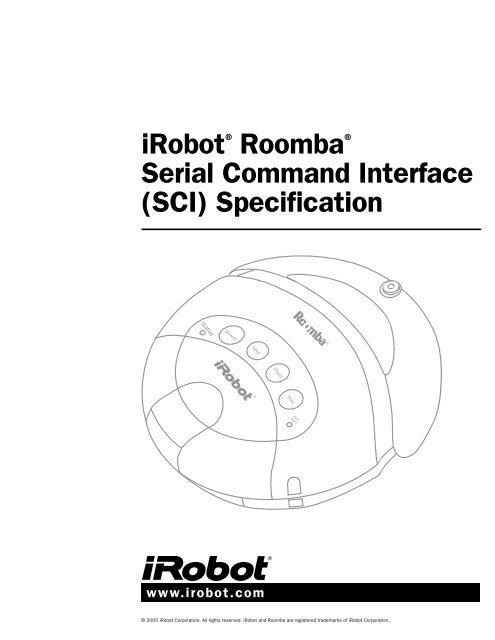
Roomba error 39 signifies that your robot vacuum is experiencing an internal communication error. This means different components within the Roomba are unable to communicate effectively, halting its cleaning cycle. While the exact cause can vary, this error is generally related to a disruption in the power or data signals between the Roomba’s internal systems.
How to Troubleshoot Roomba Error 39
Here’s a step-by-step guide to troubleshooting Roomba error 39:
-
Restart the Cleaning Mission: The first and simplest solution is to press the “CLEAN” button on your Roomba to attempt a restart of the cleaning mission. Often, this resolves temporary communication glitches.
-
Reboot Your Roomba: If restarting the cleaning mission doesn’t work, try rebooting your Roomba. The reboot process can vary slightly depending on your model, but generally involves holding down the “CLEAN” button for 10-20 seconds until the light ring spins or the robot restarts.
-
Remove and Reinstall the Battery: If a reboot doesn’t clear the error, try removing the Roomba’s battery. Wait for about ten seconds, then reinstall the battery and try running the Roomba again.
-
Check for Obstructions and Clean the Roomba: Sometimes, accumulated dust, hair, or debris can interfere with the Roomba’s internal components.
- Clean the rollers and brushes: Remove the brushes and rollers and clear any obstructions like hair or string.
- Clean the bin and filter: Empty the dustbin and clean the filter thoroughly. A full bin or clogged filter can sometimes cause errors.
- Wipe down the sensors: Use a clean, dry cloth to gently wipe the sensors, particularly the cliff sensors on the bottom of the Roomba.
-
Disassemble and Clean Internal Components (Advanced): As a last resort (and if you’re comfortable with it), you can try disassembling the Roomba to clean its internal components.
- A user on Reddit found that disassembling their Roomba, wiping off the dust, and reassembling it resolved the “internal communication issue”.
- Dust accumulation on the circuit board and electronic components can cause small short circuits, leading to the error.
Warning: Disassembling your Roomba may void your warranty, so proceed with caution and only if you’re comfortable with electronics repair.
Troubleshooting Guide for Roomba Error 39

Even with the best efforts, Roomba error 39 can persist. Here’s a quick troubleshooting guide to address common problems:
-
Problem: Roomba continues to display Error 39 after a restart.
- Solution: Try a full reboot by removing the battery for an extended period (e.g., 30 minutes) before reinserting it.
-
Problem: Error 39 occurs after encountering an obstacle.
- Solution: Check the Roomba’s wheels and bumpers for any obstructions that might be causing the robot to get stuck or experience difficulty navigating.
-
Problem: Error 39 appears after cleaning in a particularly dusty environment.
- Solution: Thoroughly clean all Roomba components, including the dustbin, filter, brushes, and sensors. Consider disassembling the Roomba to clean internal dust accumulation.
-
Problem: Error 39 persists even after battery removal and cleaning.
- Solution: This may indicate a more serious internal hardware issue. Contact iRobot Customer Care for further assistance.
Pro Tips for Preventing Roomba Errors
![]()
- Regular Maintenance: Clean your Roomba regularly, including emptying the bin, cleaning the brushes, and wiping down the sensors.
- Clear Obstacles: Before running your Roomba, clear the floor of any potential obstacles, such as cords, small objects, and loose rugs.
- Monitor Performance: Pay attention to your Roomba’s performance and address any issues promptly.
Alternatives/Variations
If you’ve exhausted all troubleshooting steps and Roomba Error 39 persists, consider these alternatives:
- Contact iRobot Support: Reach out to iRobot’s customer support for expert assistance. They may be able to diagnose the problem and offer a solution or repair options.
- Consider a Replacement: If your Roomba is out of warranty and the repair costs are high, it might be more economical to invest in a new robot vacuum.
FAQ
Why does my Roomba keep getting error 39?
Roomba error 39 usually points to an internal communication problem, which can stem from various causes like software glitches, loose connections, or hardware issues. Regular maintenance and occasional rebooting can help prevent the error from recurring.
How do I fix a Roomba internal error?
To fix a Roomba internal error, start by rebooting the device. If the error persists, try removing and reinstalling the battery. Clean the Roomba thoroughly, paying special attention to the brushes, sensors, and dustbin. For persistent issues, consider disassembling the unit for a deeper clean or contacting iRobot support.
Can a Roomba error 39 be caused by a faulty battery?
While a faulty battery isn’t the most common cause of Error 39, it’s possible. A malfunctioning battery can disrupt the power communication within the Roomba. Try using a different, fully charged battery to see if the error disappears.
What Roomba models are most prone to error 39?
Error 39 can occur across various Roomba models, but it has been specifically reported in j series and Combo 10 Max robots. However, older models might show this error due to wear and tear or outdated software.
Is it worth repairing a Roomba with error 39?
Whether it’s worth repairing a Roomba with Error 39 depends on the age and condition of the device, the cost of repair, and your budget. If the Roomba is relatively new and the repair cost is reasonable, it may be worth fixing. However, for older models, the cost of repair might outweigh the benefits.
Where can I find reliable Roomba repair services?
You can find reliable Roomba repair services through iRobot’s authorized service centers. Additionally, local electronics repair shops that specialize in robot vacuums may offer competent repair services. Always check reviews and ensure the service provider has experience with Roomba devices.
Tips, Warnings, and Best Practices
- Safety First: Before disassembling your Roomba, disconnect the power and remove the battery to prevent electrical shock or damage.
- Documentation: Consult your Roomba’s user manual or the iRobot website for specific troubleshooting steps and safety information related to your model.
- Professional Help: If you’re uncomfortable disassembling your Roomba or the error persists, seek professional assistance from an authorized iRobot service center.
Conclusion
Roomba Error 39, indicating an internal communication error, can be a nuisance. However, by following these troubleshooting steps, you can often resolve the issue and get your Roomba back to cleaning your floors. Start with the simple solutions, like restarting and rebooting, and gradually move towards more complex steps like battery removal and internal cleaning.
If all else fails, don’t hesitate to contact iRobot support or consider professional repair services. Regular maintenance and proactive care will help minimize the chances of encountering this error, ensuring your Roomba continues to provide efficient cleaning for years to come.

