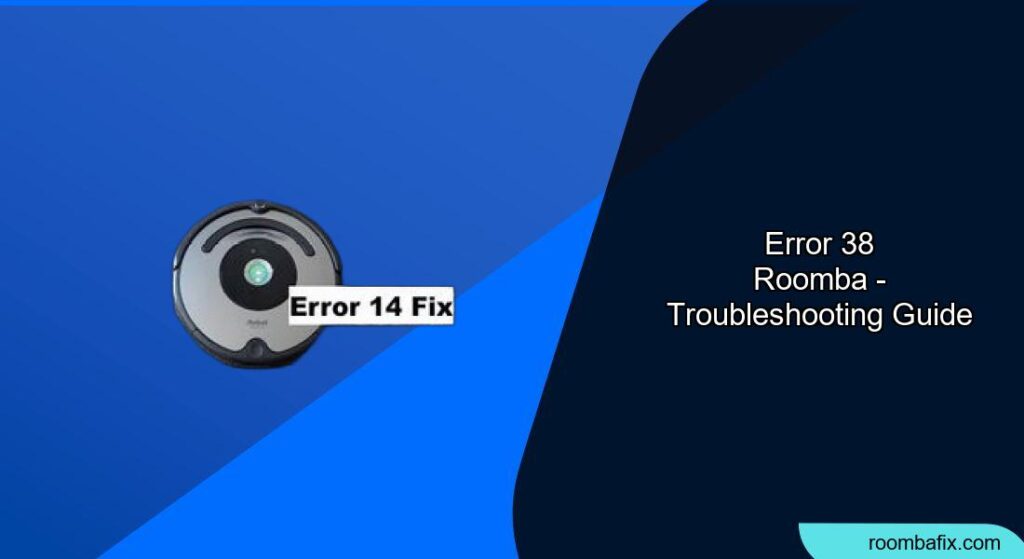Experiencing a Roomba error can be frustrating, especially when you’re relying on it to keep your floors clean. Error 38 on a Roomba typically indicates an issue with the robot’s sensors or its ability to navigate, often related to its cliff sensors. Don’t worry, resolving this error is often straightforward with the right troubleshooting steps.
This article will guide you through the common causes of Roomba error 38 and provide practical solutions to get your robotic vacuum back to work. From cleaning the sensors to checking the wheels, we’ll cover everything you need to know to diagnose and fix the problem. Follow these steps, and you’ll have your Roomba efficiently cleaning your home again in no time.
Understanding Roomba Error 38
Roomba error 38 signals that your robot vacuum is having trouble navigating its environment. This issue often arises due to obstructed or dirty cliff sensors, which are located on the bottom of the Roomba and prevent it from falling down stairs or ledges. When these sensors are not functioning correctly, the Roomba may stop, display error 38, and refuse to continue cleaning.
Common Causes of Error 38
- Dirty Cliff Sensors: Dust, debris, or hair can accumulate on the cliff sensors, impairing their ability to accurately detect edges.
- Sensor Malfunction: In some cases, one or more of the cliff sensors may be faulty and require replacement.
- Wheel Issues: Obstructions or damage to the Roomba’s wheels can affect its movement and trigger the error.
- Software Glitches: Occasionally, software bugs can cause the Roomba to misinterpret sensor data, leading to error 38.
- Environmental Factors: Highly reflective surfaces or dark flooring can sometimes interfere with the sensors.
Step-by-Step Troubleshooting Guide
Here’s how to troubleshoot Roomba error 38 effectively:
-
Clean the Cliff Sensors:
- Turn off your Roomba and place it upside down on a soft surface.
- Locate the four cliff sensors on the bottom of the unit.
- Use a clean, dry microfiber cloth to gently wipe each sensor. For stubborn dirt, use a cotton swab lightly dampened with isopropyl alcohol.
- Ensure the sensors are completely dry before turning the Roomba back on.
-
Inspect and Clean the Wheels:
-
Check the wheels for any tangled hair, strings, or debris.
- Remove any obstructions that may be hindering the wheels’ movement.
- Rotate each wheel manually to ensure they move freely.
-
Restart Your Roomba:
-
Press and hold the “Clean” button for about 20 seconds until the Roomba restarts.
- This can sometimes resolve software glitches that may be causing the error.
-
Check the Cleaning Environment:
-
Ensure that the Roomba is not operating on overly dark or highly reflective surfaces, as these can interfere with the sensors.
- Try moving the Roomba to a different area to see if the error persists.
-
Test the Roomba on a Flat, Light-Colored Surface:
-
Place the Roomba on a flat surface that is not too dark or reflective.
- Start a cleaning cycle to see if the error reappears.
-
Check for Software Updates:
-
Open the iRobot app on your smartphone or tablet.
- Navigate to the settings menu and check for any available software updates for your Roomba.
- Install any updates to ensure your Roomba is running the latest software version.
-
Contact iRobot Support:
-
If the error persists after trying these steps, there may be a more significant issue with your Roomba.
- Contact iRobot customer support for further assistance and potential repairs or replacements.
Practical Tips for Preventing Error 38

- Regular Maintenance: Clean the cliff sensors and wheels regularly (at least once a week) to prevent buildup and ensure optimal performance.
- Proper Environment: Avoid using the Roomba in areas with excessive darkness or highly reflective surfaces that can interfere with the sensors.
- Clear Obstacles: Remove small objects, cords, and other potential obstacles from the floor before starting a cleaning cycle.
Troubleshooting Guide
Here’s a quick guide to troubleshoot common problems associated with Roomba error 38:
- Roomba stops frequently and displays error 38:
- Solution: Clean the cliff sensors thoroughly and ensure the wheels are free of obstructions.
- Roomba works on some surfaces but not others:
- Solution: The sensors may be having trouble with dark or reflective surfaces. Try limiting the Roomba’s access to these areas or use virtual walls.
- Error 38 appears after a software update:
- Solution: Restart the Roomba and check for any new updates or contact iRobot support for assistance.
- Roomba is making strange noises along with error 38:
- Solution: Inspect the wheels and internal components for damage or obstructions. Contact iRobot support if necessary.
- Roomba worked fine before but now shows error 38:
- Solution: Perform a thorough cleaning of all sensors and moving parts. A buildup of dirt and debris may be the cause.
FAQ
What does Roomba error 38 mean specifically?
Roomba error 38 indicates that the robot’s cliff sensors are detecting a potential fall, even when there isn’t one, or that the sensors are malfunctioning. This prevents the Roomba from continuing its cleaning cycle to prevent damage. Cleaning the sensors is the first and often most effective solution.
How often should I clean the Roomba’s cliff sensors to prevent error 38?
It’s recommended to clean the cliff sensors at least once a week, or more frequently if you notice the Roomba is having trouble navigating or if you have pets that shed a lot of hair. Regular maintenance can prevent the accumulation of dust and debris that cause this error.
Can dark floors cause Roomba error 38?
Yes, very dark or black floors can sometimes cause issues with the cliff sensors, as these sensors rely on reflecting light to detect edges. The Roomba may misinterpret the dark surface as a drop-off, triggering error 38. If this occurs, you may need to confine the Roomba to lighter-colored areas.
Is there a way to disable the cliff sensors on a Roomba?
No, it is generally not recommended or possible to disable the cliff sensors on a Roomba. These sensors are crucial for preventing the Roomba from falling down stairs or ledges, which could damage the unit and pose a safety hazard.
What if cleaning the sensors and wheels doesn’t fix the error?
If cleaning the sensors and wheels doesn’t resolve error 38, the problem may be due to a more complex issue such as a faulty sensor or software glitch. In this case, contacting iRobot customer support for further assistance is the best course of action.
Can using third-party replacement parts cause error 38?
Using non-genuine or third-party replacement parts can sometimes cause issues with the Roomba’s performance, including triggering error 38. It’s always best to use genuine iRobot replacement parts to ensure compatibility and optimal functionality.
Tips, Warnings, and Best Practices
- Safety First: Always turn off the Roomba and disconnect it from the charging base before performing any maintenance or troubleshooting steps.
- Avoid Abrasive Cleaners: When cleaning the sensors, use only a soft, dry cloth or a cotton swab lightly dampened with isopropyl alcohol. Avoid using abrasive cleaners or solvents, as these can damage the sensors.
- Regular Inspections: Periodically inspect the Roomba for any signs of damage or wear, such as cracked sensors or damaged wheels.
- Keep Software Updated: Ensure that your Roomba is always running the latest software version to benefit from bug fixes and performance improvements.
Conclusion
Roomba error 38 can be a frustrating issue, but with a systematic approach, it’s often easily resolved. By cleaning the sensors, inspecting the wheels, and following the troubleshooting steps outlined in this article, you can get your Roomba back to efficiently cleaning your home.
Remember, regular maintenance and a suitable cleaning environment are key to preventing this error and ensuring the long-term performance of your robotic vacuum. If the problem persists, don’t hesitate to contact iRobot support for expert assistance.