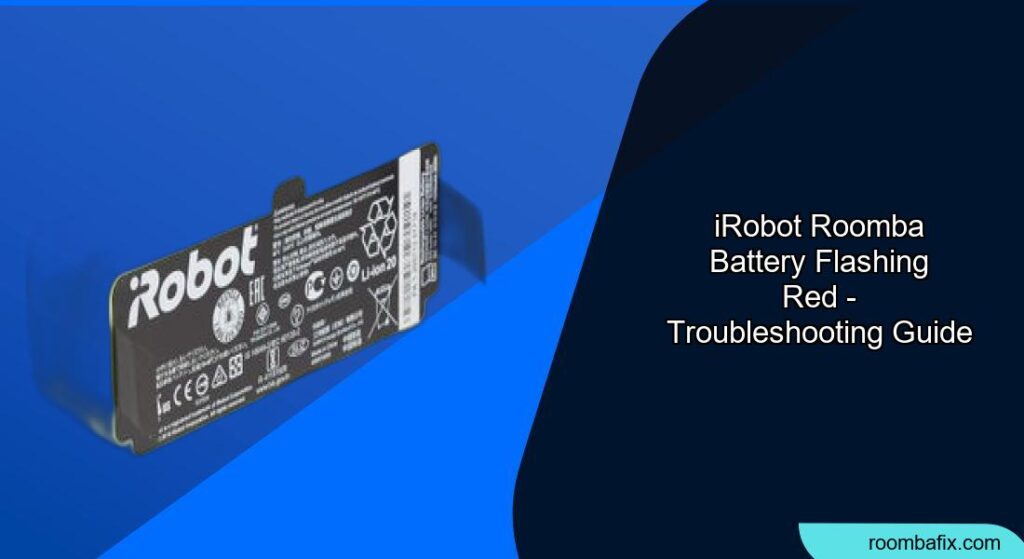Is your Roomba’s battery flashing red? Don’t panic! A flashing red light usually indicates a problem, but it’s often fixable. This guide will walk you through the common causes and how to troubleshoot them, so you can get your Roomba back to cleaning your floors. The iRobot Roomba is designed to make your life easier, and understanding these signals will help you keep it running smoothly.
Why is My Roomba Battery Flashing Red?
A flashing red light on your Roomba usually signals a charging or battery issue. Identifying the specific pattern of the flashing light can help you pinpoint the exact problem. Here are some common reasons for a Roomba battery flashing red:
- Low Battery: The battery is too low to start a cleaning cycle and needs to be charged.
- Charging Error: There’s a problem with the charging process, which could be due to a faulty charger, charging circuit, or battery.
- Battery Depleted: The battery is completely drained and may no longer function at its current level.
- Overheating: The Roomba’s battery may be too hot to charge.
- Dust Bin Full: On some models, a flashing red light can also indicate that the dust bin is full and needs to be emptied.
- Obstructions: The Roomba may have encountered an obstacle it can’t overcome.
Troubleshooting Steps for a Roomba Battery Flashing Red
Here’s a step-by-step guide to troubleshoot the issue:
1. Check the Power Connection
- Make sure the Home Base is properly connected to a power source and securely plugged in.
- Try a different outlet to rule out any issues with the current outlet.
- Ensure the charging contacts on both the Roomba and the Home Base are clean and free of dirt or debris. Use a dry cloth or a slightly moistened microfiber cloth to clean them.
2. Inspect the Battery
- Verify Battery Type: Ensure you’re using the correct, authentic iRobot battery for your Roomba model. Using non-genuine batteries can cause charging issues and void the warranty.
- Remove and Reinstall: Remove the battery from the Roomba and then reinstall it. This can sometimes reset the system and resolve minor software glitches.
- Check for Damage: Damaged batteries can be a safety hazard! If you see any signs of swelling or leakage, dispose of the old battery properly and replace it with a new, genuine iRobot battery. You can find replacements on Amazon.
-
Why it works: Highlights the safety risks associated with damaged batteries and emphasizes the importance of using genuine replacements for safety.
3. Reset the Roomba
- Hard Reset: Perform a hard reset by holding down the “Clean” button for 10-20 seconds, or until the Roomba restarts. This can help clear any software errors that may be causing the flashing red light.
- Battery Reset (if applicable): Some older Roomba models may have a specific battery reset procedure. Consult your Roomba’s manual for instructions.
4. Check for Obstructions and Clean the Roomba
- Clear Obstructions: Ensure the Roomba is not stuck on any obstacles, such as cords, rugs, or furniture.
- Empty the Dust Bin: If the dust bin is full, empty it and clean the sensors.
- Clean Brushes and Wheels: Remove any hair, debris, or tangled material from the brushes and wheels.
5. Allow Roomba to Cool Down
- If you suspect overheating, allow the Roomba to cool down completely before attempting to charge it again.
6. Check the iRobot HOME App
- Use the iRobot HOME App to check for error messages or additional troubleshooting tips specific to your Roomba model.
- The app can also provide information about the battery’s health and charging status.
7. Hard Reset Roomba
- Flip your Roomba on its side.
- Loosen the sweeping brush using a flat-head screwdriver.
- Remove the five screws holding the robot’s bottom panel in place.
- Take your Roomba’s battery out.
- Wait for five minutes.
- Replace the screws you removed and reinsert the battery.
Practical Tips for Roomba Battery Maintenance

Here are some tips to extend your Roomba’s battery life and prevent future issues:
- Regular Cleaning: Clean the Roomba, especially the brushes and wheels, regularly to prevent strain on the motor and battery.
- Optimal Charging: Charge the Roomba at room temperature and out of direct sunlight.
- Use Regularly: Frequent use can help maintain the battery’s health.
- Vacation Mode: If you won’t be using the Roomba for an extended period, put it in vacation mode to conserve battery power.
- Proper Storage: If storing the Roomba off the Home Base, remove the battery first and store both in a cool, dry place.
FAQ
Why is my Roomba flashing red after replacing the battery?
If your Roomba is flashing red even after replacing the battery, ensure you’re using a genuine iRobot battery that is compatible with your specific model. Also, double-check that the battery is correctly installed and that the charging contacts are clean.
How long should a Roomba battery last?
With proper care, a Roomba battery should last at least 2-3 years, or approximately 400 charging cycles. However, battery life can vary depending on usage and maintenance.
Can I leave my Roomba on the charger all the time?
While it’s generally safe to leave your Roomba on the charger, it’s best to let it discharge occasionally to maintain battery health. Avoid keeping it constantly on the charger for extended periods.
What does a solid red light on my Roomba mean?
A solid red light usually indicates a general error. Press the “Clean” button to have the Roomba announce the error code, then consult your user manual or the iRobot HOME App for troubleshooting steps.
How do I know if my Roomba battery needs replacing?
Signs that your Roomba battery needs replacing include significantly reduced runtime, failure to charge, or a battery error message in the iRobot HOME App.
Where can I purchase a replacement Roomba battery?
You can purchase replacement Roomba batteries from the iRobot Store, authorized retailers, or certified partners.
Tips, Warnings, and Best Practices
- Always use genuine iRobot batteries to avoid charging issues and maintain your Roomba’s warranty.
- Avoid exposing the Roomba to extreme temperatures as this can damage the battery.
- Never use non-rechargeable batteries in your Roomba.
- If you suspect a chemical exposure due to a leaking battery, avoid contact with skin or eyes and seek medical advice immediately.
- Recycle old batteries properly according to local environmental regulations.
Conclusion
A Roomba battery flashing red can be frustrating, but by following these troubleshooting steps and maintenance tips, you can often resolve the issue and extend the life of your Roomba. Remember to prioritize proper battery care and use genuine iRobot products to ensure optimal performance.
Now that you’ve armed yourself with this knowledge, you can confidently tackle any future Roomba battery issues and keep your home clean! If problems persists, consider contacting iRobot Customer Care for further assistance or professional repair.