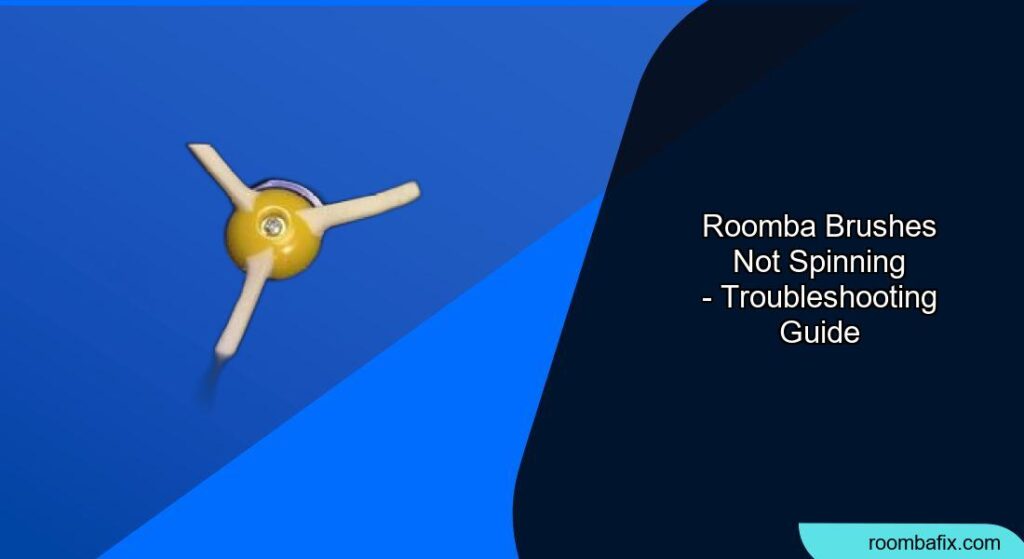Is your Roomba not cleaning as efficiently as it used to? One common issue is the brushes failing to spin, which can significantly impact its cleaning performance. This article will guide you through the troubleshooting steps to identify and resolve the problem, ensuring your Roomba gets back to its optimal cleaning performance. We’ll cover everything from simple fixes like cleaning the brushes to more complex solutions like replacing the motor.
Why Your Roomba Brushes Aren’t Spinning

Several factors can cause your Roomba’s brushes to stop spinning. The most common culprits include tangled hair and debris, which can obstruct the brushes and prevent them from rotating freely. Additionally, worn-out brushes, a faulty motor, or sensor issues can also contribute to this problem. Identifying the root cause is the first step to resolving the issue and restoring your Roomba’s cleaning power.
Cleaning the Roomba Brushes
The first and often most effective solution is to thoroughly clean the Roomba’s brushes. Here’s how:
- Turn off your Roomba and flip it over. This will give you access to the brush compartment.
- Remove the brush guard. Most models have tabs that you push down on to release the guard.
- Remove the brushes. Lift the brushes out of their slots.
- Clean the brushes. Remove any visible hair, debris, or tangled material from the brushes. A cleaning tool, often included with the Roomba, can help with this. You can also use scissors or a small brush to remove stubborn debris.If your brushes are frayed or cleaning seems less effective, a new brush kit can make a big difference.
- Clean the brush bearings. Remove the yellow brush bearings and clean around and under them, as hair and debris often accumulate here.
- Reinstall the brushes. Make sure the bearings are in place and the brush pegs align with the shapes in the cleaning head module.
- Replace the brush guard. Secure the guard back in place.
It’s recommended to clean the main brushes once a week, or twice a week if you have pets, to prevent excessive buildup that can damage the Roomba .
Checking for Obstructions in the Cleaning Head Module

Even after cleaning the brushes themselves, obstructions in the cleaning head module can still prevent them from spinning.
- Open the cleaning head module door. Look for a green tab on the right side of the multi-surface brushes and push it to open the door .
- Remove the brushes. Take out the brushes to get a clear view of the module.
- Inspect the area for debris. Check for any hair, dirt, or other obstructions that may be lodged in the module.
- Clear any blockages. Use a small brush or vacuum to remove any debris you find.
- Reinstall the brushes and close the door. Ensure everything is properly aligned and secured.
Inspecting and Cleaning the Side Brush
If the side brush isn’t spinning, it can also affect the Roomba’s overall cleaning performance. Here’s how to address it:
- Loosen the side brush screw. Use a coin or small screwdriver to remove the screw holding the side brush in place . Note that some models may not have a screw .
- Remove the brush. Gently pull the brush away from the Roomba.
- Clean the brush and post. Remove any hair or debris from both the brush and the post of the side brush module .If the side brush is bent or missing bristles, replacing it will improve edge and corner cleaning.
- Reinstall the side brush. Place the brush back on the post and tighten the screw .
Troubleshooting Guide
| Problem | Possible Solution |
|---|---|
| Brushes are visibly tangled with hair/debris | Clean the brushes thoroughly, removing all obstructions. |
| Brushes are clean, but still not spinning | Check for obstructions in the cleaning head module, inspect the motor, perform a Roomba reset, or consider replacing the brushes. |
| Roomba displays “Error 2: Clean brushes” | Remove and clean the brushes, inspect the end caps for debris, and test the Roomba without the brushes installed to determine if the issue persists. |
| Side brush not spinning | Clean the side brush and its module, lubricate the brush, or replace the brush or motor module. |
| Clicking noise from the brush area | Disassemble the brush assembly, clean the gears, and apply a bit of grease. |
| Roomba stops after a few minutes | Reset the Roomba by holding the “Dock” and “Spot” buttons for 15 seconds, remove the deck module to clean it, and re-seat it to ensure a good connection. If it’s an electrical problem, have it exchanged, especially if still under warranty. |
Pro Tips for Roomba Brush Maintenance
- Regular Cleaning: Clean your Roomba’s brushes regularly, ideally after every cleaning cycle or at least once a week, to prevent buildup .
- Use the Cleaning Tool: Utilize the cleaning tool that comes with your Roomba to efficiently remove hair and debris from the brushes .
- Trim Tangled Hair: Use scissors to carefully trim tangled hair wrapped around the brush axles .
- Inspect for Wear: Regularly check the brushes for wear and tear, and replace them every 6-12 months, or as needed.
- Lubricate the Side Brush: Lubricate the side brush module with oil to prevent sticking due to rusting.
Alternatives and Variations
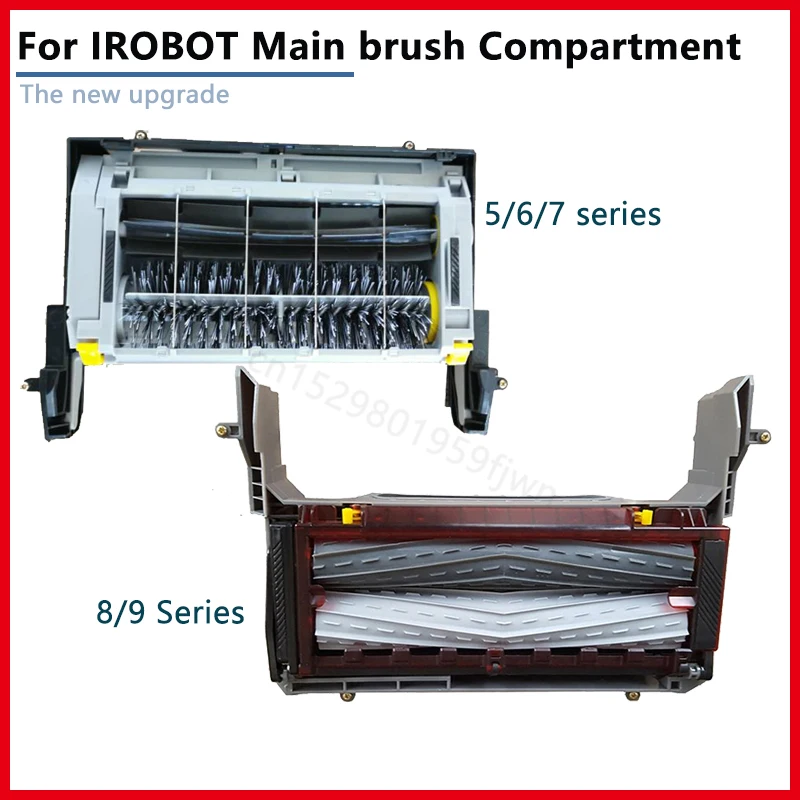
- Using a Vacuum: Employ a vacuum cleaner with a hose attachment to remove loose debris and dust from the Roomba’s components.
- Dishwasher Cleaning: If the bristles get sticky, you can soak them in medium-hot soapy water, rinse, and air dry, or wash them in a dishwasher.
- Replacing Parts: If cleaning and troubleshooting don’t resolve the issue, consider replacing the brushes, brush motor, or cleaning head module.
FAQ
What does Roomba error 2 mean?
Error 2 indicates that the multi-surface rubber brushes cannot turn . This is often due to tangled hair or debris obstructing the brushes. Ensure to regularly clean the brushes to prevent this error.
How do I reset my Roomba if the brushes aren’t spinning?
To reset your Roomba, turn it on and press the “Spot” and “Dock” buttons simultaneously for about 15 seconds until you hear an ascending tone . This will reset the Roomba’s software and may resolve the issue.
Can thick carpets cause the brushes to stop spinning?
Yes, thick or high-pile carpets can slow down the Roomba’s brushes, preventing them from spinning and causing an error message . Try using the Roomba on a hard floor to see if the problem persists.
How often should I replace my Roomba brushes?
It’s recommended to replace the main brushes every 6-12 months, or as needed, depending on usage and the amount of hair and debris your Roomba encounters .
What if cleaning the brushes doesn’t solve the problem?
If cleaning the brushes doesn’t work, inspect the cleaning head module for obstructions, check the brush motor for any issues, and consider replacing the brushes or the motor module .
How do I clean the Roomba’s side brush?
Loosen the side brush screw, remove the brush, and clean any debris from the brush and the brush post. Reinstall the brush and tighten the screw.
Tips, Warnings, and Best Practices
- Safety First: Always turn off the Roomba before performing any maintenance or cleaning tasks.
- Avoid Water Damage: Ensure all components are completely dry before reassembling the Roomba.
- Check the Motor: If the brushes still don’t spin after cleaning, the motor may be faulty and require replacement .
- Use Genuine Parts: When replacing brushes or other components, use genuine iRobot parts to ensure compatibility and optimal performance.
- Don’t Overlook the Wheels: A clogged front caster wheel can also cause issues . Remove it and clean any debris from inside the wheel cavity.
- Be Gentle: When disassembling the Roomba, handle the components with care to avoid damaging them.
Conclusion
Having your Roomba brushes not spinning can be a frustrating experience, but by following these troubleshooting steps, you can often resolve the issue and restore your Roomba’s cleaning performance. Regular maintenance, including cleaning the brushes and checking for obstructions, is key to preventing this problem.
If you’ve tried these solutions and your Roomba’s brushes still aren’t spinning, it may be time to consider replacing the brushes or seeking professional repair. Take the necessary action so you can get back to enjoying a clean home!