Is your Roomba flashing a red light and leaving you puzzled? Don’t worry, you’re not alone. This common issue can indicate a variety of problems, from a simple battery issue to a more complex hardware malfunction. Understanding the different types of red light signals and their corresponding solutions can get your robot vacuum back to work quickly.
This article provides a comprehensive guide to diagnosing and fixing a Roomba flashing a red light. We’ll explore the various meanings behind the red light signals, offer practical troubleshooting steps, and equip you with the knowledge to determine when it’s time to call in the experts. Let’s dive in and get your Roomba back on track!
Decoding the Red Light Signals on Your Roomba
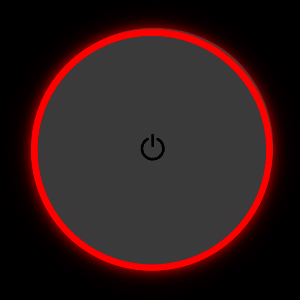
A flashing red light on your Roomba isn’t just a random error; it’s a specific signal indicating a particular problem. The location and pattern of the light can help you pinpoint the issue. Here’s a breakdown of what different red light signals might mean:
- Red light on the Clean button: This typically indicates a low battery or charging error.
- Red light accompanied by a voice prompt: The Roomba is telling you exactly what’s wrong, such as “Please charge Roomba” or “Move Roomba to a new location.”
- Flashing red light near the bin: This often points to an issue with the bin, such as it not being properly installed or being too full.
- Solid red light: A solid red light can mean a more serious internal error or system failure.
Common Causes and Quick Fixes for a Red Light
Before diving into complex troubleshooting, try these quick fixes for common red light issues:
- Check the Battery: Ensure your Roomba is properly docked and charging. Clean the charging contacts on both the Roomba and the Home Base. If the battery is old, consider replacing it.
- Empty the Bin: A full bin can trigger a red light. Empty the bin and ensure it’s properly inserted back into the Roomba.If your bin is damaged or doesn’t seal correctly, a replacement bin can help restore suction and prevent error lights.
- Clean the Sensors: Dust and debris can obstruct the sensors, causing navigation errors. Gently wipe the sensors with a clean, dry cloth.
- Restart Your Roomba: A simple reboot can sometimes resolve minor software glitches. Hold down the Clean button for 10-20 seconds to restart.
Step-by-Step Troubleshooting Guide
If the quick fixes don’t solve the problem, follow these steps for more in-depth troubleshooting:
- Identify the Specific Error: Pay close attention to any voice prompts or specific light patterns. This information is crucial for diagnosing the issue. Consult your Roomba’s manual or the iRobot website for detailed error code explanations.
- Inspect the Wheels: Check the wheels for tangled hair, debris, or obstructions. Clean the wheels thoroughly and ensure they can rotate freely.If the wheels feel stiff or are no longer turning properly, replacing them can help restore smooth movement and improve navigation.
- Examine the Brushes: Remove and clean the brushes, removing any hair or debris that may be hindering their movement.If they’re looking worn out, replacing the brushes will get things spinning again.
- Check the Cliff Sensors: These sensors prevent your Roomba from falling down stairs. Clean them carefully with a dry cloth, as dust buildup can cause errors.
- Try a Different Outlet: Rule out any power issues by plugging the Home Base into a different outlet.
- Factory Reset (Last Resort): As a last resort, you can perform a factory reset. Keep in mind this will erase your Roomba’s settings and map data. Consult your Roomba’s manual for instructions.
Dealing with Battery Issues

A faulty or aging battery is a common cause of a Roomba flashing a red light. Here’s how to address battery-related problems:
- Check the Charging Contacts: Ensure the charging contacts on both the Roomba and the Home Base are clean and free of debris. Use a melamine foam (such as a “magic eraser”) to gently clean them.
- Test the Battery: If you have a multimeter, you can test the battery voltage. A healthy battery should read within the specified voltage range (check your Roomba’s manual for the correct voltage).
- Replace the Battery: If the battery is old or testing poorly, replace it with a new, genuine iRobot battery for optimal performance and safety.
Preventing Future Red Light Errors

Here are some tips to keep your Roomba running smoothly and prevent future red light errors:
- Regular Maintenance: Regularly clean the brushes, wheels, sensors, and bin to prevent buildup of debris.
- Proper Charging: Always ensure your Roomba is properly docked and charging when not in use.
- Avoid Obstacles: Clear the floor of cords, small objects, and other obstacles that could tangle or damage the Roomba.
- Use Virtual Walls: Use virtual wall barriers to prevent the Roomba from entering areas that may be problematic or dangerous.
- Store Properly: When not in use for extended periods, store the Roomba in a cool, dry place.
FAQ
What does a flashing red light on my Roomba mean?
A flashing red light usually indicates an error or problem. The specific pattern of the light (e.g., where it is flashing) can help you identify the issue, such as a low battery, full bin, or obstructed sensor. Check your Roomba’s manual or the iRobot website for specific error code meanings.
How do I reset my Roomba if it’s flashing a red light?
You can try restarting your Roomba by holding down the “Clean” button for 10-20 seconds. If that doesn’t work, a factory reset might be necessary. Consult your Roomba’s manual for instructions on performing a factory reset, but be aware this will erase your saved settings and map data.
Can a dirty sensor cause a Roomba to flash a red light?
Yes, dirty sensors are a common cause. Dust and debris can obstruct the sensors, leading to navigation errors and triggering a red light. Gently clean the sensors with a dry, clean cloth to ensure they function properly.
How often should I replace my Roomba’s battery?
Roomba batteries typically last for 1-3 years, depending on usage and maintenance. If you notice a significant decrease in runtime or frequent charging errors, it’s likely time to replace the battery.
What if my Roomba is still flashing a red light after trying these steps?
If you’ve tried all the troubleshooting steps and your Roomba is still flashing a red light, it may indicate a more serious hardware or software issue. Contact iRobot customer support or a qualified repair technician for assistance.
Is it worth repairing an old Roomba, or should I just buy a new one?
The decision to repair or replace an old Roomba depends on the cost of the repair, the age of the unit, and your budget. If the repair is minor and the Roomba is relatively new, it may be worth repairing. However, if the repair is expensive or the Roomba is several years old, it may be more cost-effective to invest in a new model with updated features.
Tips, Warnings, and Best Practices
- Always use genuine iRobot replacement parts to ensure compatibility and optimal performance.
- Never submerge your Roomba in water or use excessive moisture when cleaning.
- Avoid using harsh chemicals or abrasive cleaners on the Roomba’s components.
- Regularly inspect the Roomba for signs of wear and tear, such as frayed wires or damaged parts.
- Keep the Roomba away from extreme temperatures and direct sunlight.
Conclusion
A Roomba flashing a red light can be frustrating, but with a systematic approach to troubleshooting, you can often resolve the issue yourself. By understanding the different red light signals, performing regular maintenance, and following the steps outlined in this guide, you can keep your Roomba running smoothly and efficiently for years to come.
If all else fails, don’t hesitate to contact iRobot support for expert assistance. Now that you’re armed with the knowledge to tackle those pesky red lights, you can confidently keep your floors clean and enjoy the convenience of your robotic cleaning companion.

