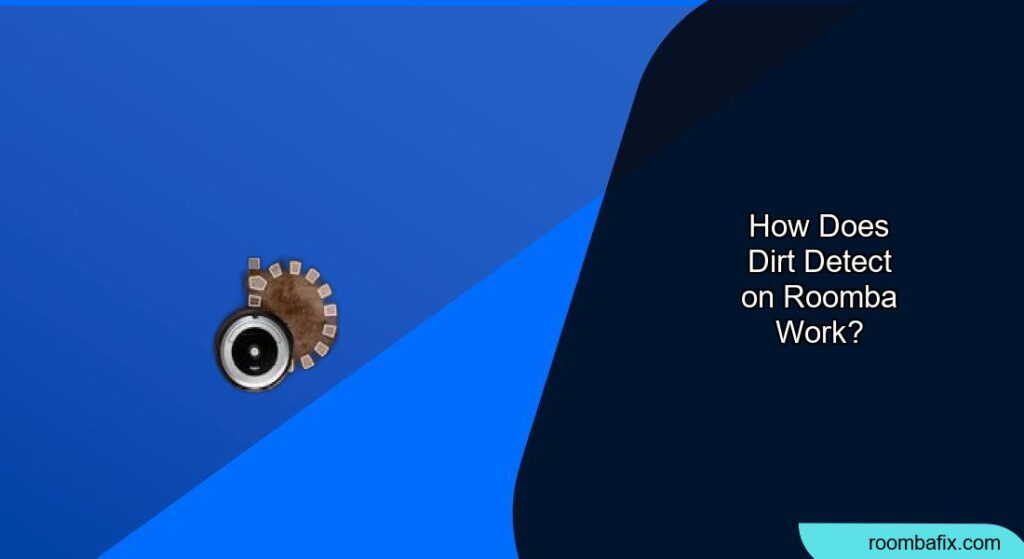Imagine your robot vacuum diligently cleaning your floors, but unknowingly skipping over heavily soiled areas. This is where Roomba’s Dirt Detect technology comes to the rescue. This article will delve into how Roomba’s Dirt Detect works, its benefits, and how it ensures your floors get the thorough cleaning they deserve. Understanding this feature can help you appreciate the intelligence built into your robotic cleaning companion.
Dirt Detect is a smart feature that allows your Roomba to focus on areas with higher concentrations of dirt and debris. Without it, your Roomba might simply follow a pre-programmed path, regardless of whether an area is particularly dirty. This technology ensures that your Roomba spends extra time and effort where it’s needed most, resulting in a more efficient and effective cleaning process. In this article, we’ll explore the inner workings of Dirt Detect, its advantages, troubleshooting tips, and more, to help you maximize your Roomba’s cleaning potential.
How Roomba’s Dirt Detect Technology Works
Roomba’s Dirt Detect technology uses acoustic sensors to identify areas with concentrated dirt. These sensors detect the sound of debris being picked up by the vacuum. When the Roomba encounters an area with a higher volume of debris, it triggers a specific cleaning behavior.
Acoustic Dirt Detection Explained
The acoustic sensor listens for the sound of particles hitting the inside of the Roomba. When it detects a higher frequency of these sounds, it signals to the Roomba’s processor that the area needs extra attention. This triggers the Roomba to enter Dirt Detect mode.
Visual Dirt Detection (Select Models)
Newer Roomba models incorporate visual dirt detection, using a camera to identify particularly dirty spots on your floor. This technology analyzes the floor’s appearance, spotting areas with concentrated dirt or debris that might be missed by acoustic sensors alone.
Benefits of Using Dirt Detect

Using Dirt Detect offers several key benefits for maintaining clean floors. By focusing on dirtier areas, the Roomba ensures a more thorough cleaning, optimizes battery life, and reduces wear and tear on the device.
Thorough Cleaning
Dirt Detect ensures that areas with high concentrations of dirt receive extra cleaning attention. The Roomba will automatically go back and forth over these spots until its sensors no longer detect a high volume of debris. This targeted cleaning approach results in a more comprehensive clean.
Optimized Battery Life
By concentrating its efforts on the dirtiest areas, the Roomba avoids wasting energy cleaning already clean surfaces. This targeted approach optimizes battery usage, allowing the Roomba to clean for a longer period and cover a larger area on a single charge.
Reduced Wear and Tear
Spending less time cleaning already-clean areas reduces unnecessary wear and tear on the Roomba’s components. This can extend the lifespan of your Roomba and minimize the need for maintenance or repairs.
How to Enable and Use Dirt Detect
In most Roomba models, Dirt Detect is enabled by default and works automatically. However, it’s helpful to know how to confirm it’s active and understand how to interpret the signals your Roomba provides.
Checking if Dirt Detect is Enabled
Most Roomba models have Dirt Detect enabled automatically. Consult your Roomba’s user manual or the iRobot app to confirm. There may be a setting to toggle Dirt Detect on or off, though this is less common.
Interpreting Roomba’s Dirt Detect Signals
When Dirt Detect is activated, the Roomba will often pause and move back and forth over the dirty area. Some models may also have an indicator light that illuminates when Dirt Detect is engaged, signaling that the Roomba is focusing on a specific area.
Troubleshooting Common Dirt Detect Issues

While Dirt Detect is generally reliable, some issues can arise. If your Roomba isn’t detecting dirt properly, or is excessively focusing on clean areas, the following troubleshooting steps can help.
Roomba Not Detecting Dirt
- Clean the Sensors: Dust and debris can accumulate on the Dirt Detect sensors, affecting their performance. Gently clean the sensors with a soft, dry cloth.
- Check for Obstructions: Make sure there are no obstructions blocking the sensors.
- Restart the Roomba: Sometimes, simply restarting the Roomba can resolve minor software glitches that may be affecting sensor function.
Roomba Overly Sensitive to Dirt
- Clean the Sensors: As mentioned above, clean sensors ensure accurate readings.
- Adjust Sensitivity (If Possible): Some advanced models allow you to adjust the sensitivity of the Dirt Detect feature in the iRobot app.
- Check Floor Type: Ensure the Roomba is set to the appropriate floor type. Using a setting designed for hard floors on a carpet could cause oversensitivity.
Roomba Error Messages Related to Dirt Detect
- Consult the Manual: Refer to your Roomba’s user manual for specific error codes related to Dirt Detect.
- Contact Support: If the error persists, contact iRobot customer support for further assistance.
Maintaining Your Roomba for Optimal Dirt Detection

Regular maintenance is essential to keep your Roomba, including the Dirt Detect feature, functioning optimally. Cleaning the sensors and keeping the Roomba free of debris will help ensure accurate dirt detection.
Regular Cleaning of Sensors
Use a soft, dry cloth to gently clean the Dirt Detect sensors regularly. This prevents the buildup of dust and debris that can interfere with their performance.
Keeping Roomba Free of Debris
Empty the dustbin after each cleaning session, and regularly inspect and clean the brushes and filters. This helps maintain overall performance and ensures that the Dirt Detect sensors are not obstructed by internal debris.
Dirt Detect Alternatives and Enhancements
While Dirt Detect is a valuable feature, there are also alternative approaches and enhancements that can further improve your Roomba’s cleaning performance.
Using Virtual Walls and Keep-Out Zones
Virtual Walls and Keep-Out Zones can be used to direct the Roomba to focus on specific areas or avoid others. This is helpful if you want to ensure the Roomba spends more time cleaning a particularly dirty room, or avoid areas that don’t require frequent cleaning.
Scheduling Focused Cleaning Sessions
Most Roomba models allow you to schedule cleaning sessions. You can schedule more frequent cleanings for high-traffic areas or times when you know there will be more dirt and debris.
FAQ
How accurate is Roomba Dirt Detect?
Roomba Dirt Detect is generally quite accurate, especially in models with both acoustic and visual sensors. However, its effectiveness can be affected by factors such as sensor cleanliness, floor type, and the type of debris present.
Can Dirt Detect work on all floor types?
Yes, Dirt Detect works on all floor types, including hardwood, tile, and carpet. However, the sensitivity of the sensors may need to be adjusted depending on the floor type to ensure optimal performance.
Does Dirt Detect drain the battery faster?
While Dirt Detect does cause the Roomba to spend more time in dirtier areas, it can actually optimize battery life in the long run by preventing the Roomba from wasting energy cleaning already-clean surfaces.
How do I know if Dirt Detect is working?
You can tell Dirt Detect is working if the Roomba pauses and moves back and forth over areas with visible dirt or debris. Some models also have an indicator light that illuminates when Dirt Detect is engaged.
Tips, Warnings, and Best Practices
- Tip: Regularly clean the Dirt Detect sensors to maintain accuracy.
- Warning: Avoid using liquids or abrasive cleaners on the sensors.
- Best Practice: Schedule frequent cleaning sessions for high-traffic areas to minimize the buildup of dirt and debris.
Conclusion
Roomba’s Dirt Detect technology is a valuable feature that enhances the efficiency and effectiveness of your robotic vacuum. By understanding how it works, its benefits, and how to troubleshoot common issues, you can ensure your floors receive the thorough cleaning they deserve.
With proper maintenance and strategic use, Dirt Detect can help you maintain a cleaner, healthier home with minimal effort. So, take the time to understand and optimize your Roomba’s Dirt Detect feature and enjoy the benefits of a smarter, more efficient cleaning experience.