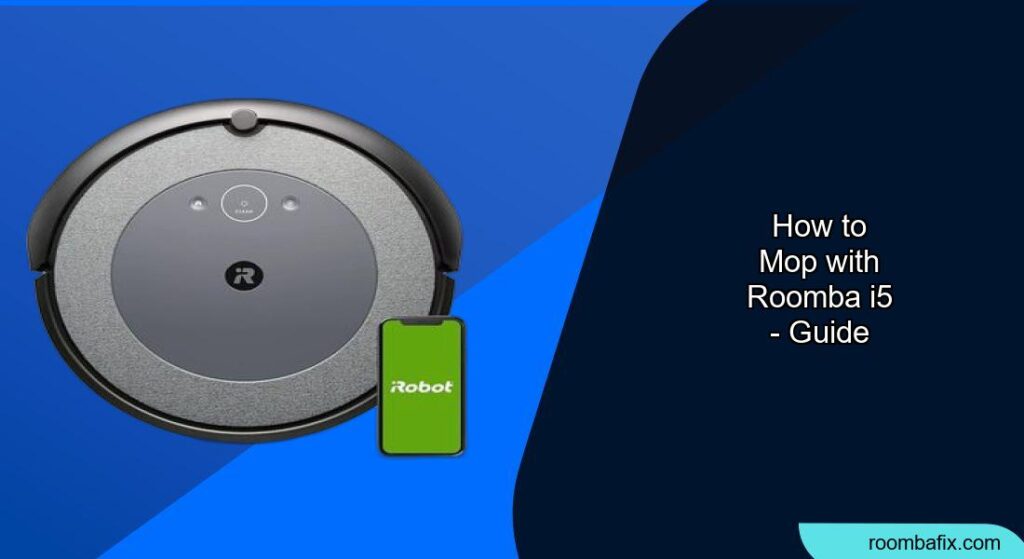Is keeping your floors clean a constant battle? The Roomba i5 robot vacuum and mop offers a convenient solution, seamlessly transitioning between vacuuming and mopping to maintain your hard floors. This guide will walk you through the steps to effectively mop with your Roomba i5, ensuring sparkling clean floors with minimal effort.
1. Understand the Roomba i5 Combo System
The Roomba i5 isn’t just a vacuum; it’s a 2-in-1 cleaning solution when equipped with the Roomba Combo bin. This innovative design allows the robot to switch between vacuuming and mopping simply by swapping the collection bin. With the combo bin installed, the Roomba i5 vacuums and mops simultaneously, leaving your hard floors clean and dust-free.
2. Preparing for Mopping
Before you begin mopping with your Roomba i5, a little preparation goes a long way.
Preparation Steps
- Remove Obstacles: Clear the floor of any small objects, cords, or clothing that could obstruct the Roomba’s path.
- Protect Carpets and Rugs: Since the Roomba i5 vacuums and mops simultaneously, it’s crucial to protect carpets and rugs. Either roll them up and remove them from the area or use the iRobot Home App to set up “Keep Out Zones” or “No Mop Zones” to prevent the Roomba from mopping those areas.
- Prepare the Roomba: Ensure your Roomba i5 is fully charged and ready to clean.
3. Setting Up the Mopping Function
Follow these steps to prepare your Roomba i5 for mopping:
- Swap the Bin: Remove the standard vacuum bin and replace it with the Roomba Combo bin. The robot will automatically recognize the combo bin.
- Attach the Mopping Pad: Moisten the microfiber mopping pad and attach it to the pad plate. Secure the pad firmly.
- Fill the Tank: Open the tank on the Roomba Combo bin and fill it with water. You can also add a compatible cleaning solution for a deeper clean. iRobot recommends using their cleaning solution or Bona. Avoid using vinegar or bleach, as they can damage the robot’s plastic components.
- Reinsert the Tank: Place the tank back into the Roomba i5, ensuring it’s securely in place.
4. Mopping with the Roomba i5
Now that your Roomba i5 is prepped for mopping, here’s how to start the cleaning process:
- Start Cleaning: Use the iRobot Home App or press the “Clean” button on the Roomba to begin. You can also use voice commands via Alexa, Siri, or Google Assistant.
- Monitor the Cleaning: While the Roomba i5 is cleaning, monitor its progress to ensure it’s effectively mopping the desired areas and avoiding carpets or rugs.
- Spot Cleaning: For specific messes, use the spot cleaning feature. Place the Roomba i5 near the spill and activate spot cleaning mode. The robot will clean in a spiral pattern, focusing on the immediate area.
5. Post-Mopping Maintenance
After the Roomba i5 has finished mopping, proper maintenance will keep it running smoothly:
- Empty the Tank: Remove the Roomba Combo bin and empty any remaining water from the tank.
- Clean the Pad: Remove the microfiber mopping pad and wash it. You can machine wash the pad for convenience.
- Dry Components: Allow all components to air dry completely before reassembling.
- Recharge the Roomba: Place the Roomba i5 back on its charging base to ensure it’s ready for the next cleaning session.
6. Troubleshooting Common Issues
Even with careful preparation, you might encounter some issues while mopping with your Roomba i5. Here are a few common problems and solutions:
Troubleshooting Guide
- Problem: Streaking on floors.
- Solution: Ensure the mopping pad is clean and properly attached. Try using a different cleaning solution or reducing the amount of solution in the tank.
- Problem: Roomba i5 is leaving wet spots.
- Solution: Check the mopping pad for excessive saturation. Ensure the tank is not overfilled.
- Problem: Roomba i5 is not mopping.
- Solution: Verify that the Roomba Combo bin is correctly installed and the mopping pad is attached. Ensure the tank has water and the Roomba i5 is in mopping mode.
- Problem: The Roomba i5 is getting stuck on rugs while mopping.
- Solution: Use the iRobot Home App to create “Keep Out Zones” or physically remove rugs before mopping.
- Problem: The Roomba i5 isn’t cleaning efficiently
- Solution: Make sure the robot is charged and the mopping pad is clean.
7. Tips, Warnings, and Best Practices
To maximize the effectiveness of your Roomba i5’s mopping function and ensure its longevity, consider these tips, warnings, and best practices:
- Regular Cleaning: Schedule regular mopping sessions to prevent dirt and grime from building up on your floors.
- Approved Cleaning Solutions: Only use cleaning solutions approved by iRobot to avoid damaging the Roomba i5.
- Pad Replacement: Replace the microfiber mopping pad every 2-3 months, or more frequently if needed, to maintain optimal cleaning performance.
- Monitor Water Levels: Check the water level in the tank before each mopping session to ensure sufficient water for the cleaning area.
- Non-carpeted Surfaces: Always place the Home Base or Clean Base on non-carpeted surfaces.
FAQ
H3: Can I use any cleaning solution with my Roomba i5?
No, it’s best to use iRobot’s cleaning solution or Bona. Avoid using harsh chemicals like bleach or vinegar, as they can damage the robot.
H3: How often should I replace the mopping pad?
Replace the mopping pad every 2-3 months, or more often if you notice reduced cleaning performance.
H3: How do I clean the mopping pad?
You can machine wash the microfiber mopping pad. Ensure it’s completely dry before reattaching it to the Roomba.
H3: What do I do if my Roomba i5 leaves streaks on the floor?
Make sure the mopping pad is clean and properly attached. You may also need to reduce the amount of cleaning solution you’re using.
H3: Can the Roomba i5 differentiate between carpet and hard floors while mopping?
No. You have to manually remove carpets and rugs before mopping or set up “Keep Out Zones” in the iRobot Home App.
H3: How long does the Roomba i5 mop on a single charge?
The mopping time depends on the size of the area and the selected cleaning mode. iRobot does not provide the specific time for mopping.
Conclusion
Mopping with the Roomba i5 is a simple and effective way to keep your hard floors clean. By following the steps outlined in this guide, you can ensure your Roomba i5 delivers consistent, high-quality mopping performance, saving you time and effort.
With regular maintenance and proper usage, your Roomba i5 will become an indispensable part of your cleaning routine, leaving you with sparkling floors and more free time. So, take the plunge and experience the convenience of automated mopping with your Roomba i5 today!