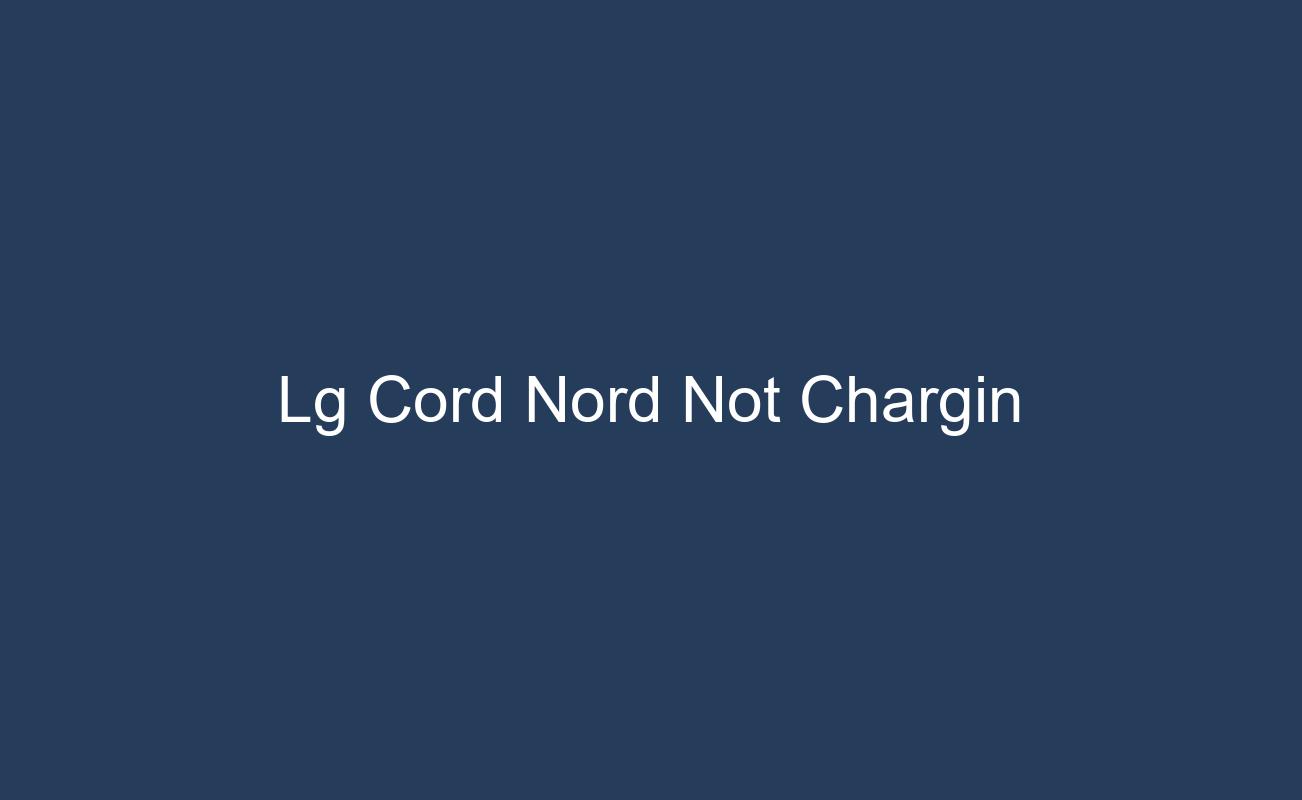Overcoming the Hurdle: What to Do When Your LG CordZero Won’t Charge
When it comes to the convenience of cordless vacuuming, the LG CordZero stands out as a powerful and flexible cleaning solution for modern households. However, like any rechargeable device, it may sometimes encounter issues with charging, which can be a significant inconvenience for users. It’s not uncommon for consumers to face challenges with their vacuum cleaners, and a charging problem can render your cleaning schedule ineffective. Understanding the potential causes and solutions for your LG CordZero’s inability to charge is essential in getting your routine back on track. In this article, we will explore some of the common reasons why your LG CordZero might not be charging and provide you with troubleshooting steps to help restore its functionality. Whether it’s a faulty power outlet, a damaged charger, or a problem with the battery itself, we’ll guide you through the process of identifying and resolving the issue.
When your LG CordZero vacuum cleaner fails to charge, it can be quite frustrating. This innovative cleaning tool has become essential for maintaining a clean home environment, but like all electronic devices, it can encounter power issues. Understanding the common reasons behind charging problems can help you troubleshoot effectively.
Faulty Outlet or Power Source
One of the first things to check if your LG CordZero isn’t charging is the power source. A faulty wall outlet or power strip could be the culprit. To rule this out, try plugging another device into the same outlet to see if it receives power. If the outlet is not working, you may need to reset the circuit breaker or test other outlets in your home.
Damaged or Defective Charger
The charger itself could be the issue. Over time, chargers can sustain damage from being moved around, bent, or exposed to voltage fluctuations. Inspect the charger for any visible signs of wear or damage. If you suspect the charger is not working properly, try using a different compatible charger if available, or consider replacing it.
Battery Issues
The vacuum’s battery could be another source of charging problems. Rechargeable batteries have a limited lifespan and may eventually fail to hold a charge. If your LG CordZero has been in use for several years, the battery may need to be replaced. Additionally, ensure that the battery contacts are clean and free from debris that could interrupt the connection.
Software Glitches
Like most modern appliances, the LG CordZero is equipped with software that manages its functions. Occasionally, a software glitch can prevent the vacuum from charging properly. Resetting the vacuum or performing a firmware update—if one is available—may resolve any software-related charging issues.
By identifying and addressing these common problems, you can restore your LG CordZero’s charging capabilities and get back to cleaning your home with ease. If these steps do not solve the problem, it may be time to contact LG customer service for further assistance.
When your LG CordZero vacuum cleaner isn’t charging, it can be a significant inconvenience, interrupting your cleaning schedule and leaving you with a messy home. Before you consider professional repairs or replacements, there are several troubleshooting steps you can take. By systematically checking the power source, inspecting the charger, resetting the vacuum, and examining the battery condition, you may be able to solve the issue on your own.
Checking the Power Source and Outlet
The first step in troubleshooting is to ensure that the power source and outlet are functioning correctly. Verify that the outlet you’re using for your LG CordZero vacuum is providing power by plugging in another device, such as a lamp or phone charger. If the alternate device doesn’t work, the problem may be with your power outlet. Try a different outlet to see if that resolves the issue. If your outlets are controlled by a wall switch, make sure the switch is turned on.
Inspecting the Charger for Damage
Chargers can become damaged over time due to wear and tear or accidental misuse. Inspect the vacuum’s charger for any signs of damage, such as frayed cables, bent prongs, or exposed wires. If you find any damage, it’s crucial to replace the charger immediately to avoid the risk of electric shock and to see if a new charger resolves the charging issue.
Resetting the LG CordZero Vacuum
Like many electronic devices, your LG CordZero vacuum can benefit from a reset. To reset the vacuum, disconnect it from the charger and remove the battery if possible. Press and hold the power button for 10-15 seconds to discharge any remaining power in the device. Reinsert the battery and try charging the vacuum again. Sometimes, this simple reset can clear up any temporary issues that were preventing the vacuum from charging.
Examining the Battery Condition
The battery is a critical component of your LG CordZero vacuum, and over time, it can lose the ability to hold a charge. If your vacuum is older or has been used frequently, the battery may simply have reached the end of its lifespan. Check for any visible signs of damage or corrosion on the battery contacts, and ensure they’re clean for a good connection. If the battery is damaged or no longer functioning correctly, purchasing a replacement battery may be necessary to get your vacuum up and running again.
By following these troubleshooting steps, you can identify and potentially resolve charging issues with your LG CordZero vacuum. If after these steps your vacuum still isn’t charging, it may be time to consult the user manual, reach out to LG customer support, or seek assistance from a professional repair service.
Charging issues can be a frustrating hurdle when it comes to maintaining your LG CordZero vacuum cleaner. To ensure your device stays ready for use, it’s essential to adopt simple but effective maintenance habits. Proper care not only prolongs the life of your vacuum but also ensures it performs at its best. Here are some tips to help prevent charging issues and keep your LG CordZero running smoothly.
Regularly Cleaning the Charging Contacts
One of the most common causes of charging issues in vacuum cleaners is dirty charging contacts. Over time, dust, debris, and even oxidation can build up on the contacts, which can interfere with the connection between the vacuum and its charging station. To prevent this, make it a routine to gently clean the charging contacts on both the vacuum and the station with a dry cloth. If necessary, use a cotton swab dipped in isopropyl alcohol to remove tougher grime. Always ensure the contacts are completely dry before attempting to charge the vacuum again.
Properly Storing the LG CordZero
How you store your vacuum can significantly impact its charging capability. Always place the LG CordZero back on its charging station correctly. Ensure that the environment where you store your vacuum is not prone to extreme temperatures, as both hot and cold conditions can affect the battery’s ability to charge. Additionally, keep the charging station away from areas with high humidity to prevent any moisture-related damage. If you’re not planning to use the vacuum for an extended period, store it with a partial charge to help maintain battery health.
Updating the Vacuum’s Firmware
Technology evolves, and so does the software that runs our appliances. LG may release firmware updates for the CordZero vacuum that can improve its functionality, including charging efficiency. These updates can sometimes resolve unseen software glitches that may be causing your charging woes. Check the LG website or the app associated with your vacuum model for any available updates. Follow the instructions provided to ensure your vacuum’s firmware is up-to-date, which can help in preventing future charging issues.
By following these maintenance tips, you can help prevent charging issues with your LG CordZero vacuum. Regular cleaning, proper storage, and keeping the firmware updated are simple steps that can make a big difference in the longevity and performance of your cleaning companion.
If you’re facing issues with your LG cord or your LG device is not charging properly, it can be both frustrating and inconvenient. Before you attempt to fix the problem yourself, it’s important to know when it’s time to seek professional help. If you’ve tried using different power outlets and checked that the cord is properly connected but your device still isn’t charging, there might be an underlying issue with the hardware or software.
Warranty and Repair Options
Before you contact LG customer service, check if your device is still under warranty. A valid warranty can significantly simplify the repair process, as LG may repair or replace your charging cord or device at no additional cost. Look for any warranty cards or documents that came with your device, or check the warranty status online with your device’s model and serial number. If your warranty has expired, LG still offers repair services, but there might be a fee involved.
Contacting LG Customer Service
Reaching out to LG customer service should be your next step if you’re still struggling with your charging issue. LG has a dedicated support team for their electronics, and they can provide you with troubleshooting steps, service center locations, or even mail-in repair options. You can contact LG customer service through their official website, over the phone, or via live chat. Have your device’s model number and a description of the issue ready to streamline the support process.
In conclusion, if you find that your LG CordZero vacuum cleaner is not charging, it can be a frustrating issue. However, by troubleshooting common problems such as checking the power source, examining the charger and dock, assessing the battery, and ensuring the charging contacts are clean, you can often identify and resolve the issue on your own. If these steps do not fix the problem, it may indicate a deeper issue that requires professional assistance or replacement parts. Remember to consult your user manual and contact LG customer support for further guidance. Regular maintenance and proper care of your CordZero vacuum will help prevent charging issues and extend the life of your appliance.