Experiencing error 44 on your Roomba can be frustrating when you just want clean floors. This error typically indicates an issue with the robot’s sensors, specifically related to the pump in Roomba Combo models or wheel-related problems in others. This article will guide you through the troubleshooting steps to get your Roomba back in action, covering everything from basic checks to more advanced solutions.
What is Roomba Error 44?
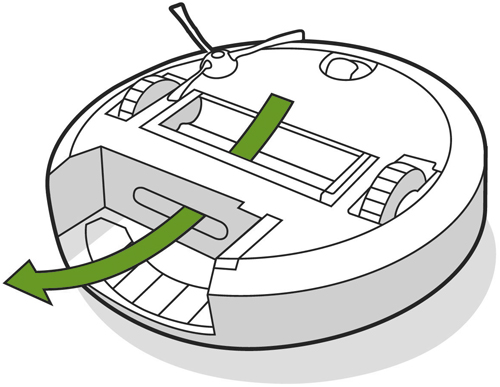
Roomba error 44 signals that the robot has detected a problem with the pump or one of its wheels. For Roomba Combo models (j7+, j9+, 10 Max), it often points to a pump malfunction, while in other models, it usually means the Roomba detects that one of its wheels is off the floor or stuck. Understanding the specific cause is the first step to resolving the issue and getting your Roomba back to cleaning.
Initial Checks and Preparation
Before diving into troubleshooting, here’s what you should do:
- Ensure proper setup: Verify that the robot is on a flat, even surface. Starting on an uneven surface can trigger the error.
- Gather necessary tools: Have a soft brush or cloth, warm water, and possibly a small screwdriver ready for cleaning and adjustments.
- Check the basics:
- If you have a Roomba Combo model, ensure the tank is correctly installed, filled with water or approved cleaning solution, and the pad is attached.
- Confirm nozzles and water filters are free from debris.
Troubleshooting Steps for Roomba Error 44
1. Inspect and Clean the Wheels
- Check for obstructions: Examine the wheels for any visible obstructions like hair, debris, or tangled threads. These can prevent the wheels from moving freely.
- Clean the wheel housing: Use a soft brush or cloth to clean the wheels and the surrounding housing. Remove any accumulated buildup that might be causing the error.
- Ensure free movement: Manually rotate the wheels to check for smooth, unrestricted movement.
- Replace if necessary: If the wheels are damaged, wobbly, or not rotating properly even after cleaning, consider replacing them.
2. Reboot Your Roomba
- Perform a reboot: Turn off your Roomba and wait for a few minutes. Then, turn it back on. This simple step can reset the sensors and clear the error.
- Long Reboot: Press and hold the CLEAN button for 20 seconds, then release. Wait until the light ring around the CLEAN button begins to swirl, indicating the robot is booting up. This process may take over a minute.
3. Address Potential Pump Issues (Roomba Combo Models)
- Check the Water Tank: Ensure the water tank is correctly installed and filled with the appropriate cleaning solution.
- Inspect Nozzles: Make sure the nozzles are free from any blockages or debris that could impede the water flow.
- Clean the Water Filter: Remove the water filter and rinse it with warm water to clear any accumulated debris. Also, check the housing where the filter sits for any obstructions.
4. Examine the Clean Base (Self-Emptying Models)
- Check the HEPA Bag: Ensure the HEPA bag is correctly installed and not defective. A bag with holes or improper installation can cause seal issues.
- Clean the Tower: Remove any buildup of dust or debris inside the tower. A handheld vacuum can be useful for this step.
- Inspect the Valve Flap: Check the green flap or valve of the self-emptying dustbin to ensure it’s not stuck or damaged. A damaged or improperly sealed flap can cause air leaks.
5. Roborock S7 MaxV Ultra Specific Troubleshooting
- Inspect water tanks: Make sure that the clean water tank and dirty water tank are well installed.
- Check latches: Check if the latches of the clean water tank and dirty water tank are firmly buckled.
- Examine rubber seals: Make sure that the rubber seals are in position or not.
- Inspect floater: Check if the floater on the water filter is stuck or not.
Practical Tips and Additional Checks

- Test on a Flat Surface: After performing the above steps, place your Roomba on a flat surface and initiate a cleaning cycle to see if the error has been resolved.
- Check the App: The iRobot app may provide specific guidance or error details.
- Review Error Logs: Check the Roomba’s error logs for any recurring issues or patterns.
FAQ
What does Roomba error 44 mean for Roomba Combo models?
For Roomba Combo models, error 44 typically indicates a problem with the pump. This could be due to low battery, a malfunctioning pump, or issues with the water tank or filter.
How do I clean the Roomba’s wheel sensors to fix error 44?
To clean the wheel sensors, first, turn off the Roomba. Then, use a soft, dry cloth to gently wipe the sensors located near the wheels. Ensure no debris or dust is obstructing the sensors.
Can uneven flooring cause Roomba error 44?
Yes, uneven flooring can cause Roomba error 44, as the robot may detect that one of its wheels is off the ground. Ensure the Roomba starts on a flat, even surface.
What if rebooting my Roomba doesn’t fix error 44?
If rebooting doesn’t work, proceed with more thorough troubleshooting steps, such as cleaning the wheels, checking for obstructions, and inspecting the pump (for Combo models). If the problem persists, consider contacting iRobot Customer Care.
How often should I clean my Roomba to prevent error 44?
Regular maintenance is key to preventing errors. Clean the Roomba’s brushes and wheels at least once a week, and check the water tank and filter (for Combo models) regularly.
Is there a specific cleaning solution I should use in my Roomba Combo to avoid error 44?
Always use cleaning solutions approved by iRobot for your Roomba Combo. Using unapproved solutions can damage the pump and other components, leading to errors.
Tips, Warnings, and Best Practices
- Regular Maintenance: Consistent cleaning and maintenance are crucial to prevent error 44 and other issues.
- Approved Products: Always use iRobot-approved cleaning solutions and replacement parts.
- Avoid Water Damage: Ensure all parts are completely dry before reassembling the Roomba, especially after cleaning with water.
- Contact Support: If you’ve tried all troubleshooting steps and the error persists, contact iRobot Customer Care for further assistance.
Conclusion
Resolving Roomba error 44 involves systematically checking and cleaning the robot’s components, addressing potential pump issues in Combo models, and ensuring proper maintenance. By following these steps, you can often fix the error and keep your Roomba running smoothly, maintaining clean floors with minimal hassle. If all else fails, don’t hesitate to seek professional help from iRobot Customer Care to get your Roomba back to optimal performance.

