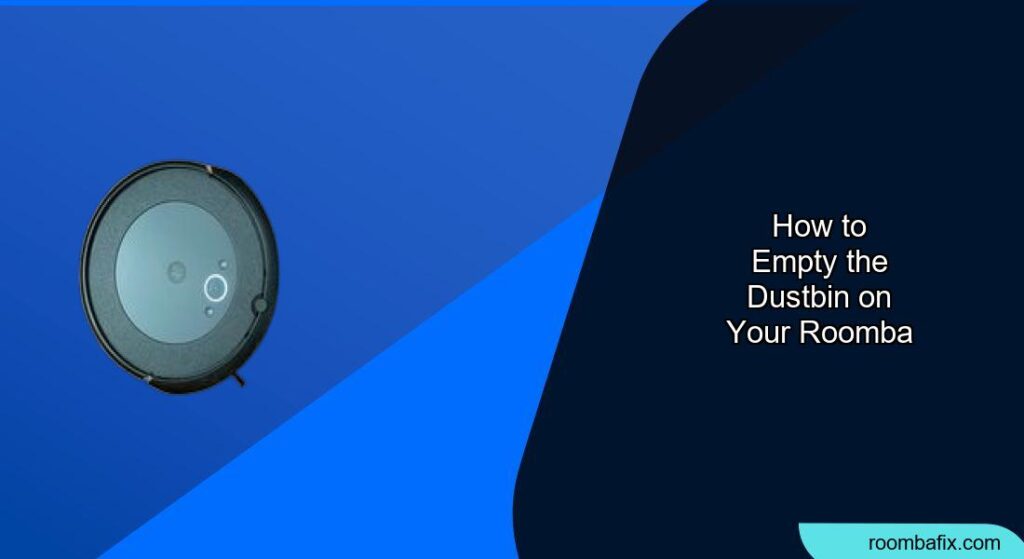Is your Roomba working overtime, diligently keeping your floors clean? If so, that little dustbin is probably filling up fast. Knowing how to properly empty your Roomba’s dustbin is essential for maintaining its cleaning performance and extending its lifespan. A full dustbin reduces suction power, making your Roomba less effective at picking up dirt and debris. This guide will walk you through the simple steps to keep your Roomba running smoothly, ensuring your home remains sparkling clean.
This article provides a comprehensive guide on how to empty your Roomba’s dustbin, troubleshoot common issues, and maintain optimal cleaning performance. By following these steps, you can ensure your Roomba continues to efficiently tackle dirt, dust, and pet hair, leaving you with more free time and a cleaner home. Let’s dive into the process of emptying and maintaining your Roomba’s dustbin for a hassle-free cleaning experience.
Identifying Your Roomba Model

Before you start, it’s helpful to know your Roomba model, as dustbin designs can vary slightly. Common series include the i Series, e Series, 900 Series, 600 Series, and older models. The model number is usually found on the bottom of the Roomba or inside the battery compartment. Knowing your model helps you find specific instructions or replacement parts if needed.
Preparation Steps Before Emptying
- Turn off your Roomba: Always power down your Roomba before handling any components to prevent accidental activation.
- Gather your supplies: You’ll need a trash can, a soft brush or cloth, and possibly a vacuum cleaner with a hose attachment for thorough cleaning.
- Choose your location: Select a well-ventilated area, preferably outdoors or in a garage, to avoid spreading dust and allergens inside your home.
Step-by-Step Guide to Emptying the Dustbin
- Remove the Dustbin:
- Most Roomba models have a release button or handle on the back. Press the button or lift the handle to detach the dustbin.
- For i Series Roombas, lift the robot’s lid and remove the dustbin by its handle.
- Open the Dustbin:
- Locate the latch or opening mechanism on the dustbin. Some models have a simple flap, while others have a more complex release.
- Open the dustbin over your trash can to allow the debris to fall out.
- Empty the Debris:
- Shake the dustbin gently to dislodge any stuck debris.
- Use your soft brush to sweep out any remaining dirt or hair.
- For stubborn debris, use a vacuum cleaner hose attachment to suction it out.
- Clean the Filter:
- Remove the filter from the dustbin.
- Tap the filter gently over the trash can to remove loose dust.
- If necessary, clean the filter with the soft brush. Do not wash the filter unless it is specifically a washable filter.
- Replace the filter back into the dustbin.
- If the filter is too dirty or damaged, consider replacing it.
- Reassemble and Reinstall:
- Close the dustbin securely.
- Slide the dustbin back into the Roomba until it clicks into place.
- Ensure the dustbin is properly seated to avoid any issues during the next cleaning cycle.
Cleaning the Roomba Sensors
Cleaning the sensors is crucial for maintaining your Roomba’s navigation and obstacle avoidance capabilities. Use a clean, dry cloth to gently wipe the sensors located on the bumper and bottom of the Roomba. Dust and debris can accumulate on these sensors, causing erratic behavior or failure to recognize obstacles. Regularly cleaning the sensors ensures your Roomba navigates efficiently and avoids getting stuck.
Dealing with Pet Hair and Allergens

If you have pets or allergies, emptying the Roomba dustbin becomes even more critical. Pet hair and allergens can quickly fill the dustbin, reducing cleaning effectiveness and potentially triggering allergic reactions. Empty the dustbin more frequently, ideally after each cleaning cycle. Consider using a Roomba model with a high-efficiency filter designed to trap allergens and fine particles.
Pro Tip: Preventing Clogs
- Regular Cleaning: Empty the dustbin after each cleaning session, especially if you have pets or a lot of foot traffic.
- Hair Management: Trim long pet hair to prevent tangling in the brushes and dustbin.
- Filter Maintenance: Clean the filter regularly and replace it every few months to maintain optimal airflow and suction.
- Brush Cleaning: Periodically remove and clean the brushes to remove hair and debris that can cause clogs.
Troubleshooting Common Issues
- Roomba Not Picking Up Dirt:
- Problem: Full dustbin, clogged filter, or tangled brushes.
- Solution: Empty the dustbin, clean or replace the filter, and remove any hair or debris from the brushes.
- Roomba Stops Mid-Cycle:
- Problem: Full dustbin, low battery, or sensor issues.
- Solution: Empty the dustbin, charge the battery fully, and clean the sensors.
- Unusual Noises During Operation:
- Problem: Obstruction in the brushes or a malfunctioning motor.
- Solution: Check and remove any obstructions from the brushes, and contact customer support if the noise persists.
- Roomba Leaves Debris Behind:
- Problem: Worn brushes, full dustbin, or incorrect settings.
- Solution: Replace the brushes, empty the dustbin, and ensure the Roomba is set to the appropriate cleaning mode for your floor type.
Tips for Maintaining Your Roomba’s Dustbin

- Empty Regularly: The most important tip is to empty the dustbin regularly, ideally after each cleaning cycle.
- Inspect for Damage: Check the dustbin for any cracks or damage that could affect its performance.
- Wash When Possible: Some Roomba dustbins are washable. Check your model’s instructions and wash the dustbin periodically with mild soap and water. Ensure it is completely dry before reinstalling.
Alternatives to Emptying the Dustbin Manually

Some newer Roomba models come with a Clean Base, which automatically empties the dustbin into a larger bag. While these models require a higher initial investment, they significantly reduce the frequency of manual emptying. If you have pets or a large home, a self-emptying Roomba can be a worthwhile upgrade.
Best Practices for Roomba Usage
- Schedule Cleaning: Set a regular cleaning schedule to prevent dirt and dust from accumulating.
- Pre-Cleaning: Pick up small items like cables and socks before running the Roomba to prevent them from getting tangled.
- Regular Maintenance: Perform regular maintenance, including cleaning the brushes, sensors, and dustbin, to keep your Roomba in top condition.
FAQ
What happens if I don’t empty my Roomba dustbin regularly?
If you don’t empty your Roomba dustbin regularly, the Roomba’s cleaning performance will suffer significantly. A full dustbin reduces suction power, causing the Roomba to leave dirt and debris behind. Over time, this can also strain the motor and reduce the lifespan of your Roomba. Regular emptying ensures optimal cleaning and prolongs the life of your device.
How often should I clean or replace the Roomba filter?
The Roomba filter should be cleaned every few weeks and replaced every few months, depending on usage and the amount of dirt and debris in your home. If you have pets or allergies, you may need to clean or replace the filter more frequently. A clean filter ensures optimal airflow and efficient cleaning.
Can I wash my Roomba dustbin with water?
Some Roomba dustbins are washable, but not all. Check your Roomba model’s instructions to determine if the dustbin is dishwasher-safe or can be washed by hand. If washable, use mild soap and water, and ensure the dustbin is completely dry before reinstalling it. Never wash the filter unless it is specifically designed to be washable.
What should I do if my Roomba dustbin is cracked or damaged?
If your Roomba dustbin is cracked or damaged, it should be replaced as soon as possible. A damaged dustbin can leak dirt and debris, reducing cleaning effectiveness and potentially damaging the Roomba. Contact iRobot customer support or purchase a replacement dustbin from an authorized retailer.
How do I prevent pet hair from clogging my Roomba dustbin?
To prevent pet hair from clogging your Roomba dustbin, empty the dustbin more frequently, ideally after each cleaning cycle. Trim long pet hair to reduce tangling in the brushes and dustbin. Consider using a Roomba model with specialized pet hair cleaning features and high-efficiency filters designed to trap allergens and fine particles.
Why is my Roomba leaving streaks on my hard floors after emptying the dustbin?
If your Roomba is leaving streaks on your hard floors, it could be due to dirty wheels or a dirty cleaning head. Clean the wheels and the cleaning head with a damp cloth to remove any accumulated dirt or debris. Also, ensure that the dustbin is properly installed and sealed to prevent any leakage.
Conclusion
Mastering how to empty your Roomba’s dustbin is a simple yet vital part of maintaining your robot vacuum. By following the steps outlined in this guide, you’ll ensure your Roomba operates at peak performance, keeping your home clean and healthy.
Regular maintenance, including emptying the dustbin, cleaning the filter, and checking the brushes, will prolong the life of your Roomba and provide you with a consistently clean home. So, keep that dustbin empty and let your Roomba do its job efficiently!