Troubleshooting Your Dyson V7: What to Do When It’s Not Charging
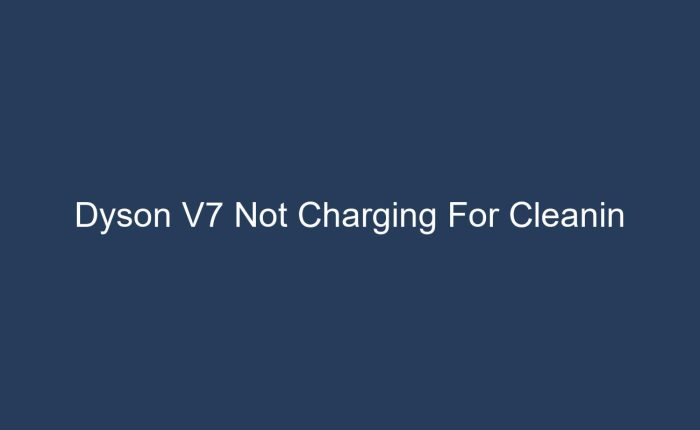
Recognizing the pivotal role a fully charged and functional vacuum plays in maintaining a clean and healthy living environment, it’s essential to address these power issues promptly. Whether the Dyson V7 shows intermittent charging, fails to hold a charge, or presents any irregularity in power supply, understanding the root of the problem is the first step towards a solution. The aim is to ensure that your Dyson V7 is always ready for action when you need it, providing the superior cleaning performance it’s known for.
Overview of the Dyson V7
The Dyson V7 is a versatile and lightweight cordless vacuum cleaner designed to offer convenience and powerful suction for everyday cleaning tasks. It is part of Dyson’s renowned series of cord-free vacuums, known for their engineering and design innovation. The V7 model is particularly popular for its balance of performance and maneuverability, making it a go-to choice for quick and efficient cleaning.
One of the standout features of the Dyson V7 is its battery-related capabilities. Equipped with a lithium-ion battery, the V7 promises up to 30 minutes of fade-free suction on a single charge when used in its regular mode, giving users ample time to cover significant floor space or tackle quick cleanups. The battery is designed to deliver a consistent power supply to the digital motor, which spins at up to 110,000 revolutions per minute, ensuring that the V7 maintains strong suction throughout its use.
The vacuum also features a convenient docking station that not only stores the unit but also charges it, ensuring that it’s always ready for the next cleaning session. The charging process is straightforward, with an indicator light providing a visual cue of the charging status. When fully charged, the light will switch off, signaling that the V7 is ready to be used.
Battery maintenance is an essential aspect of keeping the V7 in optimal condition. It is designed to be charged regularly, and its longevity can be affected by factors such as the charging environment and the frequency of use. Users should ensure that the vacuum is stored in a dry place and that the battery is kept away from extreme temperatures to preserve its functionality.
Overall, the Dyson V7 presents a blend of powerful suction, ease of use, and efficient battery performance, making it an excellent choice for those seeking a reliable cordless vacuum cleaner for their home cleaning needs.
Diagnosing Charging Problems
When your Dyson V7 vacuum cleaner isn’t charging properly, it can be frustrating, especially when you need it to tackle the cleaning tasks at hand. To ensure your vacuum is ready for action when you are, diagnosing charging problems is a critical step. Let’s delve into the key areas that need attention.
Identifying Signs of Battery Wear
The battery is the heartbeat of your cordless Dyson V7. Over time, it can show signs of wear which impact its ability to hold a charge. Look out for these indicators:
– The vacuum powers off quickly after being fully charged.
– Inconsistent battery life, sometimes lasting the full duration and at other times, dying out rapidly.
– The battery takes longer than usual to reach a full charge, or it never reaches a full charge at all.
These symptoms suggest that the battery may be reaching the end of its lifespan and could require a replacement to restore your Dyson V7 to its optimal performance.
Recognizing Charger and Port Defects
Charging issues aren’t always due to battery problems. Sometimes, the charger or the charging port on the vacuum itself could be at fault. To inspect for charger and port defects:
– Examine the charger for any visible signs of damage, such as frayed cables or bent prongs.
– Ensure that the charging port on the vacuum is clean and free of debris that could obstruct the connection.
– Check if the charging light indicators behave as expected when the vacuum is plugged in.
If the charger appears to be damaged or the charging port seems faulty, they may need to be repaired or replaced to regain charging functionality.
Electrical Troubleshooting Methods
If the battery and charger seem to be in good condition, yet problems persist, it’s time to employ some electrical troubleshooting methods:
– Test the charger with a multimeter to ensure it’s delivering the correct voltage.
– Reset the vacuum’s battery by removing it, waiting for a few minutes, and then reinserting it.
– Check for any software updates, if available, that might resolve charging issues.
By methodically evaluating each potential issue, you can narrow down the cause of the charging problem with your Dyson V7 and take the necessary steps to resolve it. Remember, safety first—always disconnect the charger from the power source before attempting any repairs.
With these diagnosis tips, you’re on your way to restoring your Dyson V7’s charging capabilities and getting back to cleaning with efficiency.
Troubleshooting Steps
If you’ve encountered issues with your Dyson V7 vacuum cleaner not charging, it can be frustrating, especially when you need to keep your space clean. There are several troubleshooting steps you can take to address this problem before considering professional repairs or replacement parts. Here are some key measures you can implement:
Preliminary Checks and Simple Solutions
Before delving into more complex solutions, it’s essential to carry out some basic checks to ensure that small, easily overlooked issues aren’t the cause of your charging woes.
- Examine the Power Source: Ensure that the vacuum cleaner is properly connected to a functioning power outlet. Try plugging in another device to verify that the outlet isn’t the issue.
- Check the Charger Cable: Look for any signs of damage to the charger cable, such as cuts, bends, or frays. A damaged cable could prevent proper charging.
- Inspect the Charging Port: Dirt and debris can accumulate in the charging port of your vacuum, preventing a good connection. Clean the port gently with a dry cloth.
- Assess the Battery: Over time, rechargeable batteries can lose their ability to hold a charge. If your Dyson V7 has been in use for a while, the battery may need to be replaced.
- Reset the Vacuum: Sometimes, a simple reset can solve electronic issues. Unplug the vacuum, wait for a minute, and then plug it back in to see if this resolves the problem.
Maintenance Advice for Charging Integrity
Maintaining your vacuum’s charging system is critical for its longevity. Here’s what you can do to ensure it remains in good condition:
- Proper Storage: Always store your Dyson V7 in a cool, dry place. Extreme temperatures and humidity can affect the battery’s performance.
- Regular Cleaning: Keep the contacts on both the vacuum and the charger clean to ensure a good connection. A cotton swab dipped in alcohol can help remove buildup.
- Charge Cycle: Follow the recommended charging cycle as per the user manual. Do not leave the vacuum on the charger indefinitely; once it’s fully charged, disconnect it.
Guidance on Professional Assistance
If after performing these steps your Dyson V7 still doesn’t charge, it’s time to seek professional help:
- Customer Support: Contact Dyson’s customer support for advice specific to your model. They may offer additional troubleshooting tips or inform you of any known issues with the model.
- Authorized Service Center: Take your vacuum to an authorized Dyson service center. A professional technician can diagnose and repair any internal electrical issues that might be beyond your capability to fix.
- Warranty Check: If your vacuum is still under warranty, you may be entitled to free repairs or a replacement. Always check your warranty status before paying for repairs.
By following these troubleshooting steps, you can often resolve charging issues with your Dyson V7, ensuring that your vacuum cleaner is ready to tackle dirt and debris whenever you need it.
Maintenance and Care Tips
Maintaining your Dyson V7 is essential to ensure its longevity and optimal performance. Regular attention to its upkeep can prevent common issues such as the charging problems you may be experiencing. Here are some maintenance and care tips to help you keep your vacuum running smoothly.
Routine Upkeep for the Dyson V7
To maintain the efficiency of your Dyson V7, regular cleaning is crucial. Start by emptying the dust bin after each use to prevent overfilling, which can affect suction power. Wash the filters monthly with cold water and let them dry completely for at least 24 hours before reinserting them into the vacuum. Check the brush bar regularly for tangled hair or debris and clean it as needed to ensure unrestricted rotation.
Strategies for Maximizing Battery Health
The battery is the heartbeat of your cordless Dyson V7. To maximize its health, always use the official Dyson charger that came with your device. Avoid leaving the battery on the charger for extended periods after it has fully charged, as this can reduce its lifespan. If you plan not to use the vacuum for a while, store the battery with a 50% charge in a cool, dry place to maintain its condition.
Suggested Tools for Enhanced Vacuum Performance
For enhanced performance, consider investing in official Dyson tools and accessories designed for your V7 model. These tools can help you tackle a variety of cleaning tasks more effectively. For instance, a soft dusting brush can be gentle on delicate surfaces, while a crevice tool can reach into tight spaces. Also, ensure that you periodically check the Dyson website for any firmware updates that could improve the functionality of your vacuum.
By following these maintenance and care tips, you can help ensure your Dyson V7 operates at its best, reducing the likelihood of charging issues and other performance-related problems. Remember, a well-maintained vacuum is a reliable tool in keeping your living space clean and dust-free.
Conclusion
In wrapping up the discussion on the Dyson V7’s charging issues, it’s essential to revisit the strategies that can help resolve these problems. Through the article, we have provided a comprehensive guide that includes identifying signs of battery wear, recognizing charger and port defects, and electrical troubleshooting methods. Implementing these strategies can be crucial for restoring your vacuum’s charging capabilities.
Maintaining the Dyson V7 is not just about troubleshooting; it’s about caring for the device to ensure its longevity. Regular maintenance, such as cleaning the filters, ensuring the charging contacts are clean, and storing the vacuum properly, can prevent many issues from arising. Moreover, being mindful of the vacuum’s battery health by following best practices for charging and storage will maximize its lifespan.
The motivation to maintain your vacuum should stem from the desire to have a reliable cleaning tool that’s ready when you are. A well-maintained Dyson V7 is not only more efficient but also more cost-effective over the long term, as it reduces the need for frequent repairs or replacements. By applying the maintenance and care tips outlined, you can ensure that your vacuum remains a dependable ally in your cleaning routine for years to come.