Troubleshooting Your Dyson V7: What to Do When It’s Not Charging
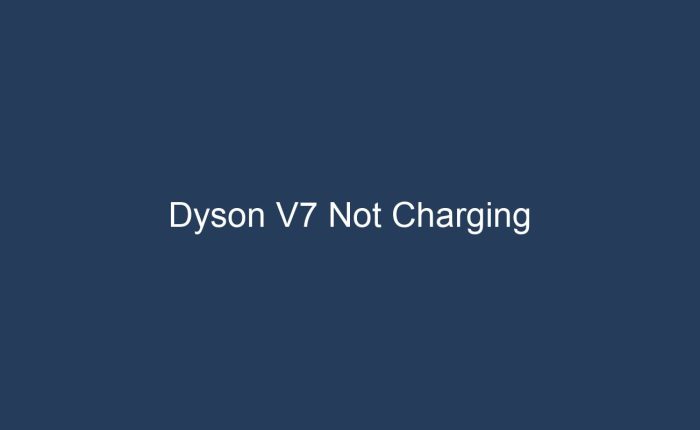
Charging issues can manifest in several ways, from the vacuum being completely unresponsive when connected to the charger, to the battery depleting rapidly after what seems like a full charge. In some instances, users may notice that the battery life becomes irregular, affecting the vacuum’s usability. These problems not only disrupt cleaning routines but can also lead to concerns about the longevity and health of the device.
Addressing charging issues with the Dyson V7 is significant for several reasons. Firstly, resolving these problems helps maintain the vacuum’s peak performance, ensuring that it cleans efficiently and effectively. Secondly, proper troubleshooting and maintenance can prolong the life of the vacuum’s battery, which is both cost-effective and environmentally friendly. Lastly, understanding and fixing charging issues enhances user satisfaction and trust in the product, solidifying Dyson’s reputation for quality and innovation in the vacuum cleaner market.
By delving into the common charging challenges and their impact on the Dyson V7’s performance, users can take informed steps towards troubleshooting and maintaining their vacuum cleaners. The following sections will guide users through symptoms, initial checks, troubleshooting steps, and when to seek professional assistance, along with maintenance and care tips to keep their Dyson V7 in top condition.
Symptoms of Charging Problems
When your Dyson V7 vacuum cleaner starts exhibiting charging issues, it can be frustrating and confusing. Understanding the symptoms of charging problems is crucial for diagnosing and fixing the issue efficiently. Here are some common signs that your Dyson V7 may be experiencing charging difficulties:
Dyson V7 Unresponsive to Charging
One of the most apparent signs of a charging problem is when your Dyson V7 is completely unresponsive to charging attempts. This can manifest as no lights turning on when the vacuum is connected to the charger, or the device failing to power up even after being docked for an extended period. This symptom indicates that the power isn’t being effectively transferred from the charger to the battery.
Rapid Power Depletion after Charge
Another troubling symptom is when the Dyson V7 seems to charge normally, with the appropriate indicator lights active, but then the battery drains unusually quickly after being removed from the charger. If you notice that your vacuum operates for a significantly shorter duration than expected, despite a full charge, it’s a clear sign that something isn’t right with the battery or the charging system.
Irregular Battery Life
Lastly, inconsistent or irregular battery life can be a symptom of charging problems. If your Dyson V7 sometimes delivers the full expected run time but on other occasions dies out rapidly, it may point to an intermittent connection or fault within the charging circuitry or the battery itself. Such erratic behavior can be particularly perplexing, as it suggests the issue may not be constant or easily pinpointed.
Identifying these symptoms early can help prevent further damage to your vacuum and ensure that you take the necessary troubleshooting steps to resolve the issue. If you experience any of these symptoms, it’s important to perform a series of initial checks and potentially consult with professional assistance to get your Dyson V7 back to its optimal performance.
Initial Checks
Before delving into more complex troubleshooting steps for your Dyson V7 that isn’t charging, it’s crucial to perform some initial checks. These fundamental steps can often resolve the issue without the need for further intervention.
Inspection of Charging Equipment and Power Source
Begin by scrutinizing the charging equipment provided with your Dyson V7. The power adapter and cable should be free of any visible damage or wear. A damaged cable can be a fire hazard and should not be used under any circumstances. If any damage is detected, refrain from plugging in or using the machine, and contact Dyson Support immediately for guidance.
Next, ensure that your Dyson V7 is connected to a functioning wall socket. Verify that the socket is turned on and that there are no issues with the power supply in your home. A simple test is to plug another device into the same socket to confirm it is providing power.
Assessment of Battery and Vacuum for Damage
After confirming the integrity of the charging equipment and power source, it’s time to inspect the battery and vacuum unit itself. Check the battery for any signs of damage, such as cracks, swelling, or leakage. Any of these signs can indicate a compromised battery that may need replacement.
Additionally, examine the vacuum cleaner for any physical damage that could affect its ability to charge. Pay particular attention to the contacts where the battery connects to the vacuum. These should be clean and free from debris to ensure a proper connection.
Remember, your Dyson V7 is a sophisticated piece of engineering. Treating it with care and performing these initial checks can save you time and maintain the longevity of your device. If these basic steps do not resolve the charging issue, proceed to the troubleshooting steps outlined in the following sections of this guide.
Troubleshooting Steps
When your Dyson V7 vacuum cleaner fails to charge, it can be a source of frustration, especially when you need to clean your home and rely on its convenience. Before you consider professional help or purchasing a new battery, there are several troubleshooting steps you can take to potentially solve the charging problems. These steps are designed to be simple and can often rectify the issue without the need for further assistance. Here are the steps you can follow:
Cleaning Charging Connections
Dirt and debris can accumulate on the charging ports and connectors of your Dyson V7, which may interfere with the charging process. To ensure a good connection:
- Unplug the charger and the vacuum.
- Use a dry, soft cloth to gently clean the metal charging contacts on both the vacuum and the charger. Be careful not to use any water or cleaning agents as they may cause damage.
- Check for any debris or obstruction in the charging port and remove it carefully, perhaps with a dry toothbrush or a can of compressed air.
- Once clean, reconnect your vacuum to the charger and look for the charging light to indicate a proper connection.
Vacuum Reset Procedures
Sometimes, your Dyson V7 may need a reset to function correctly:
- Disconnect your vacuum from the charger.
- Hold down the power button on the vacuum for 20 seconds.
- Release the button, and then plug the vacuum back into the charger.
- Attempt to charge the vacuum again and see if the problem persists.
This can help clear any minor electronic glitches that might be preventing the vacuum from charging properly.
Battery Care for Longevity
Proper maintenance of your Dyson V7’s battery is essential to ensure it charges correctly and lasts for its full lifespan. Here are a few tips:
- Always use the official Dyson charger provided with your vacuum.
- Do not leave the battery charging for extended periods after it has reached full charge.
- Try to keep the battery in a cool, dry place and avoid extreme temperatures.
- If you’re storing the vacuum for a long time, charge the battery to around 50% to maintain its longevity.
By following these steps, you can address some of the most common issues that prevent your Dyson V7 from charging. If these steps do not resolve the problem, it may be time to seek professional assistance or consider replacing the battery. Remember, proper and regular care of your vacuum and its battery can prevent many issues and extend the life of your appliance.
Professional Assistance
When using a high-tech piece of equipment like the Dyson V7, you may encounter certain issues that require professional intervention. Understanding when to seek help and what your warranty covers can save you time and ensure your vacuum operates at its best. Below are situations when it is advisable to reach out to Dyson Support and insights into warranty and service information.
When to Seek Help from Dyson Support
It’s important to know when to reach out for professional assistance with your Dyson V7 vacuum. If you’ve gone through the initial checks and troubleshooting steps without success, it may be time to contact Dyson Support. Here are a few scenarios when professional help is necessary:
- Persistent Charging Failures: If your vacuum remains unresponsive to charging after you’ve cleaned the connections and performed a reset, there might be an underlying issue that requires expert attention.
- Battery and Power Supply Concerns: In cases where the battery shows signs of damage, such as cracks or leaks, or if you suspect the power supply is faulty, it’s crucial to stop using the device and consult with a professional.
- Recurring Power Issues: Should your Dyson V7 show repeated problems, such as rapid power depletion or irregular battery life, even after you’ve taken care of it properly, professional diagnostics might be needed to identify and rectify the issues.
Warranty and Service Information
Understanding the warranty and service options for your Dyson V7 is essential for addressing any charging issues. Dyson typically offers a robust warranty that covers defects in materials and workmanship for a certain period from the original purchase date. Here’s what you need to know:
- Warranty Period: Verify the length of your vacuum’s warranty period. Keep your purchase receipt or registration information handy as you might need it to take advantage of the warranty service.
- Coverage Details: Familiarize yourself with what the warranty covers. This usually includes parts and labor to repair defects but might not cover issues arising from normal wear and tear or misuse.
- Service Process: If you believe your vacuum is still under warranty, contact Dyson Support for guidance. They may offer troubleshooting tips, facilitate repairs, or provide information on replacement parts depending on the situation.
- Extended Support: In some instances, Dyson may offer extended support options or additional coverage for purchase. Check whether these options are available and suitable for your needs.
Remember, maintaining open communication with Dyson Support will ensure that your V7’s charging issues are resolved swiftly and effectively. Always have your vacuum’s model number and serial number ready when you call for a more streamlined support experience.
Maintenance and Care Tips
Maintaining your Dyson V7 is essential to ensure its longevity and optimal performance. Here are some care tips and routine upkeep measures you can perform to prevent charging issues and extend the life of your vacuum cleaner.
Routine Upkeep for the Dyson V7
To keep your Dyson V7 in top shape, it’s important to perform regular maintenance. This includes:
- Emptying the Dust Bin: After each use, or when the bin reaches the MAX mark, empty the dust bin to prevent clogs and maintain suction power.
- Cleaning the Filter: Wash the filter with cold water at least once a month. Make sure it’s completely dry before placing it back into the vacuum.
- Checking for Blockages: Inspect the wand, bin inlet, and brush bar for blockages. Remove any debris that could impede airflow or cause the motor to work harder.
- Brush Bar Maintenance: Remove hair and threads from the brush bar regularly to prevent tangling and ensure efficient cleaning.
Charging and Storage Recommendations
Proper charging and storage are crucial to maintaining the battery life of your Dyson V7:
- Charging Habits: Charge the vacuum until it is fully charged and avoid overcharging. Once the battery is full, it’s best to disconnect it from the charger.
- Storage Location: Store the vacuum in a dry, cool place away from direct sunlight to prevent battery damage.
- Charger Care: Ensure the charging cable is not twisted or damaged. If you notice any wear, replace the charger immediately to avoid potential risks.
Signs of Battery Wear
Battery health is pivotal for the cordless convenience of the Dyson V7. Be aware of the signs that indicate your battery might be wearing out:
- Reduced Runtime: If your vacuum’s runtime has significantly decreased, even after a full charge, the battery may be nearing the end of its life.
- Inconsistent Charging: When the vacuum shows erratic charging patterns, such as not charging fully or displaying a full charge prematurely, it could be a sign of battery wear.
- Unexpected Power Cuts: If the Dyson V7 suddenly turns off during use or the battery indicator flashes unexpectedly, this could be a symptom of a worn-out battery.
Implementing these maintenance and care tips can help prevent charging issues and ensure that your Dyson V7 remains reliable for your cleaning needs. Remember, regular upkeep not only contributes to the performance but also prolongs the life of your vacuum cleaner.
Conclusion
After delving into the various aspects of troubleshooting and resolving Dyson V7 charging issues, we can conclude that understanding the symptoms and undertaking the right steps are crucial for maintaining the optimal performance of your vacuum cleaner. From the initial checks of the charging equipment and power source to the comprehensive troubleshooting steps, each action taken plays a significant role in diagnosing and fixing the charging problems. Furthermore, recognizing when to seek professional assistance ensures that your device receives the care it needs without causing additional harm.
Regular maintenance, including routine upkeep and following charging and storage recommendations, is important for the longevity of your Dyson V7. Adhering to these practices can prevent many issues before they arise and can also be a sign of proactive equipment care. It is essential to be vigilant for signs of battery wear, as they can be indicative of the need for a battery replacement or other maintenance measures.
Lastly, the sharing of knowledge and advice within the community is invaluable. It is encouraged for users to exchange tips and experiences related to their Dyson V7, as communal advice can often provide practical solutions and innovative fixes that might not be immediately evident. If you have found a particular technique or tip helpful in resolving your Dyson V7 charging issues, or if you have questions about ongoing maintenance, sharing this information can be greatly beneficial to fellow users facing similar challenges.