Troubleshooting Your Dyson V7: What to Do When It’s Not Charging
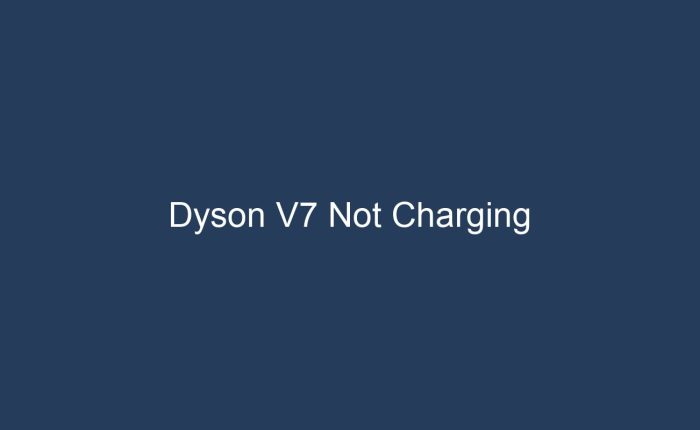
When the Dyson V7 Motorhead exhibits charging issues, the impact on household chores is immediate and cannot be understated. Users may find themselves unable to complete their cleaning tasks, leading to a build-up of dirt and debris in their homes. Moreover, inconsistent charging can lead to uncertainty about the device’s reliability, causing inconvenience and potential interruptions in the cleaning schedule. For those who rely on the Dyson V7 for maintaining a clean and healthy home environment, addressing the charging issue promptly is of utmost importance to ensure the vacuum cleaner’s functionality is restored.
Understanding the Charging Issue
When it comes to the Dyson V7 Motorhead, an innovative and powerful cordless vacuum cleaner, users expect seamless operation and convenience. However, a common problem that disrupts this experience is the issue of the vacuum not charging properly. Owners of the Dyson V7 have reported a variety of charging problems that can be both frustrating and puzzling.
Varied Charging Problems Encountered by Users
Users have encountered several types of charging issues with their Dyson V7 vacuum cleaners. Some report that their device does not charge at all when plugged in, while others note that the vacuum seems to charge intermittently, with the charge holding for a significantly reduced duration compared to the expected run time. There have been instances where the vacuum indicates a full charge but then runs out of power quickly, sometimes in less than a minute of use, as evidenced by the blue light flashing and the device shutting down.
Potential Causes for the Battery’s Charging Inefficiencies
Investigating the potential causes for these charging inefficiencies is crucial in resolving the issue. The root of the problem may lie in several areas:
-
Faulty Charging Equipment: The charging cable or dock could be damaged or malfunctioning, preventing the battery from receiving power. A simple inspection of these components can often reveal visible signs of wear or damage.
-
Electrical Outlet Issues: Sometimes, the issue may not be with the vacuum or its components but with the power source itself. Testing the electrical outlet with another device can determine if the issue lies there.
-
Battery Health: Rechargeable batteries have a limited lifespan, and after many cycles of charging and discharging, they may lose their ability to hold a charge effectively.
-
Improper Battery Placement: If the battery is not properly seated or connected within the vacuum, this can lead to inconsistent charging and power supply to the device.
-
Internal Electrical Problems: The vacuum cleaner’s internal wiring or components could be faulty, leading to poor charging performance. These issues are less visible and usually require professional diagnosis.
By understanding the varied charging problems and investigating potential causes, users of the Dyson V7 can take the first steps towards troubleshooting the issue. Identifying the nature of the charging problem is the first crucial step in resolving it and returning the vacuum to its optimal performance.
Troubleshooting Steps
Before you throw your hands up in frustration with your Dyson V7 Motorhead vacuum cleaner that refuses to charge, it’s crucial to methodically address some of the basic yet often overlooked aspects of the charging process. The following troubleshooting steps will guide you through preliminary checks to ensure that the problem is correctly identified and potentially resolved without the need for further assistance.
Preliminary Cable, Plug, and Socket Inspection
Start by examining the physical aspects of your vacuum’s charging setup. A thorough inspection of the cable, plug, and socket is fundamental to rule out any external factors contributing to the charging issue.
-
Inspect the Cable: Carefully check the entire length of the cable for any signs of wear, tear, or damage. If any damage is observed, do not attempt to use the vacuum cleaner or plug it in, as this poses a safety risk. Contact the Dyson Helpline or a professional for advice on cable replacement or repair.
-
Examine the Plug and Socket: Ensure that the Dyson V7 is connected to a functioning wall socket. Confirm that the socket is turned on and capable of delivering power. If you have doubts about the socket’s functionality, try plugging in another device to test it. Moreover, make sure that the plug is correctly inserted into the socket and that the plug’s fuse is intact and working.
Checking the Battery’s Condition and Placement
After the external power supply components have been cleared as potential culprits, shift your attention to the vacuum’s battery itself.
-
Battery Charge Level: Verify that the battery has some charge. If it’s completely drained, it may take a few minutes for the charging indicator to become active once the vacuum is plugged in. If the indicator fails to light up after a reasonable amount of time, the battery might be the issue.
-
Battery Installation: Check the battery’s condition and ensure that it is correctly installed. A misaligned or improperly seated battery can prevent the vacuum from charging. Remove the battery and reinsert it, making sure it clicks into place and is securely attached to the unit.
By following these initial steps, you can either quickly solve the charging problem or efficiently narrow down the potential causes. If these measures do not resolve the issue, further investigation into the vacuum’s internal components or professional assistance may be required.
Community and Professional Support
When facing charging issues with your Dyson V7 vacuum cleaner, the collective wisdom of the Dyson user community can be an invaluable resource. Many users turn to Dyson’s dedicated forums to share their experiences and solutions. By condensing the user-submitted solutions, we can tap into a wealth of practical knowledge that may offer a quick fix to your charging problem. It’s here you’ll find a range of user-driven fixes, such as resetting the vacuum’s battery or identifying common errors that could lead to charging disruptions.
If the issue persists or you’re in need of more specialized assistance, the Dyson Helpline comes to the rescue. As a direct line to trained professionals who are well-acquainted with the full range of Dyson products, the Helpline provides tailored support to address your specific concerns. They can guide you through advanced troubleshooting steps, arrange for repairs if necessary, and offer expert advice on how to prevent future charging issues. It’s important to have your vacuum’s model number and serial number on hand when you call to ensure a smooth and efficient support experience.
Maintenance and Prevention Tips
Maintaining your Dyson V7 vacuum cleaner to prevent charging issues involves a few key practices focused on ensuring proper airflow and battery care. Here’s how you can keep your device running smoothly:
Ensure Proper Airflow
The airflow of your Dyson V7 is crucial for its operation. To maintain proper airflow:
- Regularly Clean Filters: Make sure to clean the vacuum’s filters according to the manufacturer’s instructions. A clogged filter can restrict airflow and cause the motor to overheat, potentially affecting the battery’s ability to charge.
- Check for Blockages: Regularly inspect the vacuum’s airways, including the bin inlet, nozzle, and attachments for any blockages. Clear obstructions as soon as possible to maintain optimal airflow.
Battery Care and Charging Practices
The battery is the heart of your cordless vacuum. To ensure it remains in good condition and charges efficiently:
- Optimal Charging: Always use the charger that came with your Dyson V7. Charging with a non-original charger may lead to poor battery performance and could pose safety risks.
- Charging Environment: Charge the battery in a cool, dry place. Extreme temperatures can affect the battery’s lifespan and charging capability.
- Battery Storage: If you plan not to use the vacuum for an extended period, store the battery with a 50% charge in a cool, dry place, away from direct sunlight.
Regular Practices for Battery Longevity
By adopting a few habits, you can optimize the charging process and extend your battery’s life:
- Partial Discharges: Instead of letting the battery drain completely, recharge your Dyson V7 when it reaches about 20% battery life. This can prolong the overall lifespan of the battery.
- Avoid Overcharging: Remove the vacuum from the charger once it’s fully charged. Continuous charging over long periods can diminish battery longevity.
- Battery Replacement: Be aware of the natural decrease in battery performance over time. If you notice a significant drop in run time, even after fully charging, it may be time to consider replacing the battery.
Implementing these maintenance and prevention tips can help you avoid common charging issues and ensure that your Dyson V7 vacuum cleaner remains a reliable tool for keeping your home clean. Regular attention to these details will go a long way in preserving the functionality and extending the life of your device.
Conclusion
In addressing the persistent challenge of the Dyson V7 Motorhead vacuum cleaner not charging, we have explored various aspects that contribute to this issue. The importance of timely resolutions cannot be overstated. Failing to address charging problems promptly can lead to interruptions in cleaning routines, reduced vacuum performance, and potentially shorten the lifespan of the device. Users are encouraged to implement the troubleshooting steps provided, such as checking the cable, plug, and battery, to quickly restore the functionality of their vacuum cleaner.
For problems that remain unresolved after basic troubleshooting, it is vital for users to seek further assistance. The Dyson community forums are a wealth of knowledge, with many users sharing their experiences and solutions that may be applicable to similar issues. In addition to the community support, Dyson’s own customer support team is available to provide specialized assistance. They can offer expert guidance and, if necessary, professional repair services to ensure that your Dyson V7 Motorhead is back to its optimal charging capacity.
Taking proactive steps towards maintenance and prevention, as discussed earlier, will also play a crucial role in minimizing future charging issues. By following recommended practices for battery care and ensuring proper airflow, users can prolong the life and efficiency of their vacuum cleaner’s battery.
In conclusion, when faced with a Dyson V7 that is not charging, it is imperative to act swiftly and utilize all available resources, from community advice to professional support from Dyson, to achieve a timely and effective resolution. With the right approach, your vacuum cleaner will continue to be a reliable cleaning companion for years to come.