Troubleshooting Your Dyson V7: What to Do When It’s Not Charging
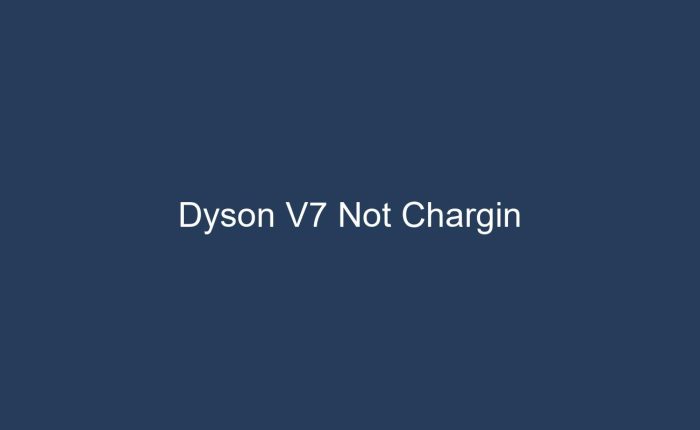
Charging problems can be particularly frustrating, as they directly impact the vacuum’s usability and effectiveness. Owners of the Dyson V7 have reported instances where their vacuum cleaners either fail to charge at all or exhibit inconsistent charging behavior, leading to reduced run times or, in some cases, the inability to use the vacuum cleaner altogether. The prevalence of such issues has prompted discussions among users and experts alike in search of solutions that ensure the reliability and longevity of their investment in Dyson’s technology. Understanding the charging mechanism, recognizing the indicators of charging issues, and following appropriate troubleshooting steps are essential in resolving these power-related concerns and maintaining the functionality of the Dyson V7 cordless vacuum cleaner.
Charging Mechanism and Indicators
When it comes to the Dyson V7 cordless vacuum cleaner, understanding the charging mechanism and what the indicator lights mean is crucial for ensuring the device functions properly. The charging process for the V7 is relatively straightforward but entails specific steps that must be followed for the vacuum to charge efficiently.
Explanation of the V7’s Battery Charging Process
To charge your Dyson V7, you must first connect the vacuum to the charging dock or use the provided cable to plug it directly into an electrical outlet. The battery begins to charge as soon as the connection is made, provided there is power to the dock or outlet. It’s important to ensure that the vacuum is correctly seated in the dock, as an improper connection can result in a failure to charge.
The V7’s battery is designed to be charged and used in a cycle. It takes approximately 3.5 hours to fully charge from empty, and this provides up to 30 minutes of fade-free suction on a standard setting. It’s worth noting that using the vacuum on its max power setting will significantly reduce the run time due to increased power consumption.
Meaning of Indicator Lights
The indicator lights on the Dyson V7 provide visual feedback about the current state of the battery. Here’s what they signify:
- Solid Blue Light: This indicates that the vacuum is currently charging. A steady blue light should remain on throughout the charging process until the battery is fully charged.
- No Light: If the indicator light is off, it generally means the battery is fully charged and ready to use. However, if the light does not illuminate when you first plug in the vacuum, ensure that the charger is properly connected and the power source is active.
- Flashing Blue Light: A blinking blue light can indicate that the battery is not charging correctly. This could be due to a temporary fault, or the battery might not be seated correctly in the charger or the vacuum itself.
- Flashing Red Light: This is a warning that there is a fault with the vacuum. If you see a flashing red light, it’s advised to follow the troubleshooting steps outlined in the manual or seek professional assistance.
Understanding these indicators is essential for maintaining the health of your Dyson V7’s battery and ensuring you get the most out of your vacuum cleaner. If the lights show a different pattern than expected, it may be indicative of an issue that needs addressing, which we will explore further in the common reasons for charging issues section.
Common Reasons for Charging Issues
When your Dyson V7 vacuum cleaner is not charging properly, it can be due to several factors. Understanding these reasons is crucial to identifying and solving the issue. Here we explore the most common culprits that may prevent your device from charging as it should.
Battery Degradation
Over time, the lithium-ion battery in your Dyson V7 can degrade. This is a natural process that occurs with all rechargeable batteries. Battery degradation means the battery’s capacity to hold charge diminishes, and consequently, it might not power your vacuum for as long as it used to. If your V7 sometimes charges to full capacity but then quickly loses charge, this could indicate that the battery is nearing the end of its lifespan.
Malfunctioning Charging Equipment or Power Sources
Another common issue is with the charging equipment itself or the power source to which it is connected. The problem might lie with the charger, the docking station, or even the electrical outlet. A faulty charger may not deliver the necessary power to charge the battery fully, while an issue with the power outlet could result in intermittent or no power supply to the vacuum’s charger. Always ensure that the charging equipment and power source are functioning correctly to eliminate these as potential issues.
Internal Electrical Faults
Internal electrical faults within the vacuum cleaner can also lead to charging issues. These faults can occur in the charging circuitry, the battery management system, or other related components. Such faults may cause inconsistent charging behavior or prevent the battery from charging at all. If the vacuum cleaner’s indicator lights are signaling a problem or if you’ve ruled out the battery and charging equipment as the source of the issue, an internal electrical fault could be to blame.
Identifying the exact cause of your Dyson V7’s charging issues may require some troubleshooting. In the following sections, we will guide you through preliminary checks, battery and charger examinations, and tips for cleaning to ensure optimal charging. If these steps do not resolve the issue, seeking professional assistance may be necessary to get your vacuum back to its best performance.
Troubleshooting Steps
When dealing with a Dyson V7 that is not charging, it’s essential to perform systematic troubleshooting to identify and solve the problem. Below are the steps that can guide you through this process, ensuring that each potential issue is addressed methodically.
Preliminary Checks
Before delving into more complex troubleshooting, it’s important to conduct some preliminary checks to rule out simple issues:
-
Confirm Correct Docking: Ensure that the Dyson V7 is properly seated in its docking station. Misalignment can prevent the charging contacts from connecting properly, which would stop the vacuum from charging.
-
Verify Power Outlet and Charger Functionality: Test the power outlet with another device to confirm it’s working. Additionally, inspect the charger for any signs of damage and make sure the light indicator is on when docked. If the light isn’t on, the charger may be faulty.
Battery and Charger Examination
If the preliminary checks do not resolve the issue, the next step is to examine the battery and charger:
-
Inspect for Damage or Wear: Check the battery, charging cable, and dock for any visible signs of damage, wear, or corrosion. Damage to any of these components could be the cause of the charging issue.
-
Test the Charger with Another Device if Possible: If you have access to another compatible device, try using the charger with it to ensure the charger is functioning correctly.
Cleaning for Optimal Charging
Sometimes, the charging contacts can become dirty, which can interfere with the charging process:
-
Clean Charging Contacts: Use a dry cloth to gently wipe the charging contacts on both the vacuum and the dock or charger to remove any debris or buildup.
-
Maintain Proper Ventilation for Battery and Charger: Ensure that the charging area is well-ventilated. Overheating can occur if the battery and charger are in a confined space, potentially leading to charging issues.
By following these steps, you should be able to diagnose and potentially resolve the charging issues with your Dyson V7. If these steps do not lead to a solution, it may be time to seek professional assistance from Dyson’s support team.
Preliminary Checks
Before diving into more advanced troubleshooting steps for your Dyson V7 cordless vacuum cleaner that is not charging, it’s essential to conduct some preliminary checks. These initial steps can help isolate the issue and determine whether it’s related to the docking station, the power outlet, or the charger itself.
Confirm Correct Docking
Firstly, ensure that your Dyson V7 is correctly docked in its charging station. The vacuum cleaner must be properly seated to establish a connection with the charging contacts. If the vacuum is not correctly aligned or fully inserted into the docking station, it will not charge. Verify that the docking station is mounted securely on the wall, and the vacuum clicks into place when docked.
Verify Power Outlet and Charger Functionality
After confirming that the vacuum is correctly docked, the next step is to check the power outlet and charger functionality. Begin by examining the power outlet to which the charger is connected. Make sure the outlet is operational by testing it with another device, such as a lamp or phone charger. If the outlet is not working, try plugging the Dyson charger into a different outlet.
Once you have confirmed that the power outlet is functioning, inspect the Dyson charger for any signs of damage, such as frayed cables or bent prongs. If the charger appears to be in good condition, connect it to the vacuum and look for the indicator lights that signify charging is in progress. If there are no lights, or if the lights are blinking in a pattern that suggests a fault, it may indicate an issue with the charger or the vacuum itself.
By performing these preliminary checks, you can eliminate some of the basic causes of charging failure and move on to more targeted troubleshooting steps, such as examining the battery and charger for damage or cleaning the charging contacts for optimal charging.
Battery and Charger Examination
When facing issues with your Dyson V7 not charging, it’s crucial to conduct a thorough examination of both the battery and the charger. This step is often overlooked but can quickly pinpoint the source of the problem.
Inspect for Damage or Wear
Begin by visually inspecting the battery and charger for any signs of damage or wear. Look for any obvious defects such as cracks, dents, or corrosion. A damaged battery may have a bloated or swollen appearance, which is a clear indication that it should not be used and needs to be replaced immediately. Similarly, inspect the charger and its cables for fraying, tears, or other signs of wear that could prevent a proper connection.
Test the Charger with Another Device
If the charger and battery appear to be in good physical condition, proceed to test the charger with another compatible device, if possible. This could be another Dyson device that uses the same charging input. If the charger successfully charges another device, you can deduce that the issue may not be with the charger itself but possibly with the battery or the vacuum’s charging circuitry. However, if the charger fails to charge another device as well, this is a strong indication that the charger is faulty and may need to be replaced.
By following these steps, you can methodically determine whether the issue lies with the battery, the charger, or possibly another component of the Dyson V7. Identifying the root cause is essential for finding the right solution and getting your vacuum back to its optimal condition.
Cleaning for Optimal Charging
Keeping the Dyson V7 vacuum cleaner in top condition involves not just regular maintenance of its filters and dustbin but also ensuring that its charging contacts are clean and the battery and charger have proper ventilation. Dirty contacts or poor ventilation can significantly impede the charging process, leading to frustration and delays in cleaning activities.
Clean Charging Contacts
Over time, the metal contacts on both the vacuum and its charger can accumulate dust, grime, or corrosion, which may interfere with the flow of electricity needed to charge the battery. To ensure optimal charging:
- Power Off: Before cleaning, always make sure the vacuum and charger are disconnected from any power source.
- Soft Cloth: Gently wipe the contacts with a dry, soft cloth to remove any visible dirt or debris.
- Isopropyl Alcohol: For more stubborn grime, lightly dampen the cloth with isopropyl alcohol and gently rub the contacts. Avoid using water or more abrasive cleaners that could damage the contacts.
- Air Dry: Allow the contacts to air dry completely before attempting to charge the vacuum again.
Maintain Proper Ventilation for Battery and Charger
Heat is a byproduct of charging, and if the battery or charger becomes too hot, it can lead to inefficient charging or even damage. Maintaining proper ventilation is essential:
- Clear Space: Ensure that the charging area is free from clutter. The charger should not be covered by any objects that could restrict airflow.
- Cool Environment: Avoid charging in direct sunlight or hot environments. Instead, charge the vacuum in a cool, well-ventilated area.
- Regular Checks: Periodically check the battery and charger for any signs of overheating, such as discoloration or a strange odor. If these signs are present, discontinue use and consult Dyson support.
By following these steps, you can help safeguard the charging process of your Dyson V7, ensuring that it is ready to go when you need it without the frustration of power issues.
Professional Assistance
When facing persistent issues with your Dyson V7 not charging, it may be time to seek professional assistance. While many troubleshooting steps can be undertaken at home, certain problems require the expertise of trained technicians. Here’s when and how to engage with Dyson support for your charging issues.
When to Contact Dyson Support
If you’ve gone through all the recommended troubleshooting steps with no success, this is a sign that professional help is needed. Key moments to reach out to Dyson support include:
- If the indicator lights on your Dyson V7 suggest a fault that cannot be resolved through user troubleshooting.
- When you’ve confirmed that the charging equipment and power source are functioning correctly, but the vacuum still won’t charge.
- If there is visible damage to the battery, charging dock, or related components that you cannot safely fix yourself.
- In instances where the vacuum cleaner cuts out during use or fails to start, indicating potential internal electrical faults.
Remember, attempting to fix electrical issues on your own can be dangerous and might void your warranty. It’s always safer and more effective to contact the professionals when in doubt.
Understanding Warranty Coverage
Before reaching out, it’s crucial to understand the warranty coverage for your Dyson V7. Here’s what you need to know:
- Scope of Warranty: Dyson vacuums typically come with a limited warranty that covers original defects in materials and workmanship, provided the product is used in accordance with the user manual.
- Duration of Coverage: The warranty period for your Dyson V7 should be verified in the original purchase documentation. It’s usually a 2-year coverage for cordless vacuums.
- Proof of Purchase: Always keep your proof of purchase, as you will need to present it when making a warranty claim.
- Exclusions: Be aware of what the warranty does not cover, such as damage due to improper use, normal wear and tear, or unauthorized repairs.
Should you contact Dyson support, they will guide you through the process of validating your warranty and advise on the next steps, which may include repair or replacement. To expedite the process, have your vacuum’s serial number and purchase information at hand.
By understanding when to seek professional assistance and what your warranty covers, you can ensure that your Dyson V7 receives the best possible care, potentially extending its lifespan and maintaining its performance.
Preventive Measures for Battery Health
To ensure the longevity and optimal performance of your Dyson V7’s battery, it’s essential to follow certain usage and storage recommendations. Adhering to these tips can significantly extend the battery life and help maintain the device’s efficiency over time.
Usage Recommendations
The way you use your Dyson V7 can have a profound impact on its battery health. To preserve battery life:
- Avoid Overuse in Max Mode: The V7’s Max mode offers powerful suction but drains the battery quickly. Use this mode sparingly and only when necessary to conserve battery power.
- Regular Charging Cycle: Regularly use and charge the battery to prevent it from staying in a depleted state, which can reduce its lifespan.
- Partial Discharges: Instead of fully depleting the battery, consider recharging it once it reaches around 20% capacity. This can be better for the battery than full discharge cycles.
Storage Recommendations
Proper storage is key to preventing premature battery degradation:
- Ideal Temperature: Store the vacuum in a cool, dry place. Extreme temperatures, both hot and cold, can negatively affect the battery’s performance and longevity.
- Charge Level for Storage: If you plan not to use the vacuum for an extended period, leave the battery with a 50% charge. Storing the battery either fully charged or fully depleted can lead to reduced capacity over time.
Tips for Extending Battery Life
To maximize the lifespan and effectiveness of your Dyson V7’s battery, consider the following tips:
- Calibration: Occasionally run the battery through a full charge cycle. This means using the vacuum until it stops running and then charging it to 100%. Do this every few months to calibrate the battery.
- Firmware Updates: Keep your Dyson V7’s firmware up to date. Dyson often releases updates that can improve battery management and performance.
- Use Genuine Parts: Always use genuine Dyson chargers and accessories. Third-party chargers can cause damage to the battery due to incompatible charging rates or poor quality.
By following these preventative measures, you can help ensure that your Dyson V7 remains reliable and powerful for all your cleaning needs. Remember that battery care is an ongoing process, and by taking these steps, you can help safeguard your investment.
Conclusion
In wrapping up the discussion on the Dyson V7 not charging, it’s crucial to revisit the troubleshooting steps that might restore your device to full functionality. The initial approach should involve preliminary checks such as ensuring the vacuum is correctly docked and verifying the functionality of the power outlet and charger. If these steps do not resolve the issue, further examination of the battery and charger for damage or wear should be conducted. Additionally, cleaning the charging contacts and maintaining proper ventilation is essential for optimal charging.
The importance of regular maintenance and promptly addressing issues cannot be overstated. A proactive approach to caring for your Dyson V7 can prevent many common charging issues. This includes adhering to usage and storage recommendations provided by the manufacturer, as well as seeking professional assistance when necessary. Recognizing when to contact Dyson support and understanding your warranty coverage are also pivotal in ensuring that your vacuum cleaner remains in peak condition.
By following the outlined troubleshooting steps and engaging in preventive measures, you can extend the life of your battery and the overall lifespan of your Dyson V7. Remember, a well-maintained vacuum is not only more reliable but also ensures consistent performance, helping you keep your living space clean and dust-free.