Troubleshooting Your Dyson V10: What to Do When It’s Not Charging
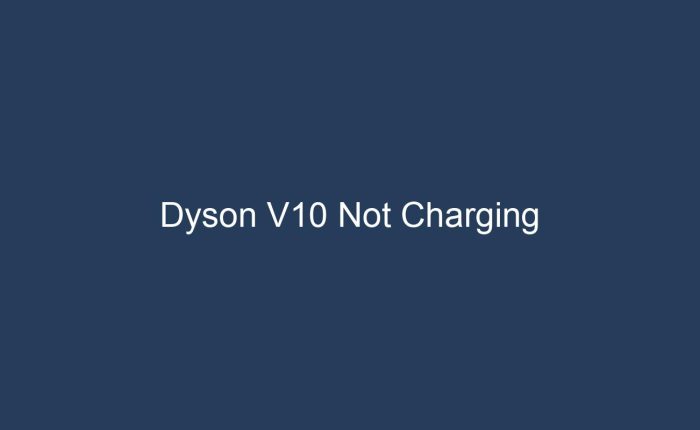
Understanding Your Dyson V10’s Charging Process
When you own a Dyson V10 vacuum cleaner, it’s crucial to understand how its charging process works to ensure you maintain its battery health and get the most out of your cleaning sessions. The V10 model comes with a high-capacity lithium-ion battery that provides long-lasting power to your device. Here’s what you need to know about charging your Dyson V10.
Initial Charging
When you first unbox your Dyson V10, it’s recommended to charge it fully before using it for the first time. This could take up to 3.5 hours. Make sure to use the genuine charger that comes with your device to avoid any potential damage to the battery.
Understanding the LED Indicator
The Dyson V10 features an LED indicator that helps you monitor the charging process. When you plug in the charger, the light will flash to show that the battery is taking charge. Once the light stops flashing and remains on, your Dyson V10 is fully charged and ready to use.
Optimal Charging Practices
To keep your Dyson V10’s battery in top condition, follow these best practices:
– Avoid leaving your vacuum on the charger after it is fully charged.
– Do not charge the battery immediately after use; allow it to cool down for a few minutes.
– Try to keep the battery charged between 20% and 80% to maximize its lifespan.
Charging Time
A complete charge from empty to full usually takes around 3.5 hours. However, if you’re in a pinch, a short 15-minute charge can provide you with a burst of power for a quick clean-up.
Maintaining Battery Health
To maintain your Dyson V10’s battery health over time, it’s important not to leave the battery discharged for extended periods. If you plan not to use the vacuum for a while, charge it to around 50% before storing it.
By understanding your Dyson V10’s charging process and proper battery maintenance, you can ensure that your vacuum cleaner is always ready for action and that its battery lasts for as long as possible.## Steps to Resolve Charging Problems
If you’ve ever reached for your cordless vacuum cleaner only to find it unresponsive and out of power, you’re not alone. Charging issues are common with battery-operated devices. Here’s how you can troubleshoot the problem and get back to cleaning in no time.
Step 1: Support and Diagnostics for No Power Issues
Before you start disassembling your vacuum cleaner or buying a new battery, take a moment to perform some basic diagnostics. First, ensure the charging cable is securely plugged into both the vacuum and the wall outlet. Check your power source by plugging in another device to confirm the outlet is working.
Next, examine the indicator lights on your vacuum if available. These lights can provide crucial information. A blinking light might suggest the battery is too hot or too cold, while a steady light usually indicates normal charging. If there are no lights, the charger or the battery could be at fault.
For more in-depth diagnostics, consult the manufacturer’s support resources. Many offer online guides, FAQs, or even live support to help you resolve power issues.
Step 2: Inspecting the Battery Casing
The battery is often the culprit in charging issues. Begin by removing the battery from the vacuum cleaner, if possible. Inspect the battery casing for any signs of damage such as cracks, swelling, or leaks. These could indicate a faulty battery that needs replacement.
Check the contact points where the battery connects to the vacuum cleaner. Make sure they are clean and free from debris. A cotton swab dipped in rubbing alcohol can be used to gently clean the contacts. After cleaning, reinsert the battery and attempt to charge the vacuum cleaner again.
Step 3: Additional Tips for Cord-Free Vacuum Maintenance
To maximize the lifespan of your cord-free vacuum, adopt these maintenance tips:
-
Avoid Overcharging: Don’t leave your vacuum on the charger indefinitely. Once it’s fully charged, unplug it. Overcharging can shorten the battery’s lifespan.
-
Store Properly: If you’re not using the vacuum for an extended period, store it with the battery level at around 40-50%. Extreme temperatures can damage the battery, so find a cool, dry place for storage.
-
Regular Cleaning: Keep the vacuum’s filters and brush rolls clean. A clogged vacuum has to work harder, which can put additional strain on the battery.
-
Battery Replacement: Be mindful of your battery’s expected lifespan. Replacing an old battery can give your vacuum cleaner a new lease on life.
By following these steps and tips, you can often solve charging problems without the need for professional repair. Regular maintenance not only keeps your cord-free vacuum running but also ensures it’s ready to go when you need it.## When to Seek Professional Help from the Dyson Community
If you own a Dyson product, you appreciate the value of high-quality appliances in your daily life. From vacuum cleaners to air purifiers, Dyson products are known for their innovation and performance. However, even the most reliable gadgets can run into issues. Knowing when to seek professional help can save you time and ensure your device is restored to its full functionality.
Understanding the Limitations of DIY
Before you decide to dismantle your Dyson, it’s essential to recognize the limitations of DIY repairs. While some troubleshooting steps can be safely performed at home, such as cleaning filters or checking for blockages, more complex problems require expert attention. If you’re unsure about the issue or the solution, it’s time to consult the professionals.
Warranty Considerations
Your Dyson product comes with a warranty that covers various malfunctions and defects. Attempting to fix the device yourself could void this warranty. To safeguard your coverage, reach out to the Dyson community or customer service before you take matters into your own hands. They can guide you through the correct process and ensure that your warranty remains intact.
Performance Issues
When your Dyson appliance is not performing as expected, it could be due to a multitude of reasons. Loss of suction, strange noises, or persistent error messages are clear indicators that professional help is needed. The Dyson community is equipped with the knowledge and tools to diagnose and repair these issues effectively.
Access to Expertise and Resources
The Dyson community consists of experienced technicians and customer support representatives who are well-versed in all Dyson products. They have access to the latest manuals, diagnostic tools, and genuine replacement parts. By contacting them, you benefit from their expertise and resources, ensuring that your appliance is handled correctly.
Convenience and Safety
Opting for professional help is not only about the technical aspects of repair but also about your convenience and safety. Handling electrical components and mechanical parts without proper training can be dangerous. The Dyson community provides a safe and convenient alternative, often offering in-home services or nearby drop-off points for repairs.
How to Reach Out
If you’ve determined that professional assistance is the best course of action, reaching out is easy. You can contact Dyson support through their official website, use the live chat feature, or call their dedicated helpline. Additionally, registering your product online can streamline the support process and provide you with faster service.
In conclusion, while it’s admirable to handle minor issues yourself, recognizing when to seek professional help can save you time, protect your warranty, and ensure the longevity and performance of your Dyson appliance. The Dyson community is always available to provide you with the support you need.