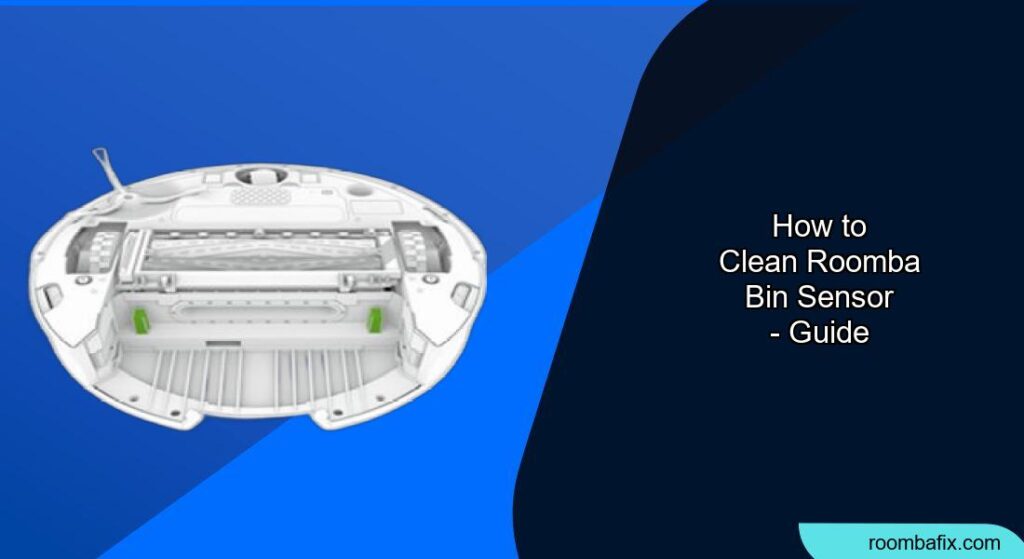Is your Roomba constantly telling you the bin is full, even after you’ve emptied it? This frustrating issue often stems from dirty bin sensors. These sensors help your Roomba detect when the bin is full and needs emptying. When dust and debris accumulate on these sensors, they can trigger false “bin full” alerts, interrupting your cleaning schedule.
This guide will walk you through the process of cleaning your Roomba’s bin sensors, ensuring your robotic vacuum returns to its optimal cleaning performance. A little maintenance can save you from unnecessary interruptions and keep your Roomba running smoothly.
Identifying Roomba Bin Sensors

The location and number of bin sensors can vary slightly depending on your Roomba model. However, they are generally found in the following areas:
- On the Roomba itself: Look for small, black plastic “towers” or clear windows on either side of the bin opening.
- On the Dust Bin: Check for sensor ports, which may appear as small indentations or openings, on both the inner and outer sides.
Some models may have up to six sensor locations to clean.
Preparation Steps Before Cleaning
Before you begin, gather the necessary supplies and prepare your Roomba:
- Turn off your Roomba: This will prevent accidental operation during cleaning.
- Gather your supplies: You’ll need a clean, dry microfiber cloth or soft cloth. Avoid using any liquids or cleaning solutions, as these can damage the sensors.
- Remove the dust bin: Press the bin release button to remove the dust bin from your Roomba.
Steps to Clean the Roomba Bin Sensors
Follow these steps to thoroughly clean the bin sensors:
- Empty the dust bin: Ensure the bin is completely empty of all debris.
- Wipe the sensors on the Roomba: Gently wipe the sensors located on the Roomba with your dry microfiber cloth. Be sure to remove any visible dust or buildup.
- Clean the sensor ports on the dust bin: Use the same dry cloth to carefully clean the sensor ports on both the inside and outside of the dust bin. Pay close attention to any edges or corners where dust might accumulate.
- Reassemble and Test: Replace the filter (if removed) and ensure the bin is completely dry before placing it back into the Roomba. Turn the Roomba back on and observe if the error persists.
Troubleshooting Common Issues

Even after cleaning, you might still encounter issues. Here are some troubleshooting tips:
- Reboot the Roomba: After cleaning the sensors, rebooting the Roomba can help clear the error.
- Check the Filter: A dirty filter can reduce airflow and contribute to “bin full” errors. Clean the filter by tapping it against a trash container to dislodge debris. Replace the filter every 2-3 months for optimal performance.
- Inspect the Bin: Ensure there is no debris built up on the sides of the bin, as this can also block the sensors.
- Clean Behind the Bumper: For some models, dirt can accumulate behind the front bumper, obscuring the sensors used for docking and emptying. Remove the bumper by unscrewing it and clean the area behind it.
Pro Tips for Maintaining Roomba Sensors

Here are some pro tips to keep your Roomba sensors clean and functioning properly:
- Regular Cleaning Schedule: Clean the bin sensors every two weeks as part of your regular Roomba maintenance.
- Use Compressed Air: For hard-to-reach areas, use compressed air to gently blow away dust and debris.
- Avoid Liquids: Never use water or cleaning solutions on the sensors, as this can cause damage.
FAQ
Why is my Roomba saying the bin is full when it’s empty?
The most common reason is dirty bin sensors. Dust and debris can accumulate on the sensors, causing them to falsely detect a full bin.
Where are the bin full sensors located on my Roomba?
Bin full sensors are typically located on the Roomba itself, near the bin opening, and on the dust bin . Refer to your Roomba’s manual for specific locations.
How often should I clean the Roomba bin sensors?
It’s recommended to clean the bin sensors every two weeks as part of your regular Roomba maintenance schedule .
Can I use a damp cloth to clean the Roomba sensors?
No, avoid using any liquids or cleaning solutions on the sensors. A dry microfiber cloth is the best option .
What happens if I don’t clean the Roomba bin sensors?
If you don’t clean the bin sensors, they can become clogged with dust and debris, leading to false “bin full” errors and reduced cleaning performance .
How do I reset the bin full sensor on my Roomba?
In some cases, rebooting the Roomba after cleaning the sensors can help reset the system and clear the error.
Tips, Warnings, and Best Practices
- Safety First: Always turn off your Roomba before performing any maintenance tasks.
- Gentle Cleaning: Avoid applying too much pressure when cleaning the sensors, as this can damage them.
- Regular Maintenance: Consistent cleaning is key to preventing future issues with the bin sensors.
Conclusion
Cleaning your Roomba’s bin sensors is a simple yet essential maintenance task that can significantly improve its performance. By following the steps outlined in this guide, you can prevent false “bin full” errors and ensure your Roomba continues to keep your floors clean and tidy. Make sensor cleaning a regular part of your Roomba care routine to enjoy a hassle-free cleaning experience.