Roomba Vacuum Not Responding
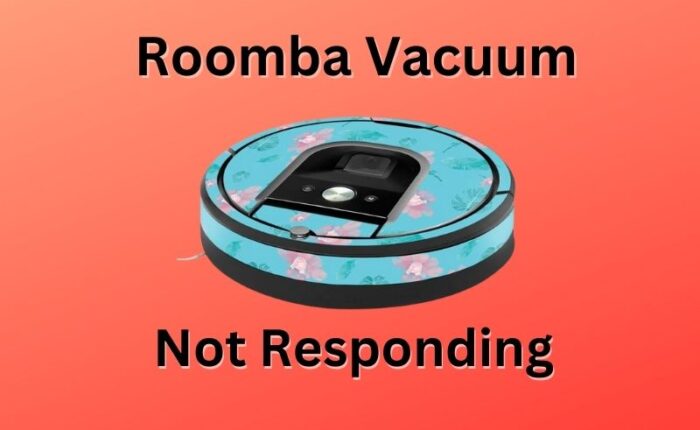
There are a few reasons your Roomba might not be responding. One possibility is that it’s stuck and needs to be reset. To do this, simply pick up your Roomba and turn it over.
Another possibility is that the battery is low and needs to be charged. You can check the battery level by pressing the clean button once (for iRobot 500 and 600 series) or twice (for iRobot 700 and 800 series). If the lights blink red, that means the battery is low and needs to be recharged.
If your Roomba isn’t responding to your commands, there are a few things you can try to get it up and running again. First, make sure that the batteries are properly installed and charged. If they’re low, recharge them and try again.
If that doesn’t work, reset the Roomba by pressing the “Clean” button for 20 seconds. You should also check the brushes to see if they’re obstructed in any way. Finally, if none of these solutions work, you may need to contact iRobot customer service for assistance.
Roomba Not Turning on
If you find that your Roomba isn’t turning on, there are a few things you can check to try and troubleshoot the issue. First, make sure that the battery is properly charged. If the battery is low, it may not have enough power to turn on.
You can also try resetting the Roomba by pressing and holding the “Clean” button for 20 seconds. If neither of these solutions works, it’s possible that there is an issue with the Roomba’s power supply or charging dock. In this case, you’ll need to contact iRobot customer care for further assistance.
Roomba Not Charging
If you’re the proud owner of a Roomba, you know how great it is to have a little robot that clean your floors for you. But what happens when your Roomba stops working? One common issue is that the Roomba refuses to charge.
There are a few possible reasons for this:
1. The charging dock is not powered on. Make sure that the outlet you’re using for the dock is turned on and that the dock itself is plugged in correctly.
2. There’s something blocking the charging dock. Sometimes dirt or other debris can accumulate around the charging contacts on either the dock or the Roomba itself, preventing a good connection from being made. Clean both off with a dry cloth and try again.
3. The battery may be damaged and needs to be replaced. If your Roomba is old, this could be a possibility. You can buy replacement batteries online or at some hardware stores; just make sure to get one that’s compatible with your model of Roomba.
4. There could be an issue with the power cord itself. If it’s damaged or frayed in any way, it won’t work properly and will need to be replaced before your Roomba can charge again..
Roomba Not Vacuuming
If your Roomba isn’t vacuumed, there are a few things you can check. First, make sure that the brushes are not tangled. To do this, open up the Roomba and look for the two yellow bristles.
If they are wrapped around each other, use a pair of scissors to cut them apart.
Next, check the filter. The filter is located under the dustbin.
If it’s dirty, clean it with soap and water. You should also rinse out the dustbin itself.
If your Roomba still isn’t vacuuming properly, there may be an obstruction in the vacuum path.
To clear this, open up the Roomba and remove any debris that you see.
Once you’ve checked all of these things, your Roomba should be back to normal!
Roomba Charging Light Turns off
If your Roomba’s charging light turns off, it could be for a number of reasons. The most common reason is that the Roomba is not properly connected to the charging dock. Make sure that the charging dock is plugged into an outlet and that the Roomba is properly connected to the dock.
If the charging light still does not turn on, there may be an issue with the battery or power supply. Try resetting the Roomba by pressing and holding the “Clean” button for 20 seconds. If this does not work, you may need to replace the battery or contact customer support for further assistance.
Roomba Turns on But does Won’t Move
If your Roomba is turning on but not moving, there are a few things you can check to troubleshoot the issue. First, make sure that there is nothing blocking the Roomba’s sensors or wheels. If the Roomba is able to move but is having trouble detecting obstacles, you can try cleaning the sensors with a soft cloth.
You may also need to reset the Roomba by pressing and holding the power button for 10 seconds. If these steps do not resolve the issue, you may need to replace the batteries or contact customer support for further assistance.
Roomba Clean Base Not Working
If your Roomba Clean Base isn’t working, there are a few things you can check. First, make sure that the power cord is plugged in and that the base is receiving power. Next, check to see if the bin is empty and clean.
If it’s full or dirty, this could be causing the problem. Finally, check the brushes and make sure they’re not obstructed. If they are, clear them and try again.
Roomba Home Base Not Working
If your Roomba home base is not working, there are a few things you can try to troubleshoot the issue. First, check to make sure that the power cord is plugged in and that the home base itself is receiving power. If everything looks good on that front, then you can try resetting your Roomba by pressing the “clean” button for 20 seconds.
This will restart the unit and hopefully clear up any issues with the home base. Another thing to check is the alignment of your home base. The sensors on the bottom of the Roomba need to be lined up correctly with the charging contacts on the home base in order for it to charge properly.
If everything looks good there, then you can try cleaning the charging contacts on both the home base and Roomba with a cotton swab dipped in rubbing alcohol. Let them dry completely before trying to charge them again. If none of these troubleshooting tips work, then you may need to replace your home base or contact iRobot customer service for further assistance.
Why is Roomba Not Moving?
If your Roomba is not moving, it could be for a number of reasons. The most common reason is that the Roomba’s sensors are dirty and need to be cleaned. Another possibility is that something is blocking the Roomba’s path and preventing it from moving.
If you have recently moved the Roomba to a new location, it may also take a few minutes for it to adjust and start moving again. If you think that the sensors might be dirty, the best thing to do is clean them with a soft cloth. You can also use compressed air to clean out any dirt or debris that might be blocking the sensors.
If this doesn’t solve the problem, then you may need to reset your Roomba by pressing the “Clean” button for 20 seconds. This will clear any errors and allow the Roomba to start working again. If you’re still having trouble, then there may be an issue with your Roomba’s battery.
Try charging the battery for at least 2 hours before trying to use the Roomba again. If this doesn’t work, then you may need to buy a new battery.
How Do I Force My Roomba to Reboot?
If your Roomba is acting up and you want to try forcing it to reboot, there are a few different ways you can do this. One way is to simply unplug the device from the power source and then plug it back in again. You can also remove the battery and then put it back in.
Another way is to press and hold the “Clean” button for about 20 seconds. Doing this should reset the Roomba and get it working properly again.
How Do I Manually Reset My Roomba?
If you need to manually reset your Roomba, there are a few things you can try. First, make sure that the Roomba is turned off and unplugged from the charging dock. Next, remove the battery cover and take out the battery.
Once the battery is removed, press and hold the “Clean” button for 10 seconds. After 10 seconds have passed, replace the battery and put the cover back on. Finally, turn on the Roomba and see if it works properly.
If it does not, you may need to consult your owner’s manual or contact customer support for further assistance.
Is There a Reset Button on Roomba?
If your Roomba is acting up and you can’t figure out what the problem is, you may be wondering if there’s a reset button that can help get it back on track. The answer is yes, Roomba does have a reset button. But before you go pressing it, there are a few things you should know.
For starters, the reset button will only work if your Roomba is powered on. So if your Roomba isn’t turning on at all, the reset button won’t do anything. Once your Roomba is powered on, you’ll need to press and hold the reset button for about 20 seconds.
After that, your Roomba should reboot itself and be good as new. One thing to keep in mind is that pressing the reset button will erase any custom settings or preferences you’ve programmed into your Roomba. So if you have it set to clean at a certain time of day or avoid certain areas of your home, those settings will be lost after performing a reset.
In most cases, though, pressing the reset button will fix whatever problem you’re having with your Roomba. So if it’s not working properly, give it a try and see if that does the trick!
iRobot won’t start vacuum – Easy Fix!
Conclusion
If your Roomba isn’t responding to commands, there are a few things you can try to troubleshoot the issue. First, check that the batteries are charged and properly installed. If they’re low, recharge them and try again.
If the batteries seem fine, make sure that Roomba is powered on and within range of the remote or virtual assistant you’re using to control it. If all of those things check out, reset Roomba by pressing and holding the “Clean” button for about 20 seconds. If none of these solutions work, contact iRobot customer support for further assistance.