The iRobot Roomba i7 Plus is a sophisticated robotic vacuum designed to make home cleaning autonomous and efficient. One of its key smart features is the ability to automatically adjust its suction power based on the surface it detects, increasing power for deep cleaning on carpets. However, iRobot also provides a valuable customization option known as the “no carpet boost” feature, which gives users precise control over the vacuum’s performance, battery life, and noise levels.
This article offers a comprehensive look at the Roomba i7 Plus’s “no carpet boost” setting. We will explore what this feature is, how it directly impacts cleaning performance on different floor types, and its effect on battery longevity and operational sound. Furthermore, we will delve into the critical process of smart mapping to ensure your Roomba works at its peak, providing actionable tips to create the most accurate and effective cleaning plans for your home.
What is the No Carpet Boost Feature?
The “no carpet boost” setting is a user-controlled option within the iRobot app that prevents the Roomba i7 Plus from automatically increasing its suction power when it moves onto a carpet or rug. By default, the Roomba is engineered to provide a deeper clean on soft surfaces by ramping up its motor. When you enable the “no carpet boost” feature, you instruct the vacuum to maintain its standard suction level, regardless of the floor type it encounters.
This capability relies on the Roomba’s array of sensors, which are designed to detect changes in floor texture. While this technology is generally effective, it’s not always perfect and can occasionally misidentify surfaces. iRobot frequently releases software updates to improve the accuracy of floor detection and overall performance. Having the ability to manually override this automatic function through the app gives you the flexibility to tailor the robot’s behavior to the specific needs of your home.
The Impact on Cleaning, Battery, and Noise
Activating the “no carpet boost” feature involves a direct trade-off between cleaning intensity and operational efficiency. How this balance plays out depends heavily on the types of flooring in your home and your specific cleaning priorities.
Effects on Carpet Cleaning
When “no carpet boost” is enabled, the most significant impact is on carpeted surfaces. Without the extra suction power, the Roomba i7 Plus may struggle to pull up deeply embedded dirt, debris, and pet hair from carpet fibers. Users with large carpeted areas or pets that shed have reported that dirt can be left behind after a cleaning cycle with this feature turned on. For a thorough clean on carpets, disabling this feature is almost always the better choice.
Performance on Hard Floors
On hard floors like hardwood, tile, or laminate, the “no carpet boost” feature has very little impact on cleaning performance. The vacuum operates at its standard suction level on these surfaces anyway, which is typically more than sufficient to pick up common dust and debris. Therefore, you can enable this feature without worrying about a noticeable decrease in cleaning quality on your hard floors.
Benefits for Battery Life and Noise
The primary advantages of using the “no carpet boost” setting are significantly extended battery life and reduced noise. The high-power suction mode consumes a great deal of energy, causing the battery to drain much faster. By keeping the vacuum at a standard power level, a single charge can last much longer, allowing the Roomba to cover more area before needing to return to its base. This is also a major benefit for noise reduction, making the vacuum’s operation less intrusive, especially in a home office environment or around sleeping children.
If your Roomba’s battery life has significantly diminished, even with “no carpet boost” enabled, it might be time for a replacement to restore its original run time.

Extended cleaning time with upgraded high-capacity battery

Twice the efficiency of standard batteries for full house cleaning

High-capacity battery with extended battery life

High-capacity battery for extended runtime
Optimizing Your Roomba’s Smart Mapping
To get the most out of any feature on the Roomba i7 Plus, including carpet boost, an accurate map is essential. The vacuum’s Imprint Smart Mapping technology allows it to learn and remember your home’s layout for efficient, targeted cleaning. Here is a step-by-step guide to ensure your map is as precise as possible.
Performing Initial Mapping Runs
A dedicated mapping run is different from a regular cleaning run. During a mapping run, the vacuum’s suction motor and brushes are turned off, allowing it to focus solely on navigating and scanning your home. This conserves battery and speeds up the process significantly; a mapping run that takes 1.5 hours might take 3 hours as a full cleaning run.
- For Clean Homes: It is recommended to perform three consecutive mapping runs to build a robust and accurate map.
- For Homes with Debris: Run a full cleaning cycle first to avoid having the robot push dirt around. Afterward, perform two to three dedicated mapping runs to finalize the layout.
Preparing Your Home for Accurate Mapping
Proper setup is crucial for a successful mapping process. A few simple preparations can prevent errors and help the robot learn your space faster.
Base Station Placement
Position the Clean Base charging station in a central, accessible area. Ensure there is at least 12 inches of clear space on all sides of the base to allow the Roomba to dock and depart without obstruction.
If your Roomba is having trouble returning to its base or charging properly, the Clean Base itself might need to be replaced.

Authentic iRobot replacement for s Series with automatic dirt disposal

Affordable automatic dirt disposal for i Series robots

High-capacity replacement bags with extra tools for iRobot models

Cost-effective replacement with high-efficiency filtration
Clearing Obstacles
Before starting a mapping run, clear the floors of temporary obstacles like shoes, small furniture, trash bins, and pet beds. The fewer objects the robot has to navigate around, the cleaner and more accurate the resulting map will be.
A Note on the Side Brush
For homes with pets or long hair, clumps of fur can get caught in the side brush and interfere with the robot’s navigation sensors. It is advisable to temporarily remove the side brush during the initial mapping runs. This requires a small screwdriver. Be careful not to over-tighten the screw when you reattach it later.
If your side brush is worn out, broken, or constantly getting tangled, replacing it can improve cleaning performance and prevent interference with navigation.
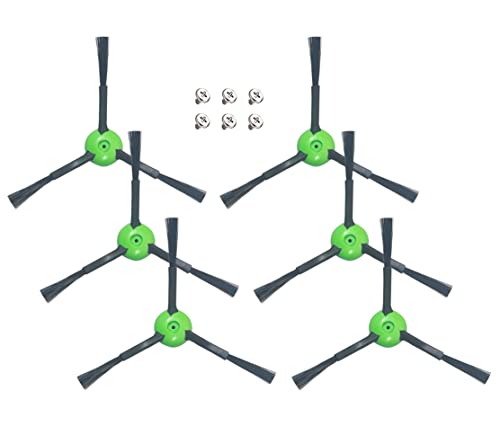
Ideal replacement for iRobot Roomba i7 Plus with efficient corner cleaning.
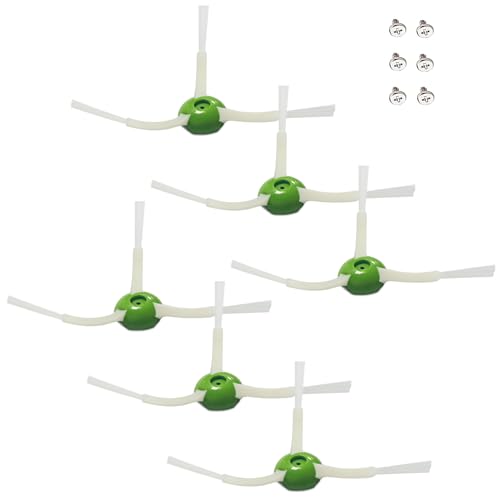
Affordable and durable replacement with easy installation for i7 Plus models.

Premium motor module with brush for enhanced cleaning and error repair support.

High-value 10-pack ideal for long-term use with i7 Plus compatibility.
Customizing Your Map in the iRobot App
After the Roomba has completed three full mapping or cleaning runs, advanced customization features become available in the iRobot app. You can also bypass this wait by finding the “Customize Map” option in the app’s settings.
- Room Select: This powerful feature allows you to divide your map into distinct rooms and give them custom labels, such as “Kitchen” or “Living Room.”
- Cleaning Zones: You can create custom-drawn areas on the map for focused cleaning. This is perfect for high-traffic spots, like the area around a pet cage or under the dining table. iRobot’s system allows for an unlimited number of these zones without needing a manual reset.
- No-Go Zones: Just as you can target areas for cleaning, you can also draw boxes on the map to create “No-Go Zones.” The Roomba will treat these areas as virtual walls and avoid them completely, which is ideal for protecting pet food bowls, fragile furniture, or cable clusters.
Correcting Mapping Errors Manually
If you notice your Roomba is consistently missing a section of a room, you may need to intervene. A simple technique, sometimes called “footsies,” involves using your feet to gently guide the robot into the unmapped zone. After a few guided attempts, the robot will often add the new area to its map. If the map remains highly inaccurate despite your efforts, your best option is to erase it in the app, re-prepare the space, and start the mapping process over.
Frequently Asked Questions (FAQ)
What exactly does the ‘no carpet boost’ setting do?
This setting prevents your Roomba i7 Plus from automatically increasing its suction power when it detects a carpet or rug. It will instead clean all surfaces using its standard, lower power level, which conserves battery and reduces noise.
Is the ‘no carpet boost’ feature right for my home?
This feature is most beneficial for homes with predominantly hard flooring and only a few small rugs. In this scenario, you can gain significant battery life and enjoy quieter operation. If your home has extensive carpeting, especially if you have pets, you will likely achieve a better clean by leaving this feature disabled to allow for maximum suction power.
My Roomba i7 Plus is missing rooms. How can I fix its map?
To improve map accuracy, first ensure the Clean Base is in a central location with adequate clearance. Clear the floors of clutter before starting a mapping run. Perform three dedicated mapping runs for the best results. If an area is still missed, you can try to manually guide the robot into that space. As a final measure, you can delete the current map in the iRobot app and begin a fresh mapping process.
How do I clean a specific spot or avoid an area?
Once your Roomba has created a map, you can use the iRobot app to customize it. To clean a specific spot, create a “Cleaning Zone” by drawing a box around the target area. To prevent the vacuum from entering a certain area, create a “No-Go Zone” in the same way.
Conclusion
The “no carpet boost” feature on the Roomba i7 Plus is a powerful tool for customizing your cleaning experience. It offers a practical trade-off, allowing you to prioritize extended battery life and quieter operation at the expense of deep-cleaning power on carpets. The ideal setting ultimately depends on your home’s unique layout and your cleaning needs. Homes with mostly hard floors will find this feature highly beneficial, while those with significant carpeting will likely need the full power of carpet boost for a satisfactory clean.
For the best results, take the time to create a detailed and accurate map, keep your robot’s firmware updated, and don’t hesitate to experiment with the settings in the iRobot app. By regularly monitoring your Roomba’s performance and adjusting its behavior, you can ensure it remains a highly effective and convenient cleaning companion.
