Is your iRobot Roomba flashing an orange light and leaving you puzzled? Don’t worry, this doesn’t always indicate a serious problem. This comprehensive guide will help you understand what the blinking orange light means and how to troubleshoot the issue to get your Roomba back to cleaning your floors.
Understanding the iRobot Roomba Orange Light
The orange light on your Roomba is often related to its battery condition. It’s a signal that the robot is communicating something about its battery life or charging status. The specific meaning of the blinking orange light can vary depending on the model and the way it’s blinking (slow, fast, pulsing, etc.).
Here’s a breakdown of what different orange light patterns might indicate:
- Slow, pulsing orange light: This generally means your Roomba is charging normally.
- Fast, blinking orange light: This usually indicates that the Roomba’s battery is very low and requires a 16-hour refresh charge cycle.
- Orange light flashing with beeping: This suggests the Roomba isn’t receiving a charge.
Troubleshooting Steps for Roomba Blinking Orange Light
Here are some troubleshooting steps you can take to resolve the blinking orange light issue:
1. Check the Power Source and Connections
- Verify the power outlet: Make sure the outlet is working by plugging in another device.
- Inspect the power adapter: Ensure the power adapter is securely connected to both the outlet and the Home Base.
- Examine the Home Base: Check that the Home Base is placed on a flat, level surface.
2. Clean the Charging Contacts
Dirty charging contacts are a common cause of charging problems.
Preparation Steps:
- Unplug the Home Base from the power outlet.
- Turn the Roomba upside down on a flat surface.
Cleaning Process:
- Use a clean, lightly dampened melamine foam (like a Magic Eraser) or a soft cloth.
- Gently wipe the metal charging contacts on both the Roomba and the Home Base. The contacts should have a visible shine after cleaning.
- Ensure no debris or residue is left on the contacts.
3. Restart Your Roomba
Restarting your Roomba can sometimes resolve software glitches that may be causing charging issues.
How to Restart:
- Press and hold the Clean, Spot Clean, and Home buttons simultaneously until the Clean button illuminates.
- Release the buttons, and the Roomba will reboot.
- Note: The exact process may vary slightly depending on your Roomba model.
4. Initiate a 16-Hour Refresh Charge
If the Roomba’s battery is deeply discharged, it may require a 16-hour refresh charge. Simply place the Roomba on the Home Base and allow it to charge uninterrupted for 16 hours. The orange light may blink rapidly during this process.
5. Check for Error Codes
Some Roomba models display error codes through blinking lights or voice messages.
- If the Check Robot light is illuminated and the Clean light is blinking orange, observe the number of blinks from the Check Robot light.
- Consult your Roomba’s manual or the iRobot website to identify the corresponding error code and its solution.
6. Battery Inspection and Reinstallation
A faulty or improperly installed battery can also cause charging problems.
- Remove the battery from the Roomba (refer to your Roomba’s manual for instructions).
- Inspect the battery for any signs of damage, such as swelling or leakage.
- Clean the battery contacts with a soft, dry cloth.
- Reinstall the battery securely, ensuring it is properly connected.
7. Test the Roomba Without the Home Base
Try plugging the charging adapter directly into the Roomba, bypassing the Home Base. If the Roomba charges normally this way, the Home Base may be faulty.
Troubleshooting Guide: Common Problems and Solutions
| Problem | Possible Solution(s) |
|---|---|
| Roomba not charging at all | Check power outlet, inspect power adapter and Home Base, clean charging contacts, restart Roomba. |
| Orange light blinking rapidly | Allow Roomba to complete a 16-hour refresh charge cycle. |
| Roomba stops charging before fully charged | Clean charging contacts, replace battery (if old or faulty), ensure Roomba is not in a hot environment. |
| Roomba won’t dock properly | Ensure Home Base is on a flat surface, clear any obstacles around the Home Base, clean Roomba’s sensors. |
| Damaged Charging Contacts | If the contacts are green or copper colored, they are damaged and the robot or base with the damaged contacts needs to be replaced. Please contact iRobot Customer Care |
| Home Base Light Doesn’t Turn On | Make sure power is going to the Home Base® by checking the power cord connections, both on the wall and on the Home Base®. Unplug both connections and plug them back in |
Pro Tips for Roomba Battery Maintenance
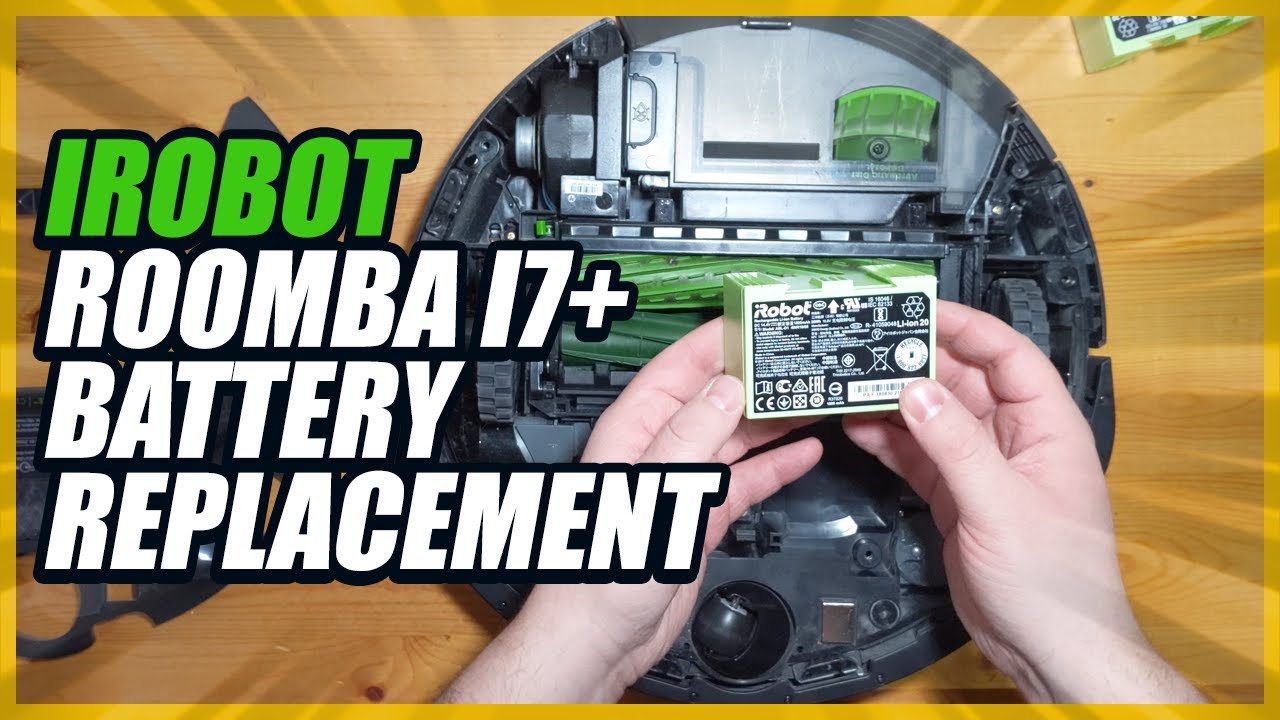
- Regular Cleaning: Clean the charging contacts and Roomba’s sensors regularly to ensure optimal performance.
- Proper Storage: If you’re not using your Roomba for an extended period, remove the battery and store it in a cool, dry place.
- Avoid Extreme Temperatures: Do not expose your Roomba to extreme heat or cold, as this can damage the battery.
- Genuine iRobot Batteries: When replacing the battery, use only genuine iRobot batteries to ensure compatibility and optimal performance.
FAQ
Why is my Roomba blinking orange even after charging for a long time?
This could indicate a faulty battery, dirty charging contacts, or a problem with the Home Base. Try cleaning the contacts, restarting the Roomba, and testing with a different outlet. If the issue persists, the battery may need replacement.
Can I use my Roomba while it’s blinking orange during the 16-hour refresh charge?
It’s best to allow the Roomba to complete the 16-hour refresh charge cycle uninterrupted for optimal battery recovery.
Is it normal for the Home Base light to turn off after a few seconds when the Roomba is charging?
Yes, this is normal behavior for many Roomba models. The Home Base light turns off to conserve energy while the Roomba continues to charge.
What does it mean if my Roomba is flashing orange and saying “Error 2”?
Error 2 typically indicates a charging error. Try cleaning the charging contacts, restarting the Roomba, and ensuring the Home Base is properly connected. If the error persists, contact iRobot customer support.
Can I charge my Roomba without the Home Base?
While Roomba is designed to be charged with the home base. Certain models of Roomba come with charging ports that support charging via a dedicated power adapter.
How do I know if my Roomba battery needs replacing?
If your Roomba’s battery life has significantly decreased, it takes longer to charge, or it frequently displays charging errors, it may be time to replace the battery.
Tips, Warnings, and Best Practices
- Safety First: Always unplug the Home Base before cleaning the charging contacts.
- Avoid Abrasive Cleaners: Do not use abrasive cleaners or solvents to clean the Roomba or its components.
- Read the Manual: Refer to your Roomba’s manual for specific troubleshooting steps and maintenance instructions.
- Contact Support: If you’ve tried all the troubleshooting steps and the orange light issue persists, contact iRobot customer support for further assistance.
Conclusion
An iRobot Roomba blinking orange light can be a minor inconvenience, but by understanding the potential causes and following these troubleshooting steps, you can often resolve the issue quickly and easily. By maintaining your Roomba and its battery, you can ensure it continues to keep your floors clean for years to come. If all else fails, don’t hesitate to contact iRobot support for expert assistance.

