Is your trusty Roomba reaching the end of its lifespan? Don’t just toss it in the trash! Like many electronic devices, Roombas require responsible disposal to minimize environmental impact. Disposing of a Roomba the right way involves several options, from recycling its components to trading it in for a discount on a new one. This guide will walk you through the steps you need to take for proper Roomba disposal.
Why Proper Roomba Disposal Matters
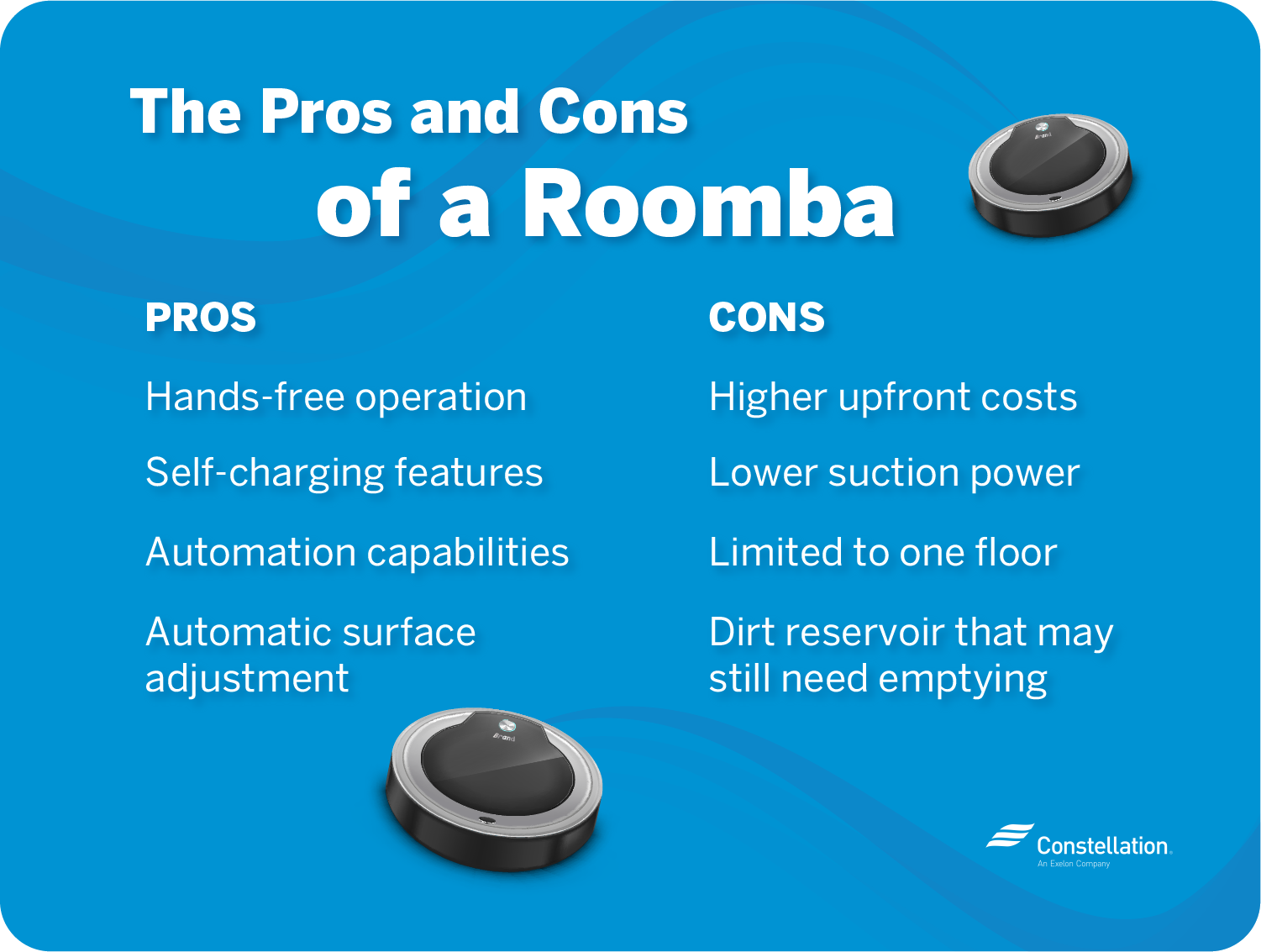
Roombas contain a mix of materials, including plastics, metals, and electronic components. Improper disposal can lead to environmental hazards due to the leakage of hazardous substances from batteries and other components into the soil and water systems. Recycling or repurposing your Roomba ensures these materials are handled responsibly, reducing pollution and conserving natural resources. Following proper disposal methods helps protect both the environment and human health.
Preparation Steps Before Disposal
Before you dispose of your Roomba, take these preliminary steps:
- Clean the Roomba: Remove any accumulated dust, debris, and pet hair from the vacuum and its components, including the bin and filters.
- Remove the Battery: The battery needs to be removed before recycling the Roomba. Consult your Roomba’s manual for specific instructions on battery removal, as the process can vary by model.
- Gather Information: Have the model number of your Roomba handy, as this information may be needed for trade-in programs or recycling center inquiries.
Options for Roomba Disposal
![]()
1. iRobot Trade-In Program
iRobot offers a trade-in program where you can send in your old Roomba and receive credit towards a new Roomba or Braava robot.
- How it Works: Initiate the process online, estimate your trade-in value, purchase a new robot, and use the prepaid shipping label to send in your old one. Once iRobot verifies the model, they will apply the credit to your original payment method.
- Benefits: iRobot ensures that any robot sent in will be recycled, so you don’t have to worry about the specifics of dismantling and recycling.
- Eligibility: Trade-in credits are available for Roomba robot vacuums and Braava robot mops. The trade-in credit amount varies based on the model.
- iRobot also offers 10% off your first purchase when you sign up on their website.
2. Recycling Centers
Many local recycling centers accept electronic waste, including robot vacuums.
- Locate a Recycling Center: Use online search tools or contact your local waste management authority to find nearby e-waste recycling facilities. iRobot also suggests using Call2Recycle to find a drop-off location.
- Check Specific Requirements: Some recycling centers may have specific guidelines for accepting robot vacuums, such as requiring the battery to be removed beforehand.
- Benefits: Recycling ensures that the valuable materials in your Roomba are recovered and reused, reducing the need for new raw materials.
3. Retail Recycling Programs
Some retailers, such as Best Buy, offer recycling programs for electronics.
- Best Buy: Best Buy recycles old electronics, including robot vacuums, free of charge. Ensure that the Roomba is clean before dropping it off.
- Other Retailers: Check with other major electronics retailers in your area to see if they offer similar recycling services.
- Benefits: These programs provide a convenient way to recycle your Roomba while you’re already shopping for other electronics.
4. Donation
If your Roomba is still in working condition, consider donating it to a local charity or donation center like Goodwill.
- Goodwill: Goodwill accepts donations of small appliances, including vacuum cleaners, provided they are in good, working condition.
- Local Charities: Check with local charities in your area to see if they accept donations of used electronics.
- Benefits: Donating extends the life of your Roomba, providing someone else with a useful cleaning tool and reducing overall waste.
5. Selling for Parts
Even if your Roomba is no longer functional, it may still have value for its individual components.
- Online Marketplaces: List your Roomba on online marketplaces like eBay as a “parts only” unit. Many people repair Roombas and are looking for specific components.
- Benefits: Selling for parts allows others to reuse components, reducing waste and potentially earning you some money.
How to Remove the Roomba Battery
Removing the battery is a crucial step in the disposal process, as batteries require special handling.
- Consult the Manual: Refer to your Roomba’s owner manual for specific instructions on battery removal, as the process varies between models.
- Tools: You may need a screwdriver to open the battery compartment.
- Disposal: Once removed, recycle the battery at a designated battery recycling location. Contact your local waste management authority for information on battery recycling regulations in your area or call the number listed on the battery (1-800-822-8837).
Tips, Warnings, and Best Practices
- Safety First: When removing the battery, avoid crushing, dismantling, or heating it, as this can create a fire or explosion hazard.
- Sealed Bag: Place the used battery in a sealed plastic bag to prevent leakage before taking it to a recycling center.
- Local Regulations: Always follow local environmental regulations for disposing of electronic devices and batteries.
- iRobot Service Center: You can return the battery to your local authorized iRobot Service Center for disposal.
- Turn off the Battery: Before shipping your Roomba for trade-in or recycling, turn off the battery by removing the robot from the charging dock and holding down the power button for 9 seconds. All indicators should turn off.
FAQ
How do I know if my Roomba battery is leaking?
Check the battery pack for any signs of damage or leakage before every use. If the battery pack is leaking, do not allow the liquid to come into contact with skin or eyes.
What do I do if the battery liquid comes into contact with my skin or eyes?
If contact has been made, wash the affected area with copious amounts of water and seek medical advice.
Can I throw my Roomba in the regular trash if I remove the battery?
No, even with the battery removed, the Roomba still contains electronic components that should not be disposed of in regular trash.
Where can I find a designated collection point for batteries in the EU?
You can return the battery to the distributor/dealer from whom you purchased the product or deposit it in a designated collection point. Contact your local recycling office or the dealer from whom you originally purchased the product for more information.
Conclusion
Properly disposing of your Roomba is essential for protecting the environment and conserving resources. Whether you choose to trade it in, recycle its components, donate it, or sell it for parts, make sure to follow the guidelines outlined in this guide. By taking these steps, you’re contributing to a more sustainable future.

