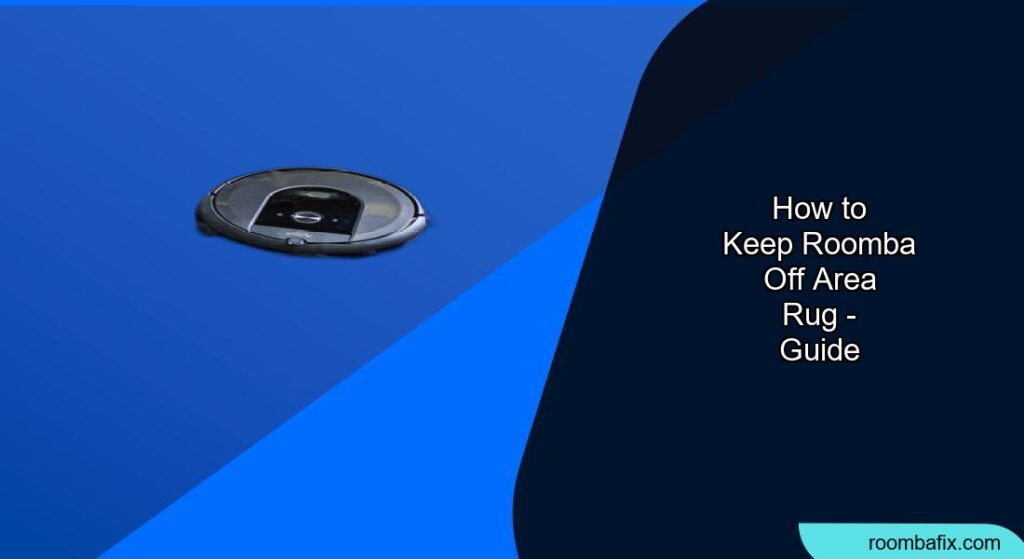Here’s a comprehensive guide on how to keep your Roomba off area rugs, addressing various methods and considerations:
Is your Roomba relentlessly attacking your favorite area rug? Perhaps it gets stuck, or maybe you simply don’t want it cleaning that specific spot. Fortunately, there are several effective ways to keep your Roomba away from your rugs, ensuring both the longevity of yourRoomba and the well-being of your rugs.
1. Virtual Walls and Keep-Out Zones

What are Virtual Walls?
iRobot’s Dual Mode Virtual Wall Barrier is a physical device that emits an infrared beam, creating an invisible barrier that Roomba will not cross. This is a reliable method for restricting access to specific areas. There are two modes:
- Virtual Wall Mode: Blocks openings up to 10 feet (3 meters), ideal for doorways or larger areas.
- Halo Mode: Creates a 4-foot (1.2 meter) diameter circular zone, useful for protecting specific items like pet bowls or furniture.
These virtual walls are compatible with Roomba 500, 600, 700, 800, 900, e, i, and s series robots.
Setting up Keep Out Zones
Newer Roomba models (i-series, s-series, j7 and j9) have a “Keep Out Zones” feature that allows you to define areas within the iRobot Home app that the Roomba should avoid.
Steps to set up Keep Out Zones:
- Mapping Run: Ensure your Roomba has fully mapped your house. This usually requires several cleaning runs.
- Access Smart Maps: In the iRobot Home App, navigate to “Smart Maps.”
- Create Keep Out Zones: Select “Keep Out Zones” and draw boxes over the areas you want the Roomba to avoid.
- Save: Save the changes. The Roomba will now avoid these zones during future cleaning cycles.
Troubleshooting Keep Out Zones
- Wi-Fi Connection: A stable Wi-Fi connection is crucial for saving and updating keep-out zones.
- Software Updates: Ensure both your Roomba and the iRobot Home app are updated to the latest versions.
- Mapping Errors: If the map is incomplete or corrupted, recreate it by running a new mapping run.
- Permissions: Verify that the iRobot app has the necessary permissions (storage, location access) in your smartphone’s settings.
2. Physical Barriers
Creating a Physical Barrier
Sometimes the simplest solution is the most effective. You can use physical objects to block the Roomba’s access to your area rug.
- Furniture: Repositioning furniture can create a barrier.
- Pool Noodles: Place pool noodles around the rug’s perimeter.
- Anything the Roomba can’t climb: Use items that the Roomba cannot climb to create a physical barrier.
DIY Virtual Wall
For a more affordable solution, you can build your own virtual wall using an infrared (IR) LED and a microcontroller like an Arduino Nano.
- An IR LED emits a signal that Roomba recognizes as a barrier.
- Combine it with a basic 3D-printed enclosure or mount to direct the beam.
3. Addressing Cliff Sensor Issues
How Cliff Sensors Work
Roomba uses cliff sensors to detect edges and avoid falling down stairs. These sensors work by emitting an infrared light beam and detecting its reflection.
Black Rugs and Cliff Sensors
Dark or black rugs can absorb the infrared light, tricking the Roomba into thinking there’s a cliff.
Solutions for Dark Rugs
- Trick the Sensors: Cover the cliff sensors with a thin piece of paper or tape.
- Cover plain white paper with clear packing tape and cut it into four small pieces to cover the sensors.
- This makes the Roomba think there isn’t a drop, allowing it to move over the dark surface.
- Scotch Tape: Place scotch tape over all four sensors.
Warning: Disabling cliff sensors can be dangerous if you have stairs. The Roomba may fall.
4. Modifying the Rug
Securing Rug Corners
Roomba can sometimes get stuck on rug corners or tassels.
- Carpet Tape: Use double-sided carpet tape to secure the rug to the floor, especially at the corners.
- Rug Gripper Tape: Use rug gripper tape to prevent the rug from slipping and the Roomba from folding the edges.
- Folding Edges: Fold the edges of the rug underneath to create a smoother surface.
5. Roomba Model Considerations
Robot Vacuum for Carpets
If you’re buying a new Roomba and have many rugs, consider models designed for carpets.
- Roomba j9+: Designed with more suction power and features to handle pet hair and deep carpets.
- Carpet Boost Technology: Automatically adjusts cleaning power based on the floor type.
Roomba Combo Models and No-Mop Zones
If you have a Roomba Combo model (vacuum and mop), it’s crucial to keep it off carpets when mopping.
- No-Mop Zones: Set up “No-Mop Zones” in the iRobot Home App to prevent the Roomba from mopping on your rugs.
- Virtual Walls: Use virtual walls to physically block off the space.
- D.R.I. (Dry Rug Intelligence): Some models like Roomba Combo j9+ have D.R.I., which lifts the mop pad when it detects carpet.
6. Other Tips and Tricks
- Clear the Area: Remove small objects, cords, and other hazards from the floor before running the Roomba.
- Monitor Cleaning: Supervise the Roomba during its initial cleaning cycles to identify problem areas and adjust your strategy accordingly.
- Black Tape: Try using black tape around the rug to trick the cliff sensors.
FAQ
How do I stop my Roomba from getting stuck under furniture?
Use rubber feet bumpers or furniture leveling feet to raise the furniture height. You can also add foam mounting tape along the bottom of the furniture to prevent the Roomba from fitting underneath. Also, consider setting up Keep Out Zones using the iRobot Home app.
Can Roomba recognize and avoid carpets when mopping?
Yes, some Roomba models combine mopping capabilities with sensors that recognize carpets and avoid them while mopping. Ensure your robot has this feature if you have many rugs.
Why isn’t my Roomba saving keep-out zones?
Check your Wi-Fi connection, update the Roomba and app software, recreate the map if it’s inaccurate, and verify the app has necessary permissions. Rebooting the Roomba can also help.
How can I prevent my Roomba from rolling up rug corners?
Use carpet tape or rug gripper tape to secure the rug to the floor. Folding the edges underneath can also help.
Is it better to use virtual walls or keep-out zones?
Virtual walls are physical barriers that work with most Roomba models, while keep-out zones are a software feature available on newer models with smart mapping capabilities. Choose the method that best suits your Roomba model and your needs.
Tips, Warnings, and Best Practices
- Safety First: If you disable cliff sensors, ensure you don’t have stairs or other significant drops.
- Regular Maintenance: Keep your Roomba clean and its sensors free from dust and debris for optimal performance.
- Experiment: Try different methods to see what works best for your specific rugs and Roomba model.
Conclusion
Keeping your Roomba off area rugs can be achieved through various methods, from virtual walls and keep-out zones to physical barriers and sensor modifications. By understanding your Roomba’s capabilities and the specific challenges posed by your rugs, you can create a cleaning strategy that protects your rugs and keeps your home clean. Take the appropriate steps to enjoy a cleaner home without sacrificing your favorite area rugs!