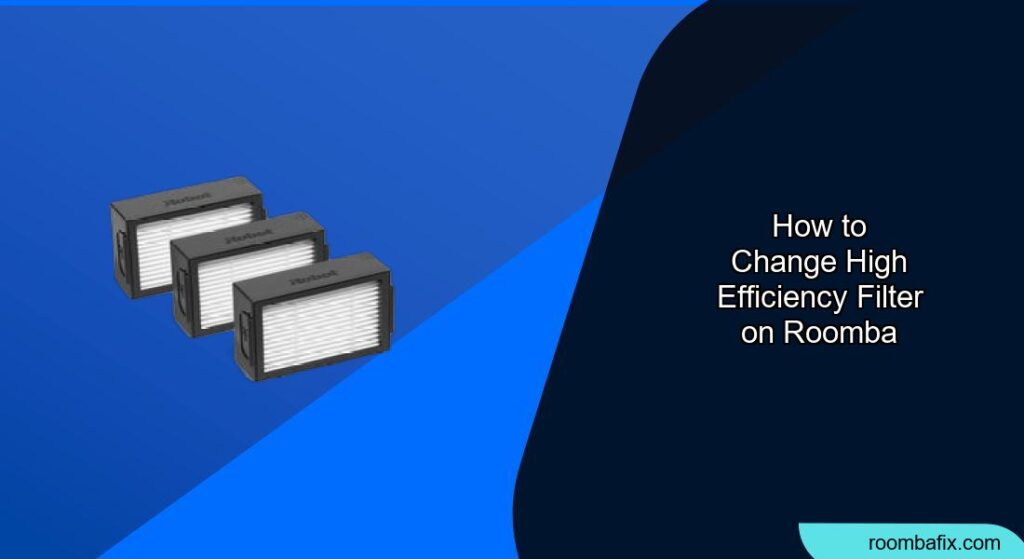Keeping your Roomba in top shape requires regular maintenance, and changing the high-efficiency filter is a crucial part of that process. A clean filter ensures optimal cleaning performance and helps to capture allergens, dust, and pet dander effectively. This guide provides simple steps to replace the filter, ensuring your Roomba continues to deliver a spotless home.
Why Changing Your Roomba Filter Matters

The high-efficiency filter in your Roomba plays a vital role in trapping fine particles and allergens, preventing them from recirculating into your home. Over time, this filter becomes clogged with dust and debris, reducing its effectiveness and potentially impacting your Roomba’s suction power. Regularly replacing the filter ensures that your Roomba maintains its cleaning efficiency, contributing to a cleaner and healthier living environment. This is especially important for households with pets or allergy sufferers.
This article will guide you through the process of replacing your Roomba’s high-efficiency filter, so you can maintain its cleaning power and prolong its lifespan.
Steps to Change Your Roomba’s High-Efficiency Filter
Here’s how to replace the high-efficiency filter in your Roomba:
-
Turn off the Roomba: Before performing any maintenance, ensure the Roomba is powered off. For some models, this involves lifting one wheel off the ground and holding the power button until the blue light turns off or you hear a tone.
-
Remove the Dustbin:
- Press the bin release button located on the back of the Roomba. This button usually has a bin icon on it.
- Gently pull out the dustbin.
-
Access the Filter:
- Locate the filter door on the dustbin. It usually has a yellow tab or a release mechanism.
- Open the filter door.
-
Remove the Old Filter:
- Grasp the edge of the filter or the yellow tab (if available).
- Gently pull the filter out of the dustbin.
-
Clean the Filter Compartment:
- Before inserting the new filter, remove any loose dust or debris from the filter compartment.
- Use a small brush or a vacuum with a hose attachment to clean the area.
-
Insert the New Filter:
- Take the new high-efficiency filter and align it with the filter compartment.
- Ensure the filter is properly seated and pushed all the way in.
-
Close the Filter Door:
- Close the filter door, making sure it clicks or snaps into place.
-
Reattach the Dustbin:
- Slide the dustbin back into the Roomba until it clicks and locks into place.
-
Power On: Turn the Roomba back on.
Troubleshooting Common Issues

Even with clear instructions, you might encounter some common issues. Here’s a quick troubleshooting guide:
-
Filter Door Not Closing: Ensure the filter is correctly aligned and fully inserted into the compartment. If the door still doesn’t close, check for any obstructions preventing it from latching.
-
Roomba Not Recognizing New Filter: Sometimes, the Roomba may continue to display a “replace filter” message. In the iRobot app, navigate to “Product Health” and reset the high-efficiency filter replacement notification.
-
Reduced Suction After Filter Change: Double-check that the filter is the correct type for your Roomba model and that it’s properly installed. Also, ensure the dustbin is clean and correctly attached.
Pro Tips for Roomba Filter Maintenance

- Regular Cleaning: In between filter replacements, clean the filter every 1-2 weeks by tapping it against a trash container to remove loose debris. You can also use a vacuum cleaner to gently clean the filter’s surface.
- Don’t Wash the Filter: Roomba high-efficiency filters are not designed to be washed. Washing can damage the filter material and reduce its effectiveness.
- Genuine Filters: For optimal performance, use genuine iRobot replacement filters. These are designed to fit perfectly and provide the best filtration.
- Check the app: Some Roomba models have an app that tells you when to change the filter.
FAQ
How often should I replace my Roomba’s high-efficiency filter?
It is generally recommended to replace the high-efficiency filter every two to three months. However, if you have pets, allergies, or use your Roomba frequently, you may need to replace it more often.
Can I wash and reuse the Roomba high-efficiency filter?
No, the high-efficiency filters are not designed to be washed. Washing them can damage the filter material and reduce their effectiveness. It’s best to replace the filter with a new one.
What happens if I don’t replace the Roomba filter regularly?
If you don’t replace the filter regularly, it can become clogged with dust and debris, reducing the Roomba’s suction power and cleaning effectiveness. A dirty filter can also release allergens and dust back into the air.
Where can I purchase replacement high-efficiency filters for my Roomba?
You can purchase replacement filters from the iRobot website, authorized retailers, and online marketplaces like Amazon and Walmart. Ensure the filters are compatible with your specific Roomba model.
How do I know which type of filter my Roomba needs?
Check your Roomba’s user manual or the iRobot website to determine the correct filter type for your model. Filters are typically designed for specific Roomba series, such as e, i, and j series.
Are aftermarket filters as good as genuine iRobot filters?
While aftermarket filters may be cheaper, genuine iRobot filters are designed to provide optimal performance and filtration. They are made to fit perfectly and capture a higher percentage of allergens and fine particles.
Best Practices
- Establish a Schedule: Set a reminder to replace the filter every 2-3 months to maintain optimal cleaning performance.
- Inspect Regularly: Check the filter’s condition regularly and replace it sooner if it appears excessively dirty or damaged.
- Store Properly: Keep spare filters in a clean, dry place to prevent contamination before use.
Conclusion
Changing the high-efficiency filter in your Roomba is a simple but essential maintenance task that ensures your robot vacuum continues to operate at its best. By following these steps and tips, you can easily maintain your Roomba and enjoy a cleaner, healthier home. Remember to replace the filter regularly and use genuine iRobot filters for optimal performance.