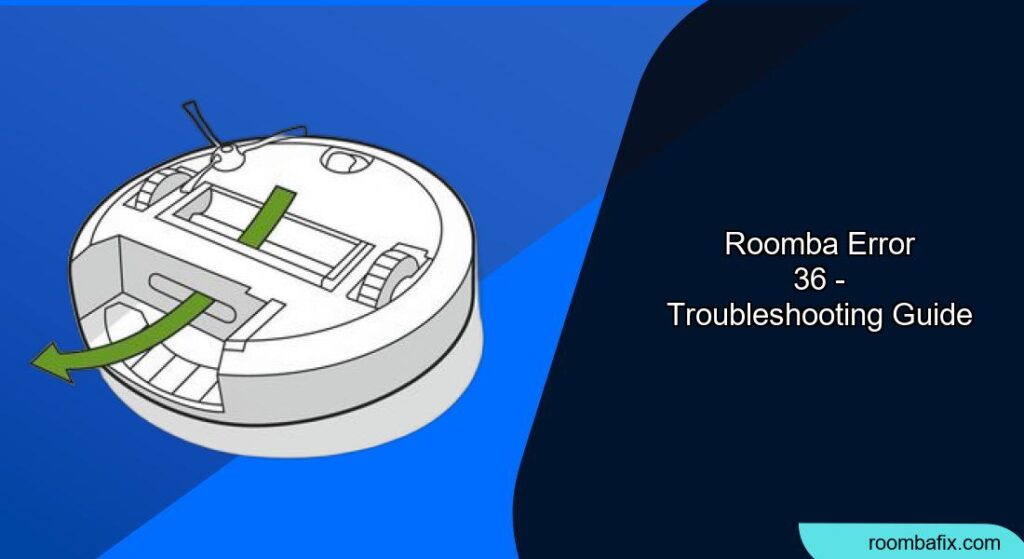Experiencing error 36 on your Roomba can be frustrating, especially when you want a clean home. This error typically indicates an issue with the robot’s vacuum motor, preventing it from effectively sucking up dirt and debris. Understanding the causes and knowing how to troubleshoot this error can get your Roomba back in action quickly. This article will guide you through the steps to diagnose and resolve Roomba error 36, ensuring your home remains spotless.
Understanding Roomba Error 36

Roomba error 36 signifies that the vacuum motor isn’t functioning correctly. This can stem from several issues, including obstructions, motor failure, or software glitches. Identifying the root cause is crucial for effective troubleshooting. Addressing this error promptly prevents potential damage to your Roomba and maintains its cleaning performance.
Preliminary Checks Before Troubleshooting
Before diving into detailed troubleshooting, perform these quick checks:
- Check the Debris Extractors: Ensure that the debris extractors (brushes) are free from tangled hair, strings, or other debris.
- Empty the Dustbin: A full dustbin can sometimes trigger error messages.
- Clean the Filter: A clogged filter restricts airflow and can strain the vacuum motor.
- Restart Roomba: A simple reboot can resolve temporary software glitches. Turn the Roomba off and then on again.
Steps to Troubleshoot Roomba Error 36
If the preliminary checks don’t resolve the issue, follow these steps:
Step 1: Inspect the Vacuum Motor
- Access the Motor: Depending on your Roomba model, you may need to disassemble part of the unit to access the vacuum motor. Refer to your Roomba’s service manual for specific instructions.
- Visual Inspection: Check for any visible damage, such as frayed wires or burnt components.
- Test the Motor: Use a multimeter to check the motor’s continuity. If there’s no continuity, the motor may be faulty and need replacement.
Step 2: Clean the Vacuum Motor Housing
- Remove Debris: Over time, dust and debris can accumulate around the vacuum motor, causing it to overheat or malfunction.
- Use Compressed Air: Gently use compressed air to blow away any accumulated dust and debris from the motor housing.
- Wipe Clean: Use a dry cloth to wipe down the exterior of the motor housing, ensuring no residue remains.
Step 3: Check the Wiring and Connections
- Inspect Wires: Carefully examine the wires connected to the vacuum motor for any signs of damage, such as cuts, crimps, or loose connections.
- Secure Connections: Ensure that all connections are firmly in place. If you find any loose connections, reattach them securely.
- Replace Damaged Wires: If you find any damaged wires, replace them with new ones of the same gauge and type.
Step 4: Reset Your Roomba
- Remove the Battery: Disconnect the Roomba’s battery for a few minutes to reset the system.
- Reinstall the Battery: Reconnect the battery and power on the Roomba.
- Test the Roomba: Run the Roomba to see if the error has been resolved.
Addressing Common Problems

Even with careful troubleshooting, certain issues may persist. Here’s how to tackle them:
Troubleshooting Guide
- Roomba stops frequently with Error 36:
- Solution: Ensure the filter is clean and the dustbin isn’t full. Check for obstructions in the brush and vacuum path.
- Roomba displays Error 36 after cleaning for a short time:
- Solution: The vacuum motor might be overheating. Allow the Roomba to cool down completely before restarting.
- Roomba displays Error 36 immediately after starting:
- Solution: This often indicates a faulty vacuum motor or a wiring issue. Inspect the motor and wiring as described above.
- Roomba worked fine, but now displays Error 36 after replacing parts:
- Solution: Ensure that the replacement parts are compatible with your Roomba model and correctly installed.
Pro Tips for Maintaining Your Roomba

- Regular Cleaning: Clean the brushes, filter, and dustbin after each use to prevent buildup and maintain optimal performance.
- Check for Obstructions: Regularly inspect the Roomba’s path for small objects or cords that could get tangled in the brushes.
- Replace Parts: Replace the filter and brushes every few months, or as needed, to ensure efficient cleaning.
Alternatives and Variations
If troubleshooting doesn’t resolve error 36, consider these alternatives:
- Contact iRobot Support: Reach out to iRobot’s customer support for further assistance or to inquire about repair options.
- Professional Repair: Take your Roomba to a qualified repair technician specializing in robotic vacuum cleaners.
- Upgrade: If your Roomba is old or heavily used, consider upgrading to a newer model with improved features and reliability.
FAQ
Why does my Roomba keep showing Error 36 even after cleaning?
The error may persist if there’s an underlying issue with the vacuum motor itself or its wiring. Double-check all connections and consider testing the motor with a multimeter.
How often should I clean my Roomba to prevent Error 36?
Ideally, clean the brushes, filter, and dustbin after each use. A more thorough cleaning, including checking the vacuum motor housing, should be done monthly.
Can a software update fix Roomba Error 36?
While less common, a software glitch can sometimes cause errors. Check for any available software updates for your Roomba model and install them.
What tools do I need to troubleshoot Roomba Error 36?
You’ll need a screwdriver (usually a Phillips head), compressed air, a dry cloth, a multimeter, and potentially replacement parts like a new vacuum motor or wires.
Is it worth repairing a Roomba with Error 36, or should I replace it?
It depends on the age and condition of your Roomba. If it’s relatively new and the repair cost is reasonable, it’s worth fixing. However, if it’s an older model, consider the cost-benefit ratio and whether upgrading to a newer model makes more sense.
What are the signs that my Roomba’s vacuum motor is failing?
Signs include unusual noises, weak suction, the Roomba stopping frequently, or the persistent Error 36 even after cleaning and troubleshooting.
Tips, Warnings, and Best Practices
- Safety First: Always disconnect the Roomba from the power source before performing any maintenance or repairs.
- Refer to the Manual: Consult your Roomba’s user manual for specific instructions and safety guidelines.
- Use Genuine Parts: When replacing parts, use genuine iRobot components to ensure compatibility and performance.
- Avoid Water: Never use water or cleaning solutions to clean the vacuum motor or other electronic components.
- Document the Process: Take photos or notes as you disassemble the Roomba to help you remember how to reassemble it correctly.
Conclusion
Roomba error 36 can be a nuisance, but with systematic troubleshooting, you can often resolve the issue yourself. By following the steps outlined in this guide, from preliminary checks to detailed inspections and maintenance, you can restore your Roomba to its optimal cleaning performance.
Remember to prioritize regular maintenance to prevent future issues and keep your home consistently clean. If all else fails, don’t hesitate to seek professional assistance or consider upgrading to a newer model to enjoy uninterrupted cleaning convenience.