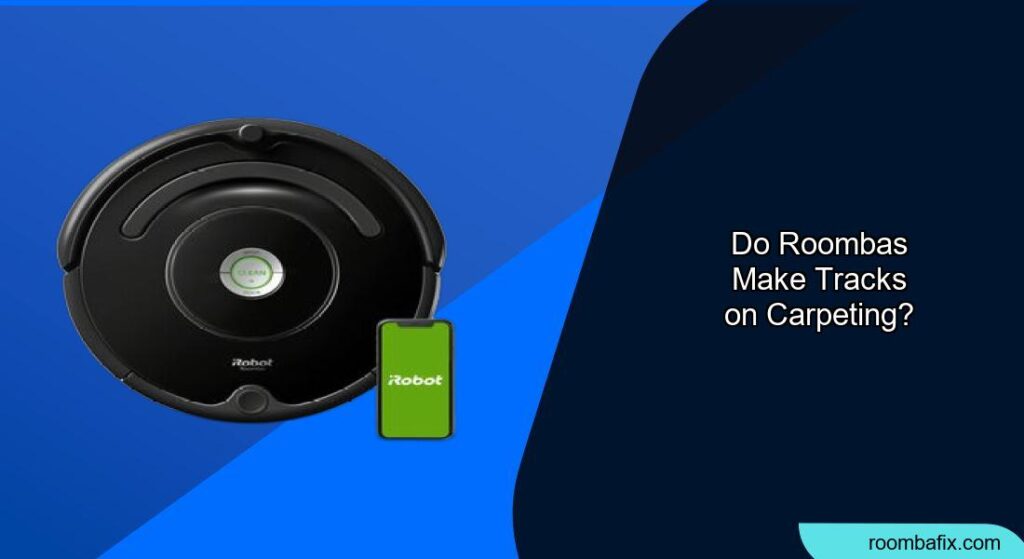Navigating the world of robotic vacuums often brings up a lot of questions, especially for those with carpeting. One common concern is whether these helpful devices leave unsightly tracks. Understanding how Roombas interact with different types of carpet can help you make an informed decision and keep your floors looking their best.
Many people find Roombas to be essential for maintaining clean carpets. However, it’s reasonable to worry about potential track marks. This article breaks down whether Roombas leave tracks, what factors contribute to this issue, and how to minimize any impact on your carpeting. From understanding the mechanics of these vacuums to practical tips, we’ll cover everything you need to know.
Do Roombas Cause Tracks on Carpets?

Whether a Roomba leaves tracks on your carpet depends on several factors. In many cases, Roombas can leave temporary tracks, particularly on high-pile or plush carpets. These tracks are usually the result of the Roomba’s wheels or brushes pressing down on the fibers. However, these marks are often temporary and can disappear over time or with regular carpet grooming.
Factors Influencing Track Formation
Several factors can influence whether a Roomba leaves tracks on your carpet:
- Carpet Type: High-pile carpets are more prone to showing tracks than low-pile carpets.
- Roomba Model: Different models have different brush designs and weights, which can affect track formation.
- Frequency of Use: Regular vacuuming can actually help reduce the appearance of tracks over time.
- Carpet Condition: Older or worn carpets may show tracks more easily than newer ones.
Understanding Roomba Mechanics and Carpet Interaction
To understand why tracks might appear, it’s helpful to know how a Roomba interacts with your carpet. Roombas use brushes and wheels to navigate and clean. The brushes agitate the carpet fibers to loosen dirt, while the wheels provide traction and movement. This combination can sometimes compress the fibers, leading to visible tracks.
Brush Design and Its Impact
The design of the Roomba’s brushes plays a significant role. Some models feature dual multi-surface brushes that are designed to be gentle on carpets while effectively lifting dirt. Others might have stiffer bristles that can be more aggressive and potentially leave tracks.
Wheel Pressure and Distribution
The pressure exerted by the Roomba’s wheels is another factor. A heavier Roomba may exert more pressure, leading to more noticeable tracks. The distribution of weight across the wheels also matters; a balanced distribution can minimize the impact on carpet fibers.
How to Minimize Roomba Tracks on Your Carpet
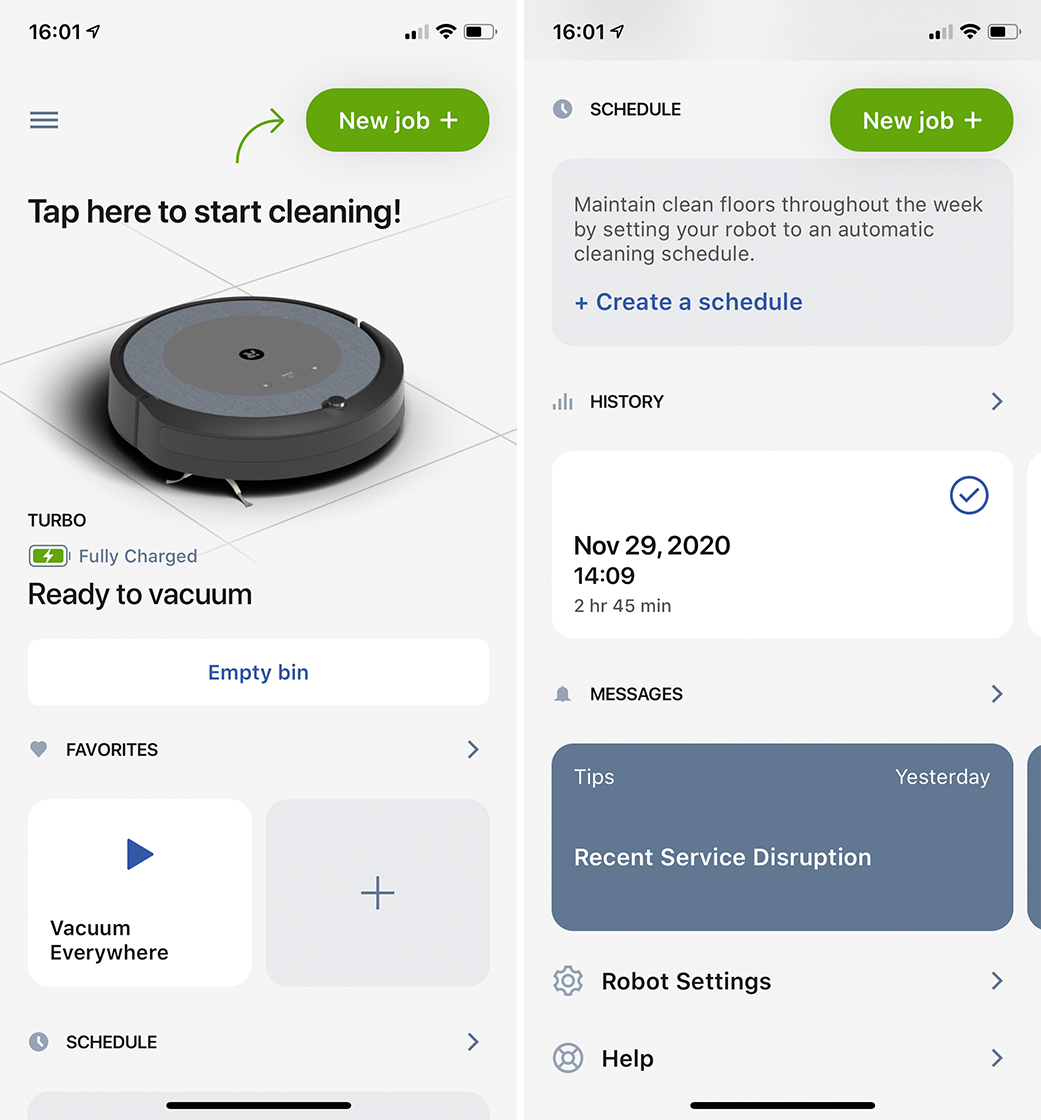
While it’s not always possible to completely eliminate the possibility of tracks, there are several steps you can take to minimize their appearance.
Adjusting Roomba Settings
Many Roomba models allow you to adjust settings such as cleaning frequency and power. Lowering the power setting can reduce the intensity of the brushing action, which can help prevent tracks.
Regular Carpet Grooming
Regularly grooming your carpet with a carpet rake or brush can help lift the fibers and reduce the appearance of tracks. This is particularly effective for high-pile carpets.
Choosing the Right Roomba Model
Consider the type of carpet you have when choosing a Roomba. Models designed for delicate or high-pile carpets often have features that minimize track formation.
Practical Steps Before Using a Roomba on Carpets
:max_bytes(150000):strip_icc()/rsp-robot-vacuums-apr-24-test-shark-detect-pro-nicole-lund-22-3db03720f10d4bb3a2d1363e7ee1c17e.jpeg)
Before letting your Roomba loose on your carpets, there are a few preparation steps you can take to protect your floors.
- Test in an Inconspicuous Area: Before using the Roomba on your entire carpet, test it in a small, hidden area to see if it leaves noticeable tracks.
- Remove Obstacles: Clear the area of small objects, cords, and other obstacles that could interfere with the Roomba’s movement or get tangled in the brushes.
- Adjust Brush Height: If your Roomba model allows it, adjust the brush height to the appropriate setting for your carpet type.
- Initial Deep Clean: Before starting regular Roomba cleaning, give your carpets a thorough vacuuming with a traditional vacuum cleaner to remove any deeply embedded dirt or debris.
Troubleshooting Common Issues
Even with the best preparation, you might encounter some issues with your Roomba and carpet. Here are a few common problems and how to address them:
- Roomba Gets Stuck: Ensure there are no small objects or cords that the Roomba could get tangled in. Use virtual walls or boundary strips to keep the Roomba away from problematic areas.
- Uneven Cleaning: Check the brushes for hair or debris buildup. Clean the brushes regularly to maintain optimal performance.
- Tracks Persist: Try adjusting the Roomba’s settings or using a carpet rake to lift the fibers. If the tracks are severe, consider a professional carpet cleaning.
- Roomba Not Docking: Ensure the charging base is on a level surface and that there are no obstructions around it. Clean the charging contacts on both the Roomba and the base.
Pro Tips for Maintaining Carpets with a Roomba

Here are some expert insights to help you get the most out of your Roomba while keeping your carpets in top condition:
- Schedule Regular Cleanings: Consistent, scheduled cleanings can prevent dirt and debris from becoming deeply embedded in the carpet fibers.
- Use Virtual Walls Strategically: Place virtual walls or boundary strips in areas where you want to prevent the Roomba from going, such as around delicate furniture or in areas with loose cords.
- Monitor Brush Condition: Regularly inspect and clean the Roomba’s brushes to ensure they are free of hair, debris, and other buildup. Replace the brushes as needed to maintain optimal cleaning performance.
- Consider a Carpet Pad: Using a high-quality carpet pad can provide extra cushioning and support, which can help reduce the appearance of tracks.
Alternatives and Variations
If you’re concerned about Roomba tracks, there are a few alternative approaches you might consider.
- Lightweight Models: Opt for a lighter Roomba model, as these exert less pressure on the carpet fibers.
- Alternative Robotic Vacuums: Explore other robotic vacuum brands and models, some of which may be designed with features that minimize track formation.
- Traditional Vacuum Cleaners: For a more hands-on approach, stick with a traditional vacuum cleaner, which allows you to control the pressure and direction of the cleaning.
FAQ
Will Roomba tracks damage my carpet permanently?
In most cases, Roomba tracks are temporary and will not cause permanent damage. Regular grooming and maintenance can help reduce their appearance.
How often should I use my Roomba on my carpets?
The ideal frequency depends on your lifestyle and the amount of traffic your carpets receive. Generally, running your Roomba a few times a week can help keep your carpets clean and minimize track formation.
Can I use a Roomba on all types of carpets?
While Roombas are generally safe for most carpet types, it’s always a good idea to test in an inconspicuous area first. High-pile or delicate carpets may require special settings or models.
Are there specific Roomba models that are better for carpets?
Yes, some Roomba models are designed with features that make them better suited for carpets, such as adjustable brush heights and gentle cleaning modes. Research different models to find one that meets your specific needs.
How do I clean Roomba tracks from my carpet?
You can often remove Roomba tracks by using a carpet rake or brush to lift the fibers. For more stubborn tracks, consider a professional carpet cleaning.
What other factors can contribute to carpet tracks besides a Roomba?
Other factors that can contribute to carpet tracks include heavy furniture, foot traffic, and improper vacuuming techniques.
Tips, Warnings, and Best Practices
- Avoid Overuse in One Area: To prevent excessive wear and track formation, avoid using the Roomba repeatedly in the same area.
- Regular Maintenance is Key: Keep your Roomba clean and well-maintained to ensure optimal performance and prevent damage to your carpets.
- Consider Professional Cleaning: Schedule professional carpet cleaning at least once a year to remove deeply embedded dirt and refresh your carpets.
Conclusion
While Roombas can sometimes leave tracks on carpeting, understanding the factors involved and taking proactive steps can help minimize their appearance. By adjusting settings, grooming your carpets, and choosing the right Roomba model, you can enjoy the convenience of robotic vacuuming without sacrificing the look of your floors. Regular maintenance and a bit of care will keep your carpets looking their best while your Roomba handles the day-to-day cleaning.