Is your Roomba 570 not performing like it used to? Regular cleaning and maintenance are crucial to keeping your robotic vacuum running efficiently and extending its lifespan. A clean Roomba means a cleaner home! This article provides a step-by-step guide to cleaning your Roomba 570, along with helpful tips and troubleshooting advice to ensure optimal performance.
Why Cleaning Your Roomba 570 Matters
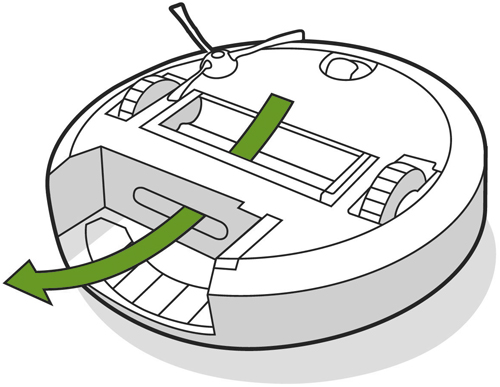
Your Roomba 570 works hard to keep your floors clean, but in doing so, it accumulates dirt, dust, hair, and debris. Neglecting regular cleaning can lead to several problems:
- Reduced suction power, leaving dirt and debris behind.
- Brushes clogged with hair, hindering their ability to sweep effectively.
- Battery drain due to the motor working harder to overcome obstructions.
- Unpleasant odors from accumulated dirt and bacteria.
- Potential damage to the Roomba’s internal components.
By following a regular cleaning schedule, you can avoid these issues and keep your Roomba 570 operating at peak performance for years to come.
Preparation for Cleaning
Before you begin cleaning your Roomba 570, gather the necessary supplies:
- A small Phillips head screwdriver
- A pair of scissors or a seam ripper
- A soft-bristled brush or cleaning tool (often included with the Roomba)
- A clean, dry cloth
- Optional: A can of compressed air
Make sure the Roomba is turned off before you start cleaning.
Step-by-Step Guide to Cleaning Your Roomba 570
Follow these steps to thoroughly clean your Roomba 570:
-
Empty the Dustbin:
- Press the release button and remove the dustbin.
- Empty the contents into a trash receptacle.
- Tap the dustbin gently to dislodge any remaining debris.
- Rinse the dustbin with water and allow it to dry completely before reinserting.
-
Clean the Filter:
- Remove the filter from the dustbin.
- Tap the filter gently to remove loose dust and debris.
- Do not wash the filter, as this can damage it.
- Replace the filter every 2-3 months, or more frequently if you have pets or allergies.
- If your filter is clogged or no longer performing effectively, it’s time to replace it. You can find replacement filters on Amazon.
-
Clean the Brushes:
- Remove the brush guard by lifting both yellow tabs.
- Remove the brushes.
- Use scissors or a seam ripper to cut away any hair or string wrapped around the brushes.
- Clean the yellow brush bearings, removing any accumulated hair and dirt.
- Use the included cleaning tool or a soft-bristled brush to remove any remaining debris from the brushes.
- Reinstall the brushes and brush guard.
- If your brushes are worn out or no longer picking up debris effectively, consider replacing them.
-
Clean the Front Caster Wheel:
- Pull firmly on the front caster wheel to remove it.
- Remove any debris from inside the wheel cavity.
- Spin the wheel by hand. If the rotation is restricted, remove the wheel from its housing and push firmly to remove the axle and clear any debris or hair wrapped around it.
- Reinstall all parts, making sure the wheel clicks back into place.
- If your caster wheel is damaged or not spinning freely, consider replacing it.
-
Clean the Side Brush:
- Use a small Phillips head screwdriver to remove the screw holding the side brush in place.
- Remove the side brush.
- Remove any hair or debris wrapped around the brush or the post it attaches to.
- Reinstall the side brush and screw.
- For easy side brush replacements or to stock up on spares, browse the available options on Amazon.
-
Clean the Cliff Sensors:
- Turn the Roomba over and locate the four cliff sensors on the bottom.
- Use a clean, dry cloth to wipe any dust or dirt from the sensors.
-
Clean the Charging Contacts:
- Use a clean, lightly dampened melamine foam (such as a Magic Eraser) to remove any debris from the charging contacts on the Roomba and the Home Base.
- The contacts should have a visible shine.
-
Wipe Down the Roomba’s Exterior:
- Use a clean, dry cloth to wipe down the Roomba’s exterior, removing any dust or dirt.
Troubleshooting Common Issues

Here are some common issues you might encounter with your Roomba 570 and how to troubleshoot them:
-
Roomba not charging:
- Make sure the Home Base is plugged in and the power light is on.
- Clean the charging contacts on the Roomba and the Home Base.
- Ensure the Roomba is properly docked on the Home Base.
- If the problem persists, the battery may need to be replaced.
-
Roomba not picking up dirt:
- Empty the dustbin and clean the filter.
- Clean the brushes and remove any obstructions.
- Check the suction path for any blockages.
-
Roomba getting stuck:
- Clear any clutter from the floor, such as cords, small objects, and loose rugs.
- Use Virtual Walls to prevent the Roomba from entering problem areas.
- Clean the front caster wheel to ensure it can rotate freely.
-
Roomba making unusual noises:
- Check the brushes for any obstructions.
- Clean the front caster wheel.
- If the noise persists, there may be an internal problem requiring professional repair.
Pro Tips for Roomba 570 Maintenance

- Regular Cleaning Schedule: Empty the dustbin and clean the brushes after every cleaning cycle. Clean the filter and front caster wheel weekly.
- Battery Care: To extend battery life, always store the Roomba plugged in. Recharge the Roomba as soon as possible after each cleaning cycle.
- Genuine Parts: Use only iRobot-branded replacement parts to ensure optimal performance and avoid damaging the Roomba.
- Professional Repair: If you encounter a problem you can’t resolve, consider sending your Roomba to a repair center.
FAQ
How often should I replace the Roomba 570 filter?
The filter should be replaced every 2-3 months, or more frequently if you have pets or allergies. A clogged filter reduces suction power and can damage the motor.
Can I wash the Roomba 570 filter?
No, the filter should not be washed. Washing the filter can damage the material and reduce its effectiveness. Instead, gently tap the filter to remove loose dust and debris.
How do I remove hair wrapped around the Roomba 570 brushes?
Use scissors or a seam ripper to carefully cut away any hair or string wrapped around the brushes. Be careful not to damage the brushes themselves.
What should I do if my Roomba 570 is making a loud noise?
First, check the brushes and front caster wheel for any obstructions. If the noise persists, there may be an internal problem requiring professional repair.
How do I extend the battery life of my Roomba 570?
Always store the Roomba plugged in and recharge it as soon as possible after each cleaning cycle. Avoid letting the battery completely drain before recharging.
Can I use a generic charger for my Roomba 570?
No, it is recommended to use only the iRobot-branded charger that came with your Roomba 570. Using a generic charger can damage the battery and void the warranty.
Tips, Warnings, and Best Practices
- Safety First: Always turn off the Roomba before cleaning to prevent accidental activation.
- Gentle Cleaning: Avoid using excessive force when cleaning the Roomba’s components, as this can damage them.
- Proper Drying: Ensure all parts are completely dry before reassembling the Roomba.
- Avoid Water Damage: Never submerge the Roomba or spray it with water. Clean with a dry cloth only.
- Inspect Regularly: Regularly inspect the Roomba for any signs of damage or wear and tear.
Conclusion
By following these cleaning and maintenance tips, you can keep your Roomba 570 running smoothly and efficiently for years to come. Regular cleaning not only improves performance but also extends the life of your robotic vacuum, saving you money in the long run. So, take a little time to care for your Roomba 570, and it will continue to take care of your floors!

