Is your Roomba not cleaning edges and corners as effectively as it used to? A dirty side brush might be the culprit. The side brush is essential for sweeping debris into the Roomba’s path, ensuring a thorough clean. Over time, it can accumulate hair, dust, and other gunk, hindering its performance. Cleaning the side brush is a simple maintenance task that can significantly improve your Roomba’s cleaning efficiency and extend its lifespan.
This guide will provide you with easy-to-follow instructions on how to clean your Roomba’s side brush, along with helpful tips to keep it in top condition. By regularly cleaning your Roomba’s side brush, you’ll ensure it continues to effectively sweep dirt and debris into the vacuum’s suction, maintaining a clean and healthy home. Let’s get started!
1. Gathering Your Cleaning Supplies
Before you begin, gather these simple supplies:
- A small screwdriver or coin (depending on your Roomba model)
- A pair of tweezers or pliers
- A soft cloth or brush
- Warm, soapy water (optional)
2. Removing the Side Brush
- Power off your Roomba: Ensure your Roomba is powered off before you begin any maintenance.
- Flip the Roomba over: Place the Roomba upside down on a soft, clean surface to protect its finish.
- Locate the side brush: The side brush is a small, circular brush located on the edge of the Roomba.
- Remove the screw (if applicable): Some Roomba models have a screw securing the side brush. Use a small screwdriver or coin to loosen and remove the screw. Keep the screw in a safe place to avoid losing it.
- Detach the side brush: Gently pull the side brush away from the Roomba. It should come off easily.
3. Cleaning the Side Brush and Post

- Remove debris from the brush: Use your fingers, tweezers, or a small brush to remove any visible hair, threads, or debris tangled around the side brush bristles.
- Wash the brush (optional): If the brush is particularly dirty or sticky, wash it with warm, soapy water. Rinse thoroughly and allow it to air dry completely before reattaching.
- Clean the brush post: The post where the side brush attaches can also accumulate debris. Use a cloth or brush to clean the post, removing any dirt or buildup.
- Inspect the side brush module: Check the surrounding area for obstructions or signs of wear. If the module is damaged or the brush isn’t spinning properly, it may be time to replace the side brush or its motor. You can find replacement parts here.
4. Reattaching the Side Brush
- Align the side brush: Place the side brush back onto the post, ensuring it’s properly aligned.
- Secure with the screw (if applicable): If your Roomba model has a screw, reinsert it and tighten it gently until the brush is secure. Avoid over-tightening, as this could damage the brush or the Roomba.
- Test the brush: Manually spin the side brush to ensure it rotates freely. If it doesn’t, double-check that it’s properly attached and that there are no obstructions.
5. Troubleshooting a Roomba Side Brush That Won’t Spin
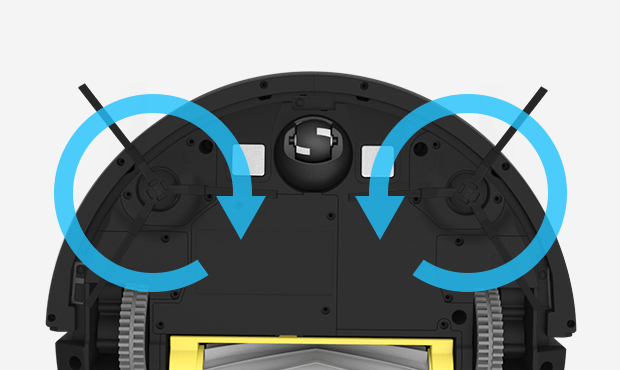
If your Roomba’s side brush isn’t spinning even after cleaning, consider these troubleshooting steps:
Check for Obstructions
Ensure no hair, debris, or other obstructions are preventing the brush from spinning freely. Even small obstructions can hinder the brush’s movement.
Lubricate the Brush Module
A weak or poorly lubricated brush motor can cause the brush to stop spinning. Consider lubricating the side brush module with oil.
Inspect for Damage
Check the side brush and the surrounding components for any signs of damage. Replace any damaged parts as needed.
Check the Gearbox
If you hear a humming sound but the brush isn’t spinning, the gearbox might be clogged or the gear teeth might be damaged.
Run a Roomba Demo
Run a demo on your Roomba to check if the side brush motor is turning correctly. If the motor doesn’t spin, it might have failed.
6. Pro Tips for Roomba Side Brush Maintenance
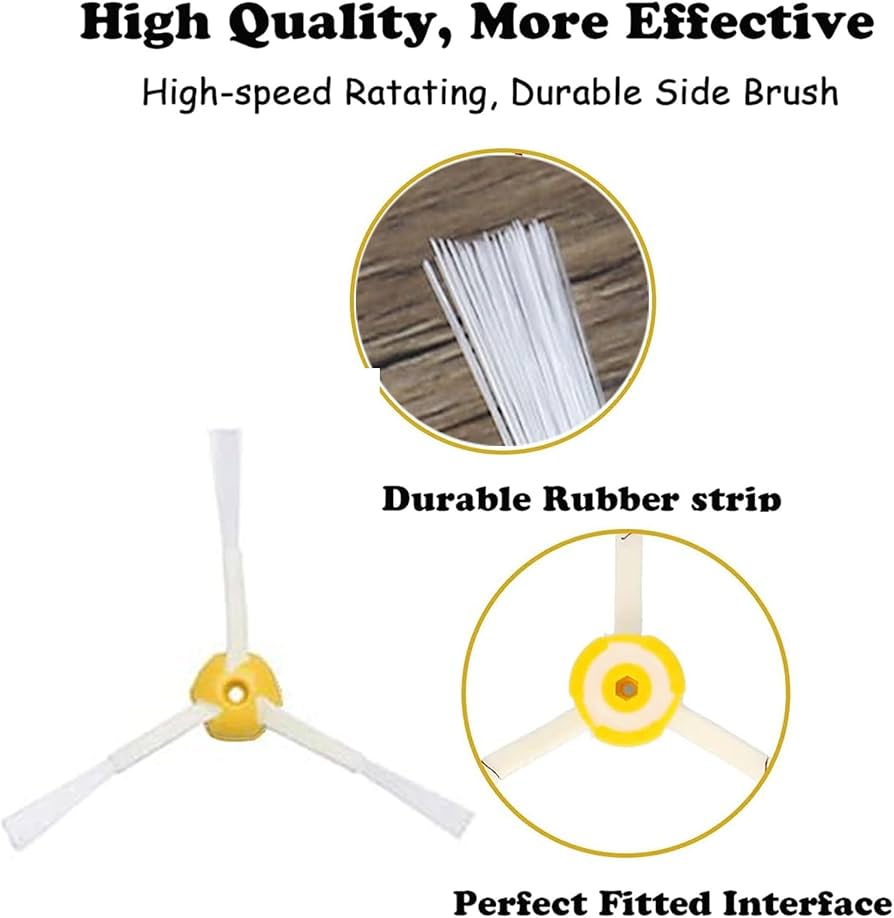
- Regular Cleaning: Clean the side brush every 2-4 weeks, depending on usage, to prevent buildup and maintain optimal performance.
- Replacement: Replace the side brush every 6-12 months, or as needed, to ensure efficient cleaning.
- Extra Brushes: Keep extra side brushes on hand so you can easily swap them out when needed. Some Roomba models include an extra brush.
- Inspect Regularly: Regularly inspect the side brush for wear and tear, and replace it if you notice any damage or deterioration.
FAQ
H3 How often should I clean my Roomba’s side brush?
It is recommended to clean your Roomba’s side brush every 2-4 weeks, depending on how often you use your Roomba and the amount of debris in your home. Regular cleaning prevents buildup and ensures optimal performance.
H3 Can I wash the Roomba side brush with soap and water?
Yes, you can wash the Roomba side brush with warm, soapy water if it’s particularly dirty or sticky. Just make sure to rinse it thoroughly and allow it to air dry completely before reattaching it to your Roomba.
H3 Why is my Roomba side brush not spinning after cleaning?
If your Roomba side brush is not spinning after cleaning, there might be an obstruction preventing it from moving freely. Also, check to ensure that the brush is properly attached and that the motor is functioning correctly. If the issue persists, consider lubricating the brush module or replacing the brush.
H3 How do I know when to replace my Roomba side brush?
You should replace your Roomba side brush every 6-12 months, or sooner if you notice signs of wear and tear, such as frayed bristles or reduced cleaning effectiveness. Some Roomba models also have a “Robot Health” feature in the app that indicates when the side brush needs replacement.
H3 Can I use aftermarket side brushes on my Roomba?
While you can use aftermarket side brushes on your Roomba, it’s generally recommended to use genuine iRobot replacement parts to ensure optimal performance and compatibility. Aftermarket brushes may not be made to the same standards and could potentially damage your Roomba.
H3 What can I do if the screw for the side brush is lost?
If you lose the screw for your Roomba’s side brush, you can order a replacement from the iRobot Store or an authorized retailer. In the meantime, you might be able to use a similar-sized screw from your toolbox, but make sure it doesn’t damage the Roomba.
8. Tips, Warnings, and Best Practices
- Always power off your Roomba before performing any maintenance.
- Be gentle when removing and reattaching the side brush to avoid damaging it or the Roomba.
- Avoid using harsh chemicals or abrasive cleaners on the side brush.
- If you have pets, you may need to clean the side brush more frequently due to pet hair accumulation.
- Store extra side brushes in a clean, dry place.
Conclusion
Cleaning your Roomba’s side brush is a quick and easy way to maintain its cleaning performance. By following the steps outlined in this guide and incorporating regular maintenance into your routine, you can keep your Roomba running smoothly and efficiently for years to come.
A clean side brush ensures that your Roomba effectively sweeps dirt and debris from edges and corners, contributing to a cleaner and healthier home. So, take a few minutes to clean your Roomba side brush and enjoy the benefits of a well-maintained cleaning machine!

