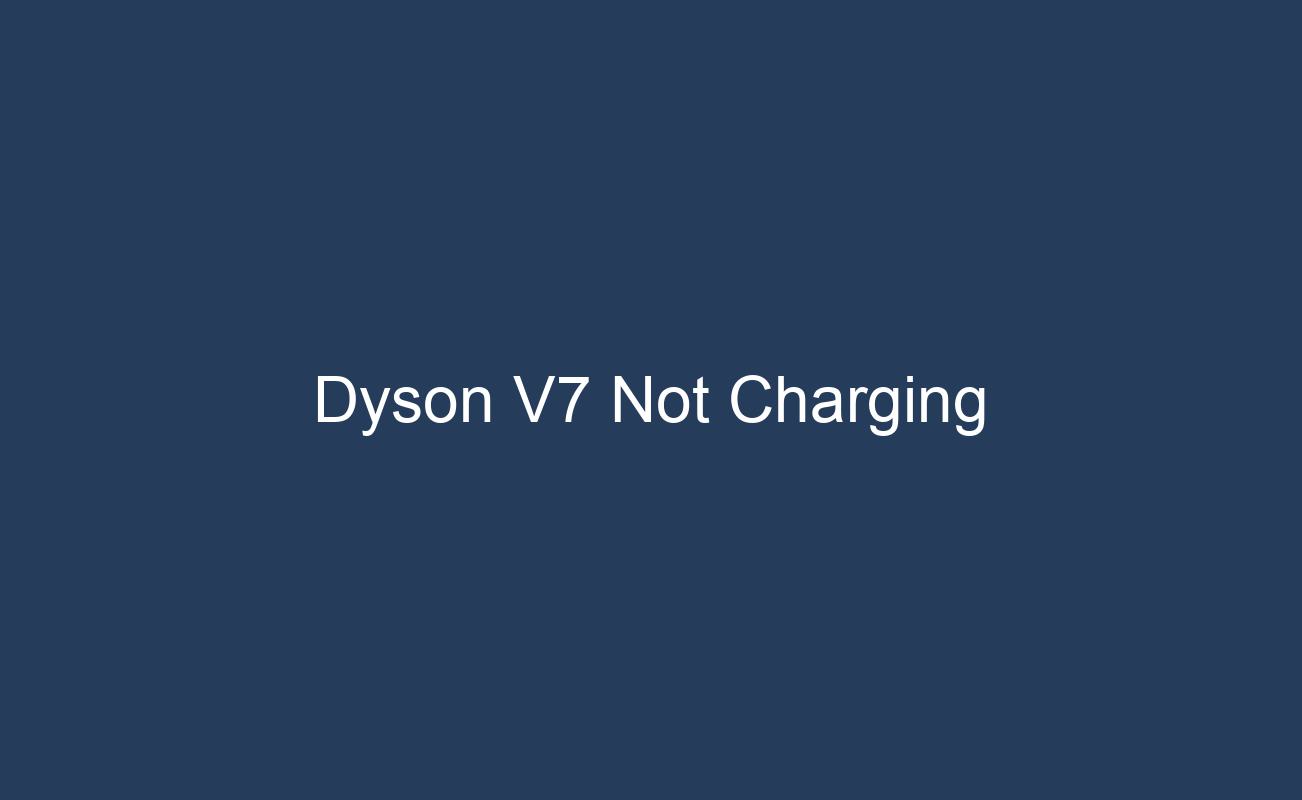Troubleshooting Your Dyson V7: What to Do When It’s Not Charging
Despite its acclaim, a recurring issue has surfaced among users – the Dyson V7’s notorious not charging problem. This widespread complication has caused frustration for many, as it impedes the very functionality that users rely on. When faced with a Dyson V7 that refuses to charge, the performance and dependability of the device are put at risk, undermining the user’s investment in the brand’s promise of excellence.
Addressing charging issues is not just a matter of convenience; it is essential for the continued operational health of the vacuum. A Dyson V7 that cannot charge is as good as inoperative, and this necessitates a comprehensive understanding of the problem, including its identification, causes, and resolution. Ensuring that the charging issues are promptly and effectively fixed is critical to restoring the vacuum’s optimal performance and preserving the integrity of its design. With proper troubleshooting and maintenance, users can often overcome this challenge, reinforcing the V7’s standing as a reliable cleaning companion.
Identifying Charging Issues
When your Dyson V7 vacuum cleaner stops charging properly, it can be a major inconvenience. Understanding the charging issues is crucial to troubleshooting and ensuring your vacuum operates efficiently. Let’s delve into the specifics of what these charging issues might look like and their implications for the functionality and longevity of your device.
Explanation of Blue Charge Light Indications
The blue charge light on your Dyson V7 serves as an indicator of the charging status. When functioning correctly, the light should illuminate steadily while charging and turn off once the battery reaches full capacity. However, if the blue light is flashing or not coming on at all, this signals a problem. A flashing light typically indicates a temporary fault, which could be as simple as the vacuum overheating or as complex as a battery issue.
Effects of Inconsistent Charging on Vacuum’s Functionality
Inconsistent charging not only affects the immediate usability of your vacuum cleaner but also its overall performance. If the Dyson V7 does not charge reliably, you may experience a drastic reduction in cleaning time, and in some cases, the vacuum might not turn on at all. This erratic behavior can be frustrating and may lead to a vacuum that’s ready one moment and dead the next, disrupting your cleaning routine and the machine’s efficiency.
Normal Battery Life Expectancy and Runtime
The Dyson V7 is designed with a lithium-ion battery that typically offers up to 30 minutes of fade-free suction on a single charge when using non-motorized tools. Over time, battery capacity diminishes due to regular use and the natural aging process. Under normal usage conditions, you can expect your vacuum’s battery to sustain optimal performance for several years before a noticeable decline. Understanding this life expectancy is key when assessing whether your charging issues are due to normal battery degradation or if there’s an underlying problem that needs attention.
Investigating the Causes
When troubleshooting your Dyson V7 vacuum cleaner’s charging issues, it is crucial to systematically explore the potential causes. Here’s how you can narrow down the problem:
Checking Power Sources, Charger, and Electrical Outlets
First, ensure that the power source is active. Check if the electrical outlet is functioning by plugging in another device. If the outlet works, examine the Dyson V7 charger for any visible damage or defects. A faulty charger is often the simplest explanation for charging issues. Also, ensure that the vacuum is correctly seated in its charging dock, or the cable is firmly plugged in if charging directly.
Assessing Battery Condition and Expected Lifespan
Battery health is a key factor in charging problems. Like all rechargeable batteries, the one in your Dyson V7 has a finite lifespan and can degrade over time. If your vacuum is older or has been in use for many cycles, the battery’s ability to hold a charge may diminish. Check for any indicators that the battery may be approaching the end of its useful life, such as significantly reduced runtime even after a full charge.
Examining Potential Damage to Charging Components
Carefully inspect the vacuum’s charging port, the charging cable, and connections for any signs of damage, wear, or debris build-up. Damage to these components can prevent the transfer of power from the charger to the battery. If you notice any damage or unusual wear, it may be necessary to replace the affected parts to restore charging functionality. Remember, handling electrical components can be hazardous, so if you are unsure, it’s best to seek professional assistance.
Troubleshooting Steps
When your Dyson V7 fails to charge, it can be both frustrating and inconvenient. To address this issue, it’s essential to follow a systematic approach to troubleshooting. Here are the steps you can take to identify and possibly resolve the not charging problem.
Conducting Preliminary Checks: Power Source, Cable, and Plug Fuse
Your first course of action should be to ensure that the vacuum is properly connected to a power source. Check that the vacuum cleaner is plugged into a working wall socket and that the socket is switched on. Sometimes, the simplest issue, such as a switched-off outlet or a loose plug, can be the culprit.
Next, examine the cable for any signs of wear or damage. A damaged cable can prevent the flow of electricity and should not be used due to safety concerns. If you find any damage, refrain from using the machine and contact the Dyson Helpline or a professional for advice.
Finally, verify that the plug has a functioning fuse. A blown fuse will stop the current from reaching the vacuum and prevent it from charging. If you suspect that the fuse is the problem, consult your user manual or an expert on how to safely replace it.
Inspecting Battery and Charger: Connections and Cleaning Contacts
If the power source and cable appear to be in working order, the next step is to inspect the battery and charger. Ensure that the battery is properly seated and that the connections between the battery and the vacuum cleaner are secure and free of any debris or corrosion.
Cleaning the contacts can sometimes resolve charging issues. Use a dry cloth to gently clean the battery contacts and the contacts on the vacuum and charger. This can improve the connection and help facilitate charging.
Maintaining Airflow and Filter for Uninterrupted Operation
The Dyson V7 is designed with multiple safety features, one of which includes shutting off the charging circuit if it detects overheating. This is often due to restricted airflow or a clogged filter, which can occur with regular use.
To maintain optimal airflow, regularly clean your vacuum’s filter according to the manufacturer’s instructions. A clean filter ensures that the motor can cool effectively during operation and charging cycles. If the filter is clogged, it can lead to overheating, which in turn may prevent the vacuum from charging correctly.
By following these troubleshooting steps, you can systematically address the common issues that may prevent your Dyson V7 from charging. If these steps do not resolve the problem, it may be necessary to delve deeper into the issue or seek professional assistance.
When to Contact Support
When your Dyson V7 vacuum cleaner stops charging, it can be a source of frustration, especially if you’ve grown dependent on its convenience for maintaining a clean home. While some issues can be resolved with basic troubleshooting, there are certain problems that signal it’s time to reach out for professional help.
Recognizing Issues That Require Professional Intervention
Not all charging problems are created equal. Some can be attributed to simple oversights, such as a power source not being turned on or a charger not being properly connected. However, if you’ve gone through the preliminary checks and your Dyson V7 still refuses to charge, it may be indicative of a deeper issue. Signs that it’s time to contact support include:
- Persistent charging issues despite trying all standard troubleshooting steps.
- Visible damage to the battery, charging cable, or dock that could pose safety risks.
- The battery is not holding a charge as it should, and the vacuum is well within its warranty period.
- The vacuum exhibits unusual behavior during charging, such as overheating or emitting odd noises.
Information on Warranty and Dyson Support Contact
Before reaching out, check the warranty status of your Dyson V7. Knowing your warranty details can expedite the support process and ensure you’re aware of your entitlements. If your device is still under warranty, repairs or replacements of defective parts like the battery may be covered at no additional cost. The Dyson customer support team can provide guidance on warranty claims and answer any questions regarding the terms.
For assistance, you can contact Dyson support through various channels:
- Dyson’s official website, which often has a support or contact section where you can submit a help request or chat with a representative.
- The Dyson helpline, where you can speak directly with a customer service agent who will guide you through the next steps.
- Authorized Dyson service centers, where you can bring your vacuum for professional diagnostics and repair.
Remember to have your vacuum’s model and serial number handy when you contact support, as this information will be necessary to process your request.
Options for Professional Repair or Battery Replacement
If your Dyson V7’s charging issue is beyond the scope of what you can handle at home, professional repair might be the only solution. Dyson’s support team can guide you on how to access authorized repair services. They can also advise you on whether it’s more cost-effective to repair the vacuum or replace the battery.
In some cases, if the battery is the culprit, purchasing a genuine replacement battery from Dyson might be recommended. This ensures that your vacuum remains in optimal condition and continues to perform at its best. Be wary of third-party batteries, as they may not meet Dyson’s quality and safety standards and could potentially void your warranty.
By recognizing when it’s time to contact support, you can save yourself time and ensure that your Dyson V7 receives the professional attention it needs to get back up and running. Whether it’s a warranty claim, repair service, or a battery replacement, Dyson’s support team is equipped to help you resolve the issue efficiently.
Best Practices for Battery Maintenance
Proper battery maintenance is crucial for ensuring that your Dyson V7 vacuum cleaner operates efficiently and has a long lifespan. Below are some essential guidelines and tips that you should follow.
Guidelines for Proper Charging and Storage
To maintain the health of your Dyson V7’s battery, it’s important to follow specific charging and storage practices. Always use the charger provided with your vacuum, and avoid using third-party chargers that may not be compatible. Charge the battery fully before first use, and then charge as needed according to the manufacturer’s instructions. When storing your vacuum for an extended period, choose a cool, dry place, and consider removing the battery if it will not be used for several weeks. It’s also beneficial to charge the battery to around 50% before storage to help maintain its capacity.
Interpreting Battery Indicator Lights
The Dyson V7 features battery indicator lights that provide valuable information about the charging status and battery health. A solid blue light typically indicates that the vacuum is charging correctly, while a flashing blue light could signal that the battery is not charging or there is a temporary fault. If you encounter a flashing red light, it’s an indication of a more serious issue, and you should consult the user manual or contact Dyson support for assistance. Understanding these signals can help you identify and address battery issues promptly.
Tips to Prolong the Vacuum’s Battery Life
Maximizing the lifespan of your vacuum’s battery requires mindful usage and care. Avoid leaving the vacuum on the charger indefinitely once it’s fully charged, as overcharging can reduce the battery’s lifespan. It’s also advisable to run the vacuum until the battery is almost depleted before recharging it—this helps to calibrate the battery’s charge indicator. Keep the vacuum and its battery away from extreme temperatures, as both heat and cold can negatively affect battery life. Lastly, regularly clean the vacuum’s filters and ensure proper airflow to reduce strain on the battery during operation.
By following these best practices for battery maintenance, you can help ensure that your Dyson V7 remains reliable and ready to tackle your cleaning needs whenever you need it.
User-Shared Experiences with Charging Issues
Many Dyson V7 users have encountered challenges when their devices fail to charge, an issue that can be both perplexing and frustrating. On forums and product support pages, owners share their experiences, such as a blue light that fails to indicate charging or a vacuum that doesn’t power on even after extensive charging periods. These anecdotes provide a real-world glimpse into the frequency and nature of charging issues, forming a collective narrative that highlights common patterns and unique cases.
Community-Provided Solutions
In response to these shared experiences, the community often steps in with a variety of suggested fixes and workarounds. These can range from resetting the vacuum’s battery to cleaning the charging contacts. The value of this peer-to-peer support lies in its diversity; solutions are sourced from a broad range of experiences and perspectives, increasing the chances of finding a fix that works. The community also helps to identify temporary measures that can restore partial functionality while a more permanent solution is sought.
Benefits of Community Support in Problem-Solving
The Dyson V7 community is more than a platform for venting frustrations; it’s a resourceful hub for problem-solving. When users come together to share their insights, they create a valuable knowledge base that can significantly reduce troubleshooting time for others. This collective wisdom often leads to faster resolutions than if individuals attempted to solve problems in isolation. Moreover, the sense of solidarity and mutual assistance enhances the overall customer experience and can even lead to improvements in future product designs as manufacturers take note of recurrent issues.
Summary of the Imperative to Tackle the Charging Issue Quickly
The Dyson V7 is an essential tool for maintaining a clean and comfortable living space, and its performance is highly dependent on being properly charged. Addressing the charging issue promptly is crucial to ensure that the vacuum cleaner is ready for use when needed, thereby avoiding disruptions in your cleaning routine. Quick resolution is not only a matter of convenience but also helps in preserving the longevity of the device, ensuring that you get the most value out of your investment.
Concise Review of the Troubleshooting Process
Through the course of this article, we’ve explored a systematic approach to diagnosing and addressing the charging problems that can affect the Dyson V7. Starting from verifying the power sources and charger to assessing the battery’s condition, we’ve outlined a series of steps that users can take to troubleshoot the issue at home. This includes checking for any potential damage to the charging components and ensuring that the airflow and filters are maintained for uninterrupted operation.
Encouragement for Community Interaction and Sharing of Effective Solutions
Finally, it is worth noting the power of community knowledge in resolving such issues. Users are encouraged to connect with others who have experienced similar problems with their Dyson V7. Sharing your solutions and learning from the experiences of others can provide you with insights that may not be covered in standard troubleshooting procedures. Furthermore, community forums and support groups can be invaluable resources for finding fixes that are both innovative and effective. Remember, the collective wisdom of the Dyson user community can often lead to the best solutions.