Registering your Roomba is a simple process that unlocks several benefits, including warranty activation, access to tailored customer support, and exclusive updates. This guide will walk you through the steps to register your Roomba and highlight the advantages of doing so. Whether you’re a new Roomba owner or have had one for a while, registering your device ensures you get the most out of your robotic cleaning companion.
Why Register Your Roomba?
![]()
Registering your Roomba comes with several advantages that enhance your overall experience with the device. Here’s why it’s a good idea to register:
- Warranty Activation: Registering your Roomba instantly activates your warranty, protecting you against potential defects and malfunctions.
- Access to Customer Support: Registered users receive tailored support, including answers to specific questions, maintenance tips, video demonstrations, and live chat assistance.
- Product Updates and Information: Be among the first to receive updates about new robots, exclusive discounts, and special promotions.
- Valuable Feedback: Registration allows you to share your experiences with iRobot, helping them improve their products based on customer feedback.
- Discounts on Accessories: You may receive discounts on new accessories for your Roomba.
Step-by-Step Guide to Registering Your Roomba
1. Find Your Roomba’s Serial Number
Before you begin the registration process, you’ll need to locate your Roomba’s serial number. Here’s how:
- On the Robot: Remove the dirt bin and flip the Roomba over. Look for a sticker with a barcode and a series of numbers. The serial number typically starts with three letters followed by numbers.
- In the iRobot HOME App: Open the app and navigate to “Product Settings,” then click on “About (Your Robot’s Name).” The serial number will be listed there.
2. Create an iRobot Account (or Log In)
If you don’t already have an iRobot account, you’ll need to create one.
- Go to the iRobot website (www.irobot.com).
- Click on “Register” or “Create Account.”
- Fill in the required information, such as your name, email address, password, and country.
If you already have an account, simply log in with your credentials.
3. Register Your Roomba Online
Once you’re logged in, you can register your Roomba.
- Go to the registration page on the iRobot website (usually found under “Support” or “My Account”).
- Enter your Roomba’s serial number in the designated field.
- Provide any additional information requested, such as the date of purchase and retailer.
- Submit the registration form.
4. Via the iRobot HOME App
If you have a Wi-Fi-enabled Roomba, registering through the iRobot HOME App is even easier.
- Connect your Roomba to the app following the app’s instructions.
- Once connected, the app will automatically register your robot to your account.
- Verify the registration details in your account settings.
Troubleshooting Common Registration Issues

- Serial Number Not Found: Double-check the serial number and ensure you’re entering it correctly. If you’re still having trouble, contact iRobot customer support for assistance.
- Robot Already Registered: If you purchased a used Roomba, it may already be registered to the previous owner. In this case, contact iRobot customer support to transfer the registration to your name.
- Website or App Errors: If you encounter any errors while registering online or through the app, try again later or contact iRobot customer support for technical assistance.
Pro Tips for Roomba Registration
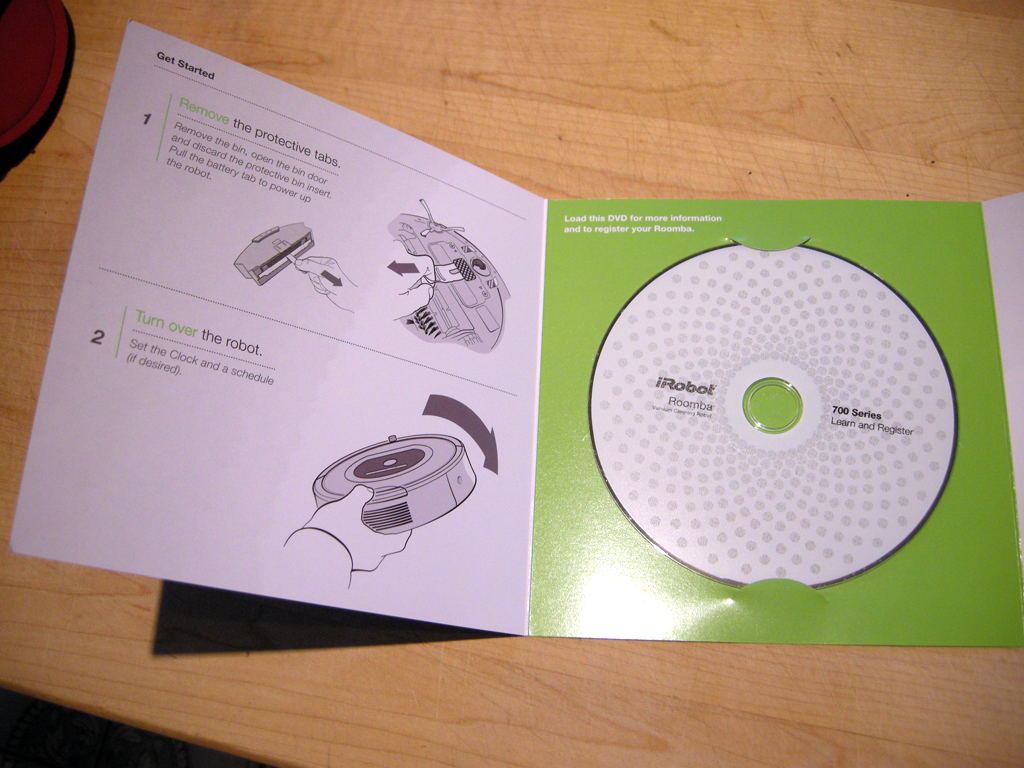
- Register Immediately: Register your Roomba as soon as you purchase it to activate your warranty and access all the benefits without delay.
- Keep Proof of Purchase: Save your receipt or invoice as proof of purchase for warranty claims and other support needs.
- Update Your Information: If your contact information changes, update it in your iRobot account to ensure you receive important updates and notifications.
- Check for Special Offers: During registration, be sure to check for any special offers or discounts on accessories or extended warranties.
FAQ
How do I find my Roomba model number using the serial number?
The first three numbers after the three letters in your Roomba’s serial number usually indicate the model number. For example, if the serial number is KYN890021610100101339, the Roomba model is 890.
Can I register a used Roomba?
Yes, you can register a used Roomba, but it may already be registered to the previous owner. You may need to contact iRobot customer support to transfer the registration or register it as a gift.
What if I don’t have the iRobot HOME App?
If you have a non-Wi-Fi-enabled Roomba, you can register it online through the iRobot website. You’ll need to have your robot’s serial number handy.
How long is the Roomba warranty period?
The Roomba typically comes with a 1-year limited warranty. Registration helps ensure that your warranty is active and that you can claim it if needed.
What information do I need to register my Roomba?
You typically need your Roomba’s serial number, date of purchase, and retailer information. You’ll also need to create or log in to your iRobot account.
What if I can’t find the serial number on my Roomba?
If you’re having trouble finding the serial number, consult your Roomba’s manual or contact iRobot customer support for assistance. They can guide you to the location of the serial number or provide alternative methods of identification.
Tips, Warnings, and Best Practices
- Safety First: Always unplug your Roomba before attempting any maintenance or troubleshooting steps.
- Regular Cleaning: Clean your Roomba’s brushes and filters regularly to maintain optimal performance.
- Proper Charging: Keep your Roomba charged according to the manufacturer’s instructions to prolong battery life.
- Avoid Water: Never submerge your Roomba in water or spray it with water. Clean it with a dry cloth only.
Conclusion
Registering your Roomba is a straightforward process that offers numerous benefits, from warranty activation to access to customer support and exclusive updates. By following the steps outlined in this guide, you can ensure that your Roomba is properly registered and that you’re taking full advantage of all the features and support available. Take a few minutes to register your Roomba today and enjoy a cleaner, smarter home!

