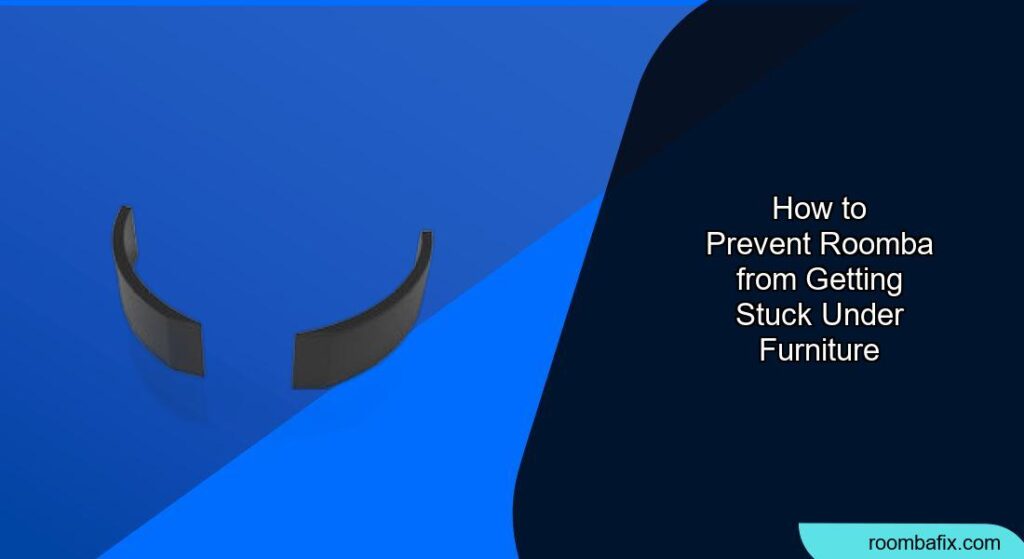Is your Roomba constantly getting stuck under furniture, interrupting its cleaning cycle and causing you frustration? This is a common problem for Roomba owners, but thankfully, there are several effective solutions. This article will explore various methods to keep your Roomba roaming freely and efficiently throughout your home.
1. Understanding Why Roomba Gets Stuck

Before diving into solutions, it’s helpful to understand why Roombas get stuck in the first place. Here are some common reasons:
- Low Clearance: Most Roomba models are around 3.6 inches tall. If furniture has a clearance slightly higher than this, the Roomba might squeeze underneath but lack enough space to maneuver, leading to it becoming trapped.
- Uneven Flooring: Uneven floors under furniture can cause the Roomba to get caught on ridges or bumps.
- Furniture Legs: Roomba might try to navigate between furniture legs that are too close together.
- Sensor Issues: Dirty or malfunctioning sensors may prevent the Roomba from properly detecting obstacles.
2. Utilize Virtual Walls and Keep-Out Zones
One of the easiest ways to prevent your Roomba from getting stuck is by using virtual walls or setting up “Keep Out Zones.”
- Virtual Walls: iRobot offers a “Dual Mode Virtual Wall Barrier” accessory. In Virtual Wall Mode, it creates an invisible, cone-shaped barrier that the Roomba will not cross, blocking openings up to 10 feet.
- Keep Out Zones (Smart Mapping): Many newer Roomba models have smart mapping capabilities. Through the iRobot app, you can designate specific areas as “Keep Out Zones” that the Roomba will automatically avoid. This is particularly useful for couches, entertainment centers, or other areas where the Roomba frequently gets stuck.
H3: How to Set Up Virtual Walls
- Insert batteries into the Virtual Wall device.
- Select the desired mode (Virtual Wall or Halo).
- Place the device on the floor in the desired location, ensuring it’s within the Roomba’s line of sight.
3. Adjust Furniture Height
Sometimes, a slight adjustment in furniture height can make all the difference.
- Furniture Risers: Use furniture risers to lift the legs of your furniture. Even raising furniture by an inch or two can prevent the Roomba from getting stuck.
- Adding Feet: Consider adding small feet to the furniture legs to increase the clearance.
4. Create Physical Barriers

If virtual solutions don’t suffice, consider creating physical barriers.
- Furniture Blockers: Use wooden blocks, boards, or even pool noodles cut to size and placed under the furniture to block the Roomba’s access. Painting them black can make them less visible.
- DIY Solutions: Get creative with materials like cardboard or foam to create custom barriers that fit the specific dimensions of your furniture.
- 3D Printed Objects: Explore online resources for 3D-printable objects designed to prevent Roombas from getting stuck.
5. Modify Roomba’s Bumper
A more hands-on approach involves modifying the Roomba’s bumper.
- Bumper Extensions: Some users have added screws or other extensions to the Roomba’s bumper to prevent it from going too far under furniture. Be cautious when using this method, as it could potentially scratch furniture. Consider using softer materials like rubber or felt to cover the screws.
- Soft Bumpers: Consider attaching foam tape or specialized soft bumper products to the Roomba’s bumper to cushion impacts and prevent scratches on furniture.
H3: Simple Bumper Mod
- Drill holes on each side of the bumper.
- Insert a screw (or other extension material) into each hole, leaving about half an inch sticking out.
- Ensure the extensions are securely fastened and won’t damage furniture.
6. Room Arrangement and Home Base Placement
- Rearrange Furniture: Modify the furniture arrangement to reduce tight spots where the Roomba might become trapped.
- Home Base Clearance: Ensure there is ample free space around the Roomba’s home base. iRobot recommends 1.5 feet of clearance on each side and 4 feet in front of the base.
7. Maintenance and Cleaning
- Clean Sensors: Regularly clean the Roomba’s sensors with a soft, dry cloth to ensure they function correctly. Dirty sensors may not detect obstacles effectively.
- Battery Maintenance: Ensure the Roomba is fully charged before each cleaning session. A weak battery can cause the Roomba to lose power while under furniture.
8. Troubleshooting Common Issues
Even with preventative measures, your Roomba might still encounter problems. Here’s a quick troubleshooting guide:
- Roomba Gets Stuck Repeatedly in the Same Spot: Use a virtual wall or Keep Out Zone to block off the area.
- Roomba Gets Stuck on Cords or Rugs: Secure loose cords and consider removing or securing lightweight rugs.
- Roomba Gets Stuck Under Low-Clearance Furniture: Raise the furniture with risers or block access with a physical barrier.
- Roomba Stops Working Under Furniture: Check the battery and sensors. Clean the sensors and ensure the Roomba is fully charged.
FAQ
H3: Will Roomba damage my furniture?
While Roomba is designed to be gentle, repeated bumping can cause minor scratches. Using bumper modifications or soft bumpers can minimize this risk.
H3: Can Roomba clean under all furniture?
Roomba can clean under furniture with at least 3.6 inches (92 mm) of clearance.
H3: Are virtual walls compatible with all Roomba models?
The Dual Mode Virtual Wall Barrier is compatible with Roomba s, i, e, 900, 800, 700, 600, and 500 Series. Check your Roomba model’s specifications for compatibility.
H3: How do I set up Keep Out Zones in the app?
The process varies slightly depending on the Roomba model, but generally, you’ll need to access the smart mapping feature in the iRobot app and designate the desired areas as Keep Out Zones.
H3: What if my Roomba gets stuck even after implementing these solutions?
It may require some experimentation and fine-tuning to find the best solution for your home. Consider combining multiple methods for optimal results.
H3: Where can I find furniture risers or virtual wall barriers?
Furniture risers are available at most home goods stores or online retailers. Virtual Wall Barriers can be purchased directly from iRobot or through authorized retailers.
Tips, Warnings, and Best Practices
- Start Simple: Begin with the least invasive solutions, such as using virtual walls or rearranging furniture, before resorting to more complex modifications.
- Observe Roomba’s Behavior: Pay attention to where your Roomba gets stuck most often. This will help you identify the most effective solutions.
- Prioritize Safety: When modifying the Roomba’s bumper, ensure that any additions are securely attached and won’t damage your furniture or the Roomba itself.
Conclusion
Preventing your Roomba from getting stuck under furniture requires a multi-faceted approach. By understanding why your Roomba gets stuck, utilizing virtual walls and keep-out zones, adjusting furniture height, creating physical barriers, and performing regular maintenance, you can ensure that your robotic vacuum cleaner operates efficiently and effectively, leaving you with consistently clean floors.