The Roomba i3 is a popular robot vacuum known for its convenience and ability to keep floors clean with minimal effort. However, like all vacuums, the Roomba i3 needs regular maintenance, and that includes emptying the dustbin. Knowing how to properly empty your Roomba i3 will keep it running efficiently and effectively, preventing it from leaving trails of dust or simply stopping mid-clean. This guide will walk you through the simple steps to empty your Roomba i3, as well as provide some helpful tips for maintaining your device.
1. Removing the Dustbin from Your Roomba i3
The first step in emptying your Roomba i3 is to remove the dustbin. Here’s how:
- Locate the bin release button: This button is on the side of the Roomba, near the bin indicator.
- Press the bin release button: Gently press the button to release the dustbin. You should hear a click or feel the bin become loose.
- Pull out the dustbin: While pressing the release button, gently pull the dustbin away from the Roomba’s body. It should slide out smoothly.
2. Emptying the Dustbin

Once you’ve removed the dustbin, it’s time to empty it.
- Locate the bin door release: There’s a button or latch on the top or side of the dustbin, which releases the door.
- Open the bin door: Press or slide the release to open the door.
- Empty the contents: Hold the dustbin over a trash can and shake or tap it gently to remove all the debris. Make sure all the contents are emptied from the bin.
3. Cleaning the Filter

The filter in your Roomba i3 dustbin traps fine dust and allergens. Cleaning it regularly helps maintain the vacuum’s suction power and air quality.
- Remove the filter: Locate the filter on the side of the bin and gently grasp its side to pull it out.
- Clean the filter: Tap the filter against the inside of a trash can to dislodge any trapped dirt and debris. You can also use a soft brush or a handheld vacuum to clean it.
- Place the filter: Once the filter is clean, place it back into the bin.
- Replace if needed: If the filter is damaged, worn out, or no longer effective, consider replacing it with a compatible new one
Important: Filters are not designed to be washed or get wet.
4. Rinsing and Drying the Dustbin
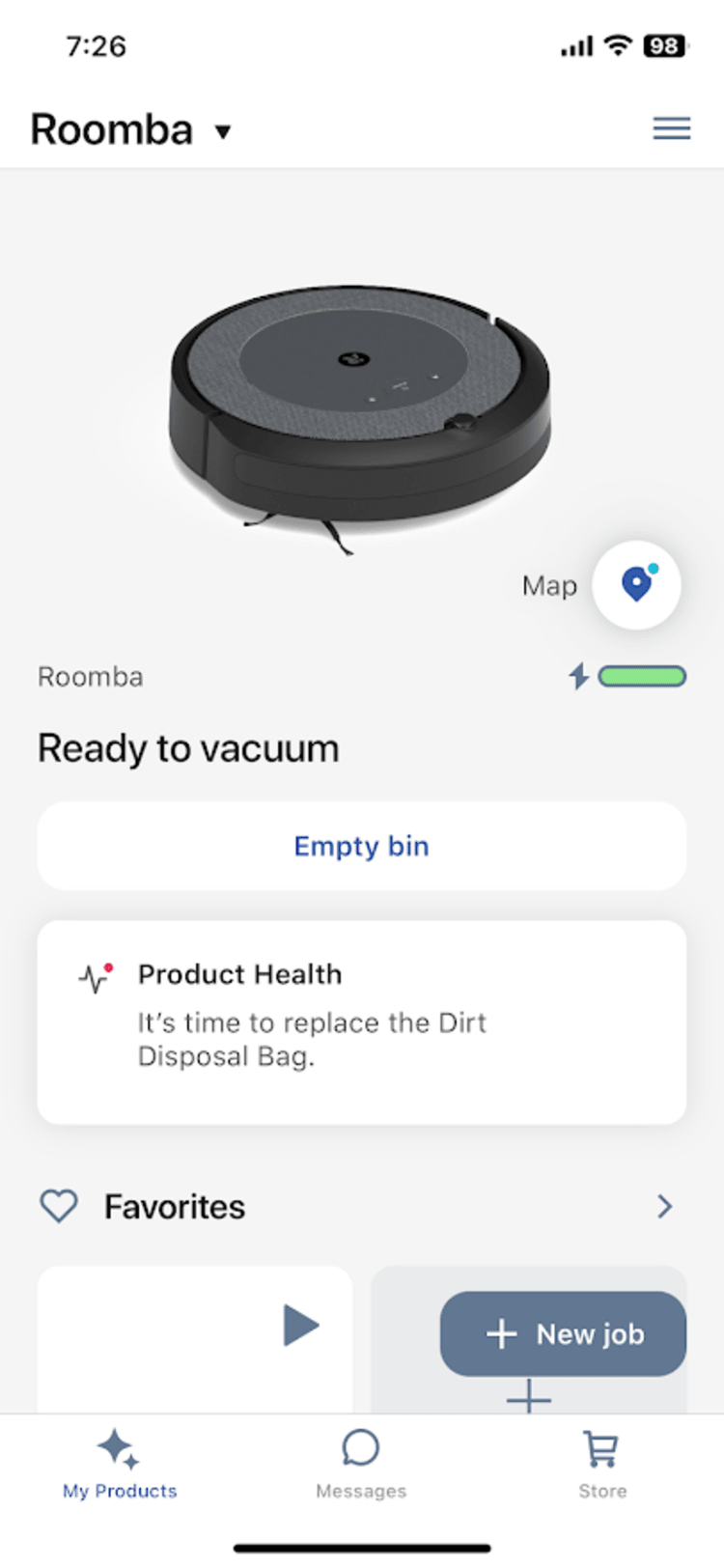
To keep your Roomba i3 dustbin clean and free of odors, it’s a good idea to rinse it occasionally.
- Rinse the bin: After emptying the dustbin and removing the filter, rinse the bin with warm water to remove any remaining debris.
- Dry the bin: Make sure the bin is completely dry before reinserting it into the Roomba. Allow the bin to air dry or use a clean, dry cloth to wipe it down.
Important: The dustbin is designed to be rinsed by hand only and is not dishwasher safe.
5. Reassembling the Dustbin and Roomba
Once the dustbin is clean and dry, it’s time to put everything back together.
- Reinsert the filter: If you removed the filter, make sure it is properly placed back into the dustbin.
- Close the bin door: Close the dustbin door until you hear a click, ensuring it is securely latched.
- Reinsert the dustbin: Align the dustbin with the slot on the Roomba and gently push it in until it clicks into place.
6. Troubleshooting Emptying Issues
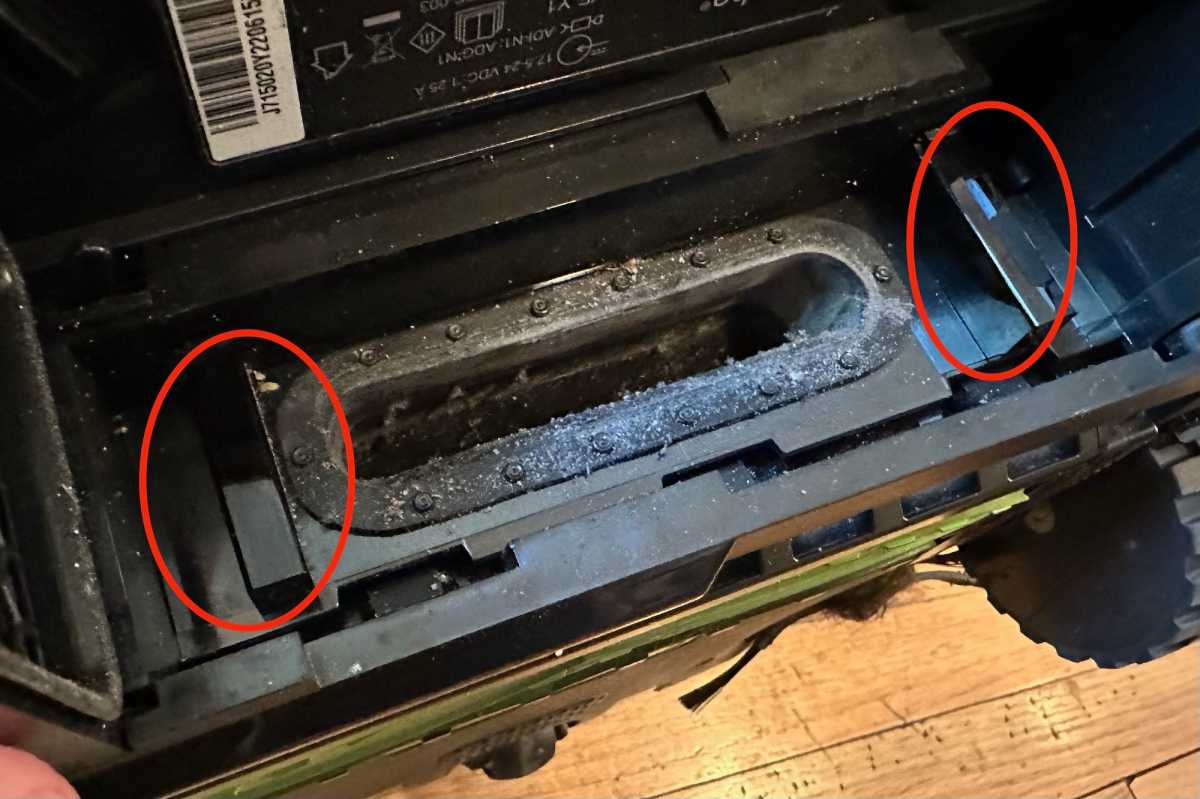
Sometimes, your Roomba i3 might indicate that the bin is full even after you’ve emptied it. Here’s what to do:
- Clean the full bin sensors: These sensors are inside the bin and on the Roomba itself. Use a dry cloth or cotton swab to gently clean them.
- Reboot the Roomba: After cleaning the sensors, reboot the Roomba to clear the error. Hold down the CLEAN button for about 20 seconds to reset it.
FAQ
How often should I empty the Roomba i3 dustbin?
It is recommended to empty the dustbin after each cleaning session to ensure optimal performance. If you have pets or a particularly dusty home, you might need to empty it more frequently.
Can I wash the Roomba i3 filter?
No, the filter is not designed to be washed. Washing the filter can damage it and reduce its effectiveness. Instead, tap it against a trash can to remove debris or use a soft brush to clean it.
What happens if I don’t empty the dustbin regularly?
If you don’t empty the dustbin regularly, your Roomba i3 may not clean as effectively. A full bin can reduce suction power and cause the Roomba to leave behind dirt and debris. Additionally, it can cause the Roomba to stop mid-cleaning cycle.
How do I know if the dustbin is full?
The Roomba i3 has a full bin indicator that will light up when the dustbin needs to be emptied. Depending on the model, the indicator might be a light on the robot or a notification in the iRobot Home app.
Can I use bags in the Roomba i3 dustbin?
The Roomba i3 is not designed to use bags in the dustbin. Using bags can interfere with the Roomba’s sensors and reduce its cleaning performance.
What if my Roomba i3 stops emptying into the Clean Base (if equipped)?
If your Roomba i3 has a Clean Base and it stops emptying automatically, check for blockages in the Clean Base’s suction port and the Roomba’s extraction port. Ensure that the bag in the Clean Base is not full and that the charging contacts are clean.
Tips, Warnings, and Best Practices
- Regular Maintenance: Besides emptying the dustbin, regularly clean the brushes, wheels, and sensors of your Roomba i3 to keep it running smoothly.
- Filter Replacement: Replace the filter every two to three months, or more often if you have pets or allergies.
- Avoid Liquids: Never allow liquids to get into the Roomba, especially the motor and other electronic components.
- Check for Obstructions: Before running the Roomba, clear the floor of any small objects, cords, or anything else that could get tangled in the brushes.
- Gentle Cleaning: When cleaning the Roomba, use a soft, dry cloth to avoid scratching or damaging the surface.
Conclusion
Emptying your Roomba i3 is a simple but essential task that keeps your robot vacuum running at its best. By following these steps and tips, you can ensure your Roomba i3 continues to provide efficient and effective cleaning for your home. Regular maintenance, including emptying the dustbin, will prolong the life of your Roomba i3 and keep your floors clean and dust-free.

