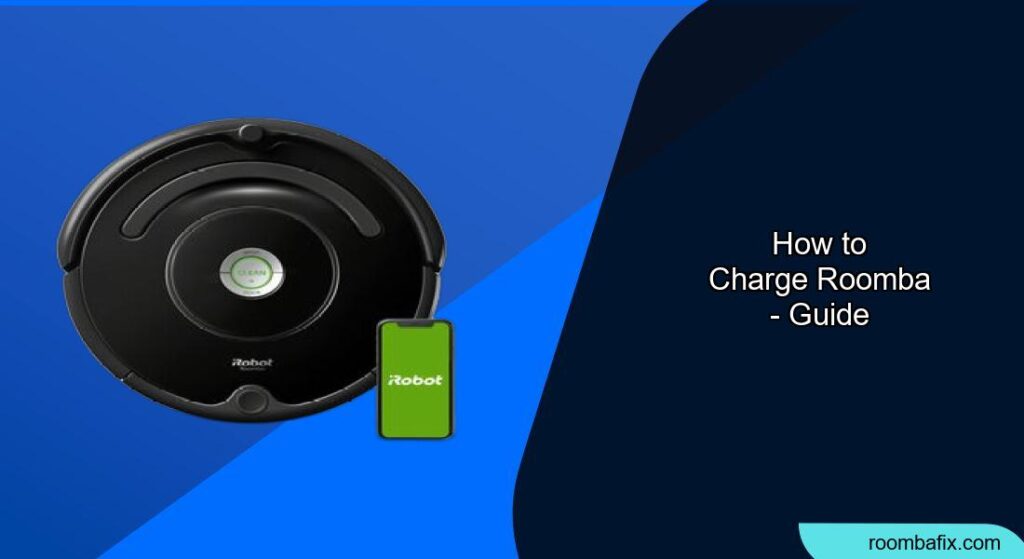Is your Roomba not roaming and cleaning like it used to? A depleted battery is often the culprit. Keeping your Roomba charged ensures it’s always ready to tackle dirt and dust, maintaining a clean home with minimal effort. This guide will walk you through the proper charging procedures, offer troubleshooting tips, and provide best practices to maximize your Roomba’s battery life.
1. Initial Setup and Preparation

Before you begin using your Roomba, it’s essential to properly set up the charging station, also known as the Home Base or Clean Base.
- Placement: Position the Home Base on a flat, level surface against a wall. Ensure there is ample clear space around it – about 1.5 feet on each side and 4 feet in front – so the Roomba can easily navigate to and dock.
- Power Connection: Plug the power cord into the Home Base and then into a working electrical outlet. The base should have a light indicating it is receiving power. Note that the Roomba Essentials vacuum doesn’t have LED lights on the dock.
- Surface: Avoid placing the Home Base on carpets with high pile, as this can interfere with the Roomba’s ability to dock correctly. Hard floors are ideal.
2. Charging Your Roomba Using the Home Base
The primary and easiest way to charge your Roomba is by using the Home Base.
- Docking: Ensure the Home Base is properly set up and powered on.
- Initiate Charging: Manually dock the Roomba by aligning it with the charging contacts on the Home Base. You should hear a tone or see a light on the Roomba indicating it has made a connection. Some models may require a little “wiggling” to get the alignment correct. The light on the dock should turn on four seconds when the robot is correctly aligned with the contacts.
- Charging Status: The Roomba’s battery indicator light will begin to pulse, usually amber, to show that it’s charging. A solid green light indicates the battery is fully charged.
- Charging Time: Under normal conditions, it takes at least two hours to fully charge a Roomba.
- Automatic Charging: Most Roomba models are designed to automatically return to the Home Base to recharge when their battery is low or after completing a cleaning cycle.
3. Charging Without the Home Base
In some situations, you might need to charge your Roomba without the Home Base.
- Direct Connection: Locate the charging port on your Roomba. This is typically on the side or back of the unit.
- Plug-In: Connect the power adapter directly into the Roomba’s charging port and then into a working electrical outlet.
- Charging Status: Observe the battery indicator light to monitor the charging progress, similar to charging with the Home Base.
4. Troubleshooting Charging Issues
If your Roomba isn’t charging as expected, here are some common issues and how to resolve them:
- Dirty Charging Contacts: This is the most common cause. Use a lightly dampened melamine foam, like a Magic Eraser, or a cloth to clean the contacts on both the Home Base and the Roomba. The contacts should shine when you’re done.
- Power Cord Problems: Check the power cord and outlet to ensure the Home Base is receiving power. Try another outlet to rule out electrical issues.
- Incorrect Docking: Ensure the Roomba is properly aligned with the Home Base contacts. Sometimes, a slight adjustment is all it needs.
- Battery Issues: If the Roomba displays a charging error or the battery light doesn’t illuminate, the battery may be faulty and need replacing. Consider using only genuine iRobot batteries.
- Software or Hardware Faults: If cleaning the contacts and checking the power supply doesn’t work, there could be an internal error. Removing and reinstalling the battery forces the robot to reboot and clear any existing errors. Contact iRobot Customer Care for assistance if the problem persists.
5. Maximizing Roomba Battery Life
To extend the life of your Roomba’s battery, consider these tips:
- Keep it Clean: Regularly clean the Roomba, especially the brushes and filters. Clogs can cause the Roomba to work harder, draining the battery faster.
- Optimal Temperature: Charge and store the Roomba at room temperature, away from direct sunlight or heat sources.
- Regular Use: Use the Roomba regularly to keep the battery healthy. Leaving it unused for extended periods can degrade the battery.
- Storage Mode: If you won’t be using the Roomba for weeks, put it in “vacation mode” or remove the battery to preserve its health.
- Discharge Occasionally: Drain the battery completely every so often by running the Roomba until it stops, then fully recharge it. This helps maintain battery capacity.
6. Common Charging Errors and Solutions
Roomba models use light signals and sometimes voice prompts or app notifications to indicate charging errors. Here are a few examples:
- Charging Error One (1): Roomba doesn’t detect a battery. Remove and reinstall the battery.
- Charging Error Two (2): A charge fault has been detected. Ensure you are using an authentic iRobot Lithium-Ion battery and check for liquid damage.
- Charging Error Nine (9) or Eleven (11): A battery failure has been detected. The battery may need to be replaced. Ensure the battery is iRobot Authentic. Remove, then reinstall.
- Charging Error 109: A battery failure has been detected. The battery may need to be replaced. Ensure the battery is iRobot Authentic. Remove, then reinstall.
- Charging Error 121: The robot docked but was unable to charge. Clean the charging contacts.
FAQ
How long should a Roomba battery last on a single charge?
The battery life of a Roomba varies depending on the model and cleaning settings. Wi-Fi connected 900 and s9 Series can clean up to two hours on the lowest setting, while e, 600, and 800 Series clean up to 90 minutes. Non-Wi-Fi connected 500, 600, 700, and 800 Series clean up to 60 minutes. Note that using Power Boost mode depletes the battery more quickly.
Can I leave my Roomba on the Home Base all the time?
Yes, it is generally recommended to store your Roomba on the Home Base so it’s always charged and ready to clean. iRobot designs its Roomba models to be safely stored on the Home Base when not in use, ensuring they remain fully charged for their next cleaning cycle.
What does the Roomba battery light indicate?
The Roomba’s battery light communicates its charging status. A pulsing amber light indicates the Roomba is currently charging. A solid green light signifies that the battery is fully charged and ready for a cleaning cycle. A solid red light means the battery is empty and needs to be recharged.
How often should I replace my Roomba battery?
With proper care, a Roomba battery should last at least 2-3 years before needing replacement. Factors like usage frequency and maintenance can affect its lifespan. If you notice a significant decrease in cleaning time or the Roomba struggles to hold a charge, it may be time for a new battery.
Why is my Roomba charging for a long time but not fully charging?
Several factors can cause this. First, ensure the charging contacts are clean. Second, check that you’re using an authentic iRobot battery, as aftermarket batteries can sometimes cause issues. Lastly, a very old battery may take longer to charge and still not reach full capacity, indicating it’s time for a replacement.
What do I do if my Roomba won’t turn on even after charging?
If your Roomba won’t turn on after charging, try removing and reinstalling the battery to reset the system. If that doesn’t work, the battery may be completely dead or there could be an internal hardware issue. Contact iRobot Customer Care for further assistance.
Tips, Warnings, and Best Practices
- Always use genuine iRobot batteries to ensure compatibility and avoid voiding the warranty.
- Clean the charging contacts regularly to maintain a good connection.
- Avoid exposing the Roomba and Home Base to extreme temperatures or humidity.
- If you encounter persistent charging issues, consult the Roomba’s manual or contact iRobot support for expert advice.
Conclusion
Charging your Roomba correctly ensures it’s always ready to keep your floors clean. By following these guidelines, troubleshooting common issues, and practicing proper battery maintenance, you can maximize your Roomba’s performance and lifespan. Keep those charging contacts clean, and let your Roomba do the work!